Isotope: FAQ
Your Guide to Using the Isotope Theme for Grav
What is Gantry?
Gantry is, as a basic definition, a framework used for assembling, building and maintaining a RocketTheme theme. It is an advanced platform for dramatically extending the capabilities of the entire theming system of Grav.
Can I install RocketLauncher onto an existing Grav website?
No. RocketLauncher will install both Grav and the demo sample content and images, so you will need a fresh Grav installation.
I installed Isotope RocketLauncher but the images are different with the demo site.
To avoid image license copyright issues, all sample content images shown in our demo site will be replaced with blank versions in the RocketLauncher version.
How can I adjust parallax settings?
There are two opportunities for you to adjust parallax settings. The FlexSlider particle has parallax built in, allowing you to see a virtual depth effect as you scroll past the particle. Additionally, sections with background images such as Header and Extension can have this effect applied via the section's Tag Attributes.
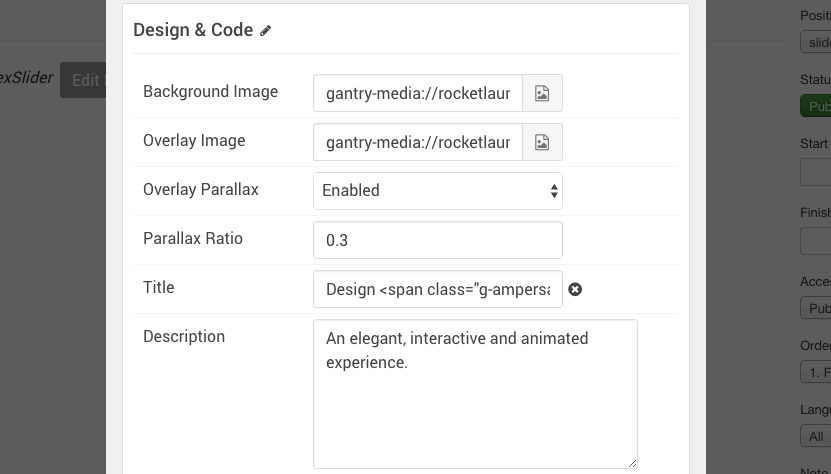
To adjust the parallax settings in the FlexSlider particle, simply access the particle's settings and adjust the Parallax Ratio. A ratio of 0.3 is standard and typically set as default, however you can increase or decrease the effect by changing the number to any one between 0 and 1.0.
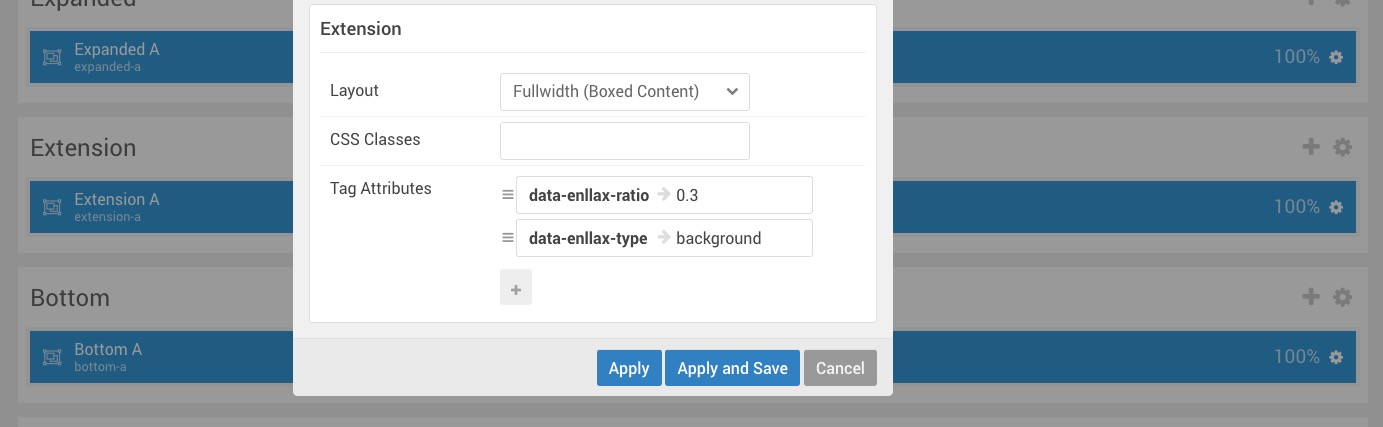
Adjusting the parallax effect in a section is also pretty straightforward. To do so, access the section's settings and create tag attributes data-enllax-ratio and data-enllax-type. The ratio can be assigned a numeric value just as the FlexSlider's can. The type, however, should be background as the background is what the effect is applied to.