RokCheck - Setup Guide
Your Guide to Using RokCheck for Joomla
Introduction
Configuring and setting up RokCheck is a two-part process. First, you will need to create the RokCheck module. Then, you will need to assign it to the Control Panel within the Administrator.
Initial Setup
Once you have installed RokCheck, you can create the RokCheck Module by doing the following:
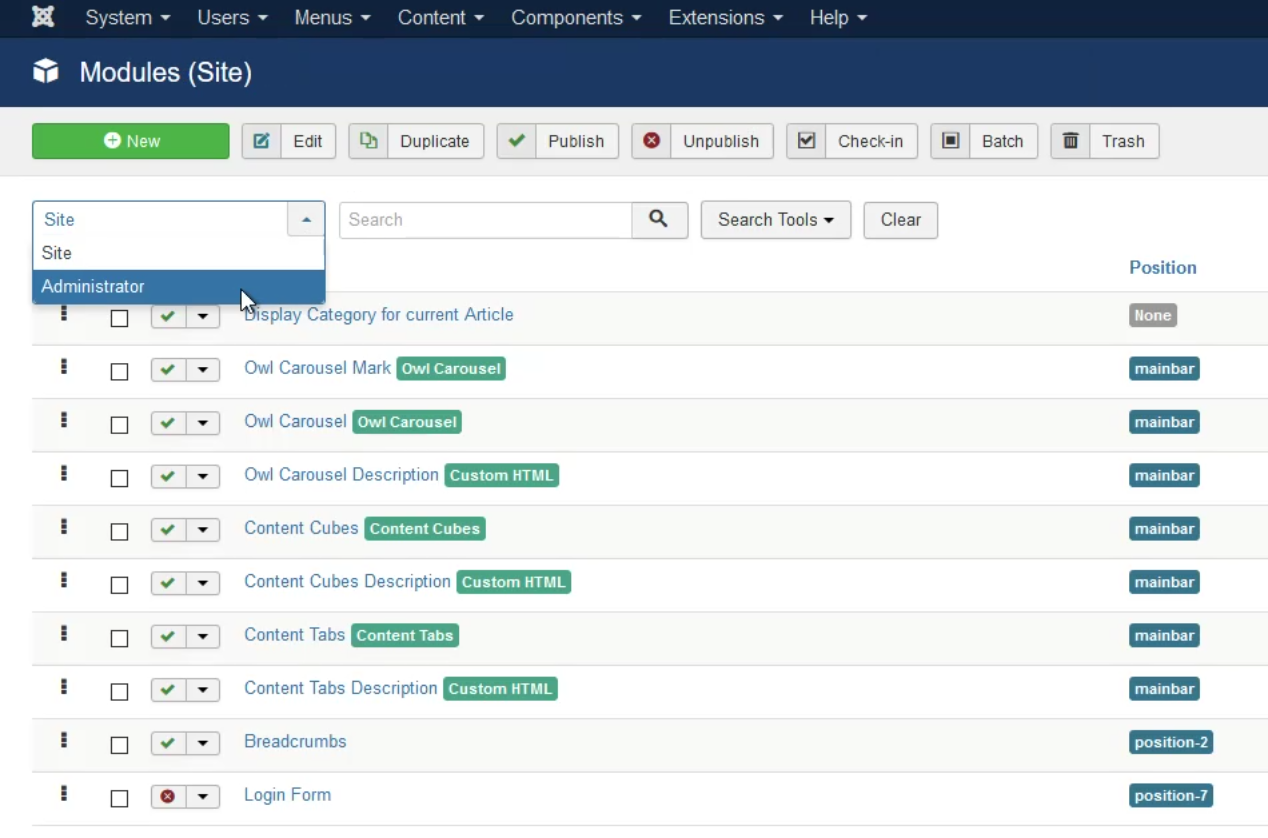
- Navigate to Extensions > Modules and select Administrator from the dropdown under the New button.
- Select the New button.
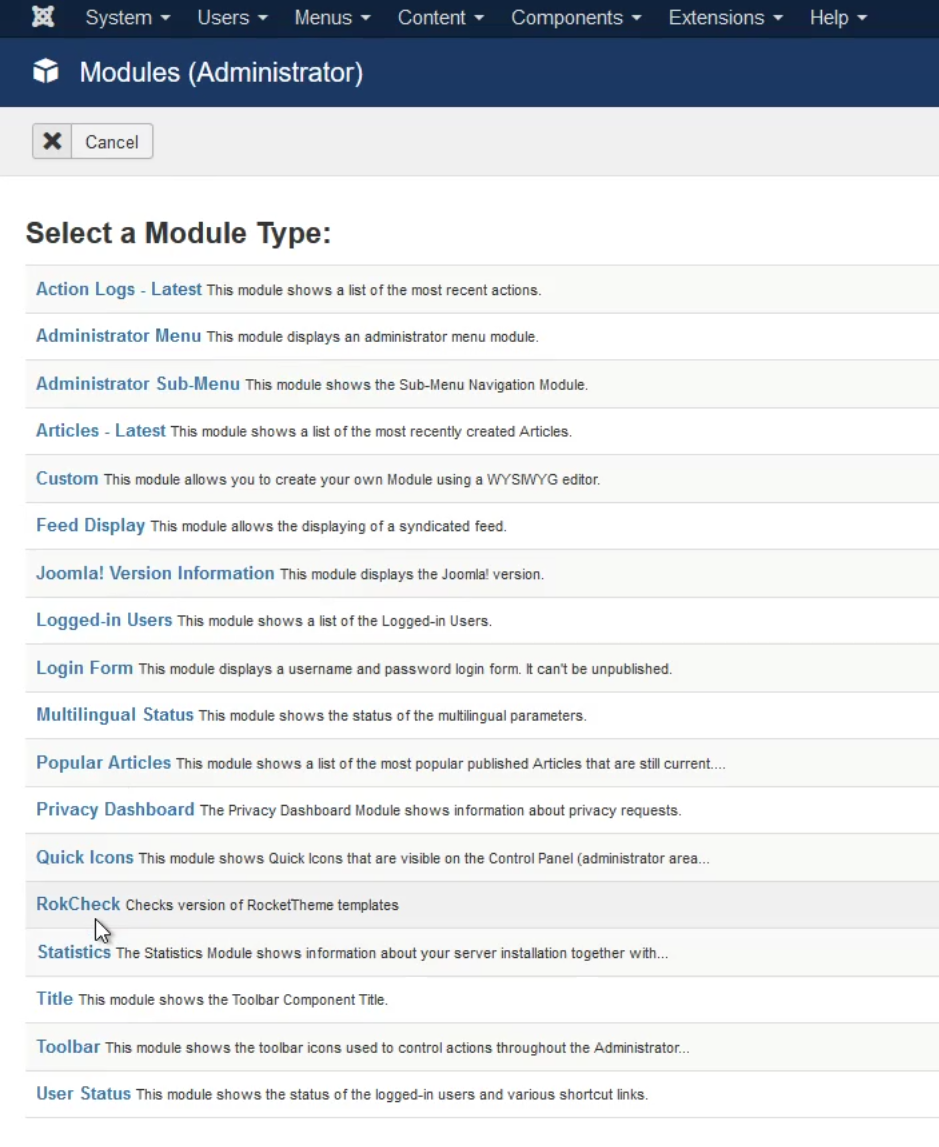
- Select RokCheck from the list of Module Types.
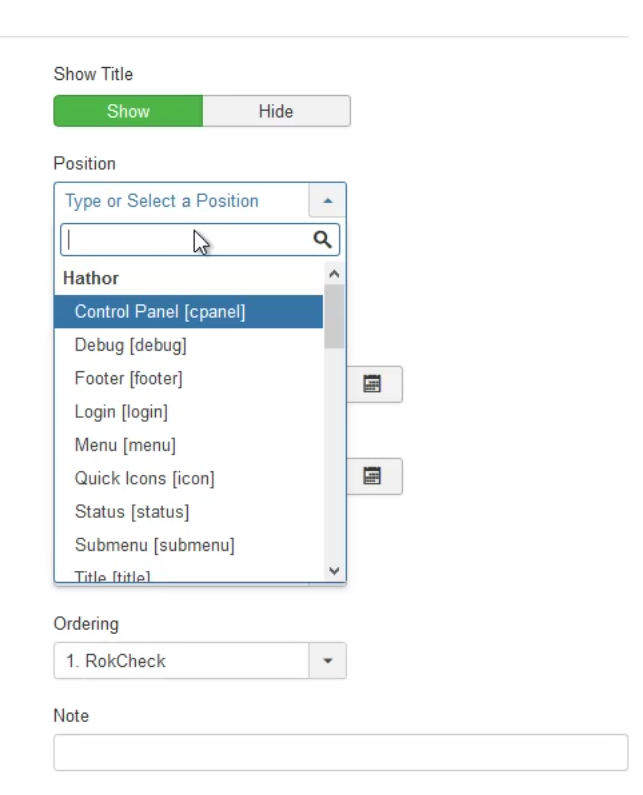
- Select Control Panel from your presently-active Admin theme's list.
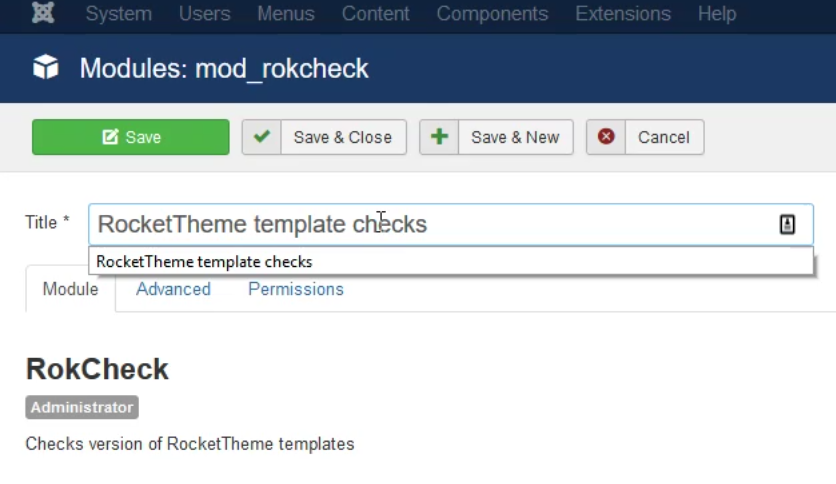
- Give your new Module a name.
- Select Save.
- Confirm that the new module you just created is active in the Administrator modules list and assigned to cpanel.
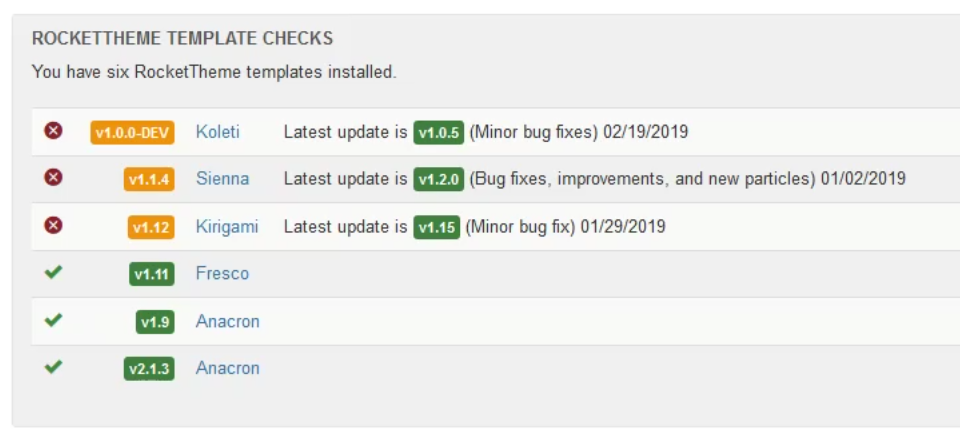
Now, all you need to do is navigate to the Control Panel within the Administrator and confirm that RokCheck is present.
Found errors? Think you can improve this documentation? Please edit this page. You can also view the history of this page.