Alerion: Recreating the Demo - Your Tickets Here
Your Guide to Recreating Elements of the Alerion Template for Joomla
Your Tickets Here
-
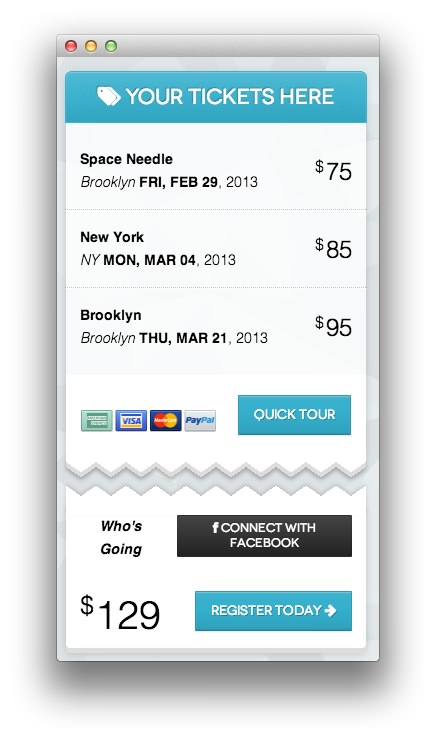 1mod_custom
1mod_custom
This area of the front page is a Custom HTML module. You will find the settings used in our demo below.
Any mod_custom (Custom HTML) modules are best handled using either RokPad or no editor as a WYSIWYG editor can cause issues with any code that exists in the Custom Output field.
Details
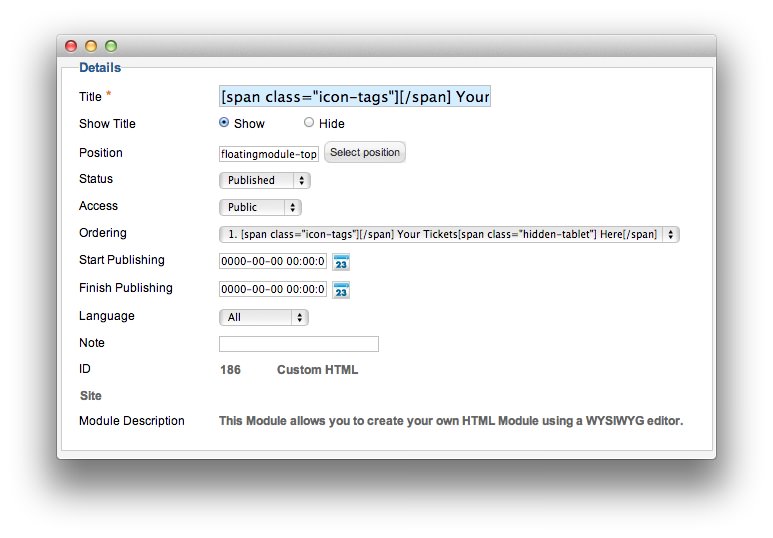
| Option | Setting |
|---|---|
| Title | [span class="icon-tags"][/span] Your Tickets[span class="hidden-tablet"] Here[/span] |
| Show Title | Hide |
| Position | floatingmodule-top |
| Status | Published |
| Access | Public |
| Language | All |
| Note | Blank |
The title of this module requires RokCandy in order to appear properly on the screen due to the
[span]tags present in the Title field. See the main RokCandy guide for additional instructions.
Custom Output
Enter the following in the Custom Output text editor.
<div class="rt-eventlist">
<div class="gantry-width-70 gantry-width-block">
<span><strong>Space Needle</strong></span><br>
<span><em class="hidden-tablet">Brooklyn</em> <strong>FRI, FEB 29</strong>, 2013</span>
</div>
<div class="gantry-width-30 gantry-width-block">
<div class="rt-floatright">
<span class="rt-price"><span class="rt-currency">$</span>75</span>
</div>
</div>
<div class="clear"></div>
<div class="rt-dotted-divider"></div>
<div class="gantry-width-70 gantry-width-block">
<span><strong>New York</strong></span><br>
<span><em class="hidden-tablet">NY</em> <strong>MON, MAR 04</strong>, 2013</span>
</div>
<div class="gantry-width-30 gantry-width-block">
<div class="rt-floatright">
<span class="rt-price"><span class="rt-currency">$</span>85</span>
</div>
</div>
<div class="clear"></div>
<div class="rt-dotted-divider"></div>
<div class="gantry-width-70 gantry-width-block">
<span><strong>Brooklyn</strong></span><br>
<span><em class="hidden-tablet">Brooklyn</em> <strong>THU, MAR 21</strong>, 2013</span>
</div>
<div class="gantry-width-30 gantry-width-block">
<div class="rt-floatright">
<span class="rt-price"><span class="rt-currency">$</span>95</span>
</div>
</div>
<div class="clear"></div>
</div>
<div class="rt-order">
<div class="gantry-width-50 gantry-width-block rt-center">
<img alt="image" src="/images/rocketlauncher/frontpage/showcase/cards.jpg" class="largemargintop">
</div>
<div class="gantry-width-50 gantry-width-block">
<div class="rt-floatright">
<script>
window.addEvent('domready', function(){
var x = new Fx.Scroll(window, {
wheelStop: false,
duration: 8000,
transition: 'quad:in:out',
onComplete: function(){
if (window.getScroll().y > 0) x.start(0, 0);
}
});
$('rt-quicktour').addEvent('click', function(){
x.start(0, window.getScrollSize().y);
});
});
</script>
<a id="rt-quicktour" class="btn btn-large btn-primary rt-large-button" href="#"><span class="hidden-tablet">Quick </span>Tour</a>
</div>
</div>
<div class="clear"></div>
</div>
Basic
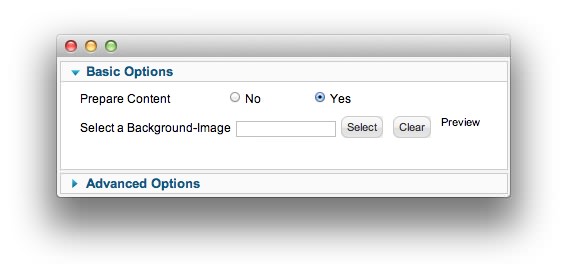
| Option | Setting |
|---|---|
| Prepare Content | Yes |
| Select a Background Image | Blank |
Advanced
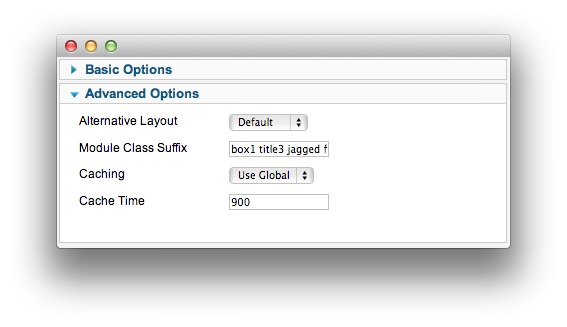
| Option | Setting |
|---|---|
| Module Class Suffix | box1 title3 jagged fp-floating-top |
Found errors? Think you can improve this documentation? Please edit this page. You can also view the history of this page.