Isotope: Recreating the Demo - Overlay Section
Your Guide to Recreating Elements of the Isotope Demo for Joomla
Introduction
-
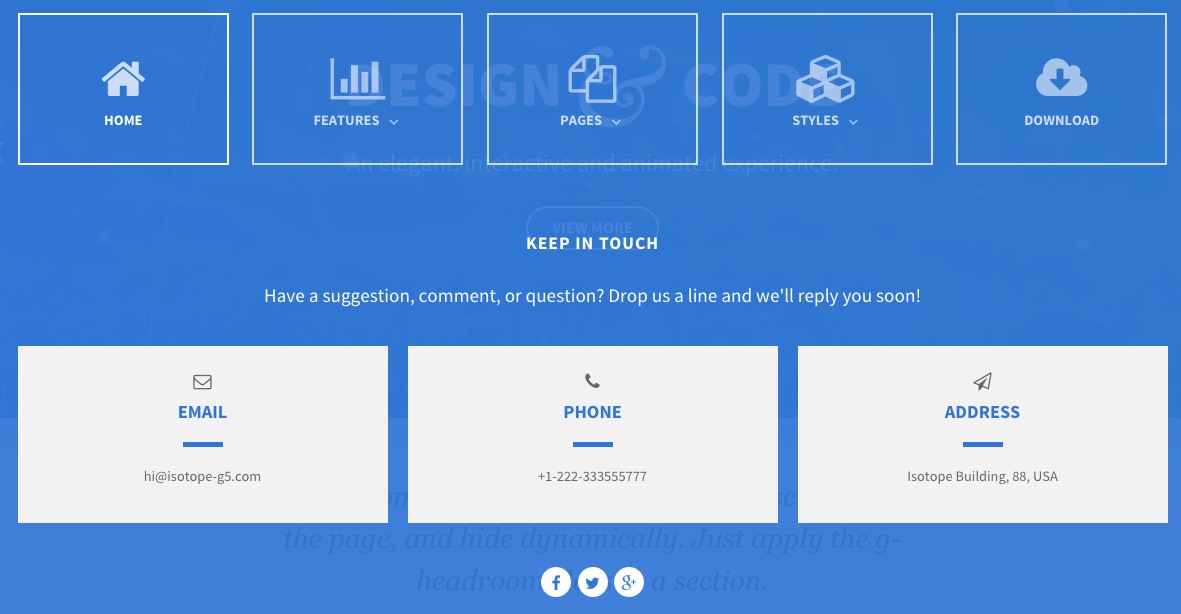 1Menu (Particle)2Block Content (Particle)3Social (Particle)
1Menu (Particle)2Block Content (Particle)3Social (Particle)
The Overlay section includes three particles, Menu and two Module Position particles. Assigned to these module positions are Block Content and Social particles.
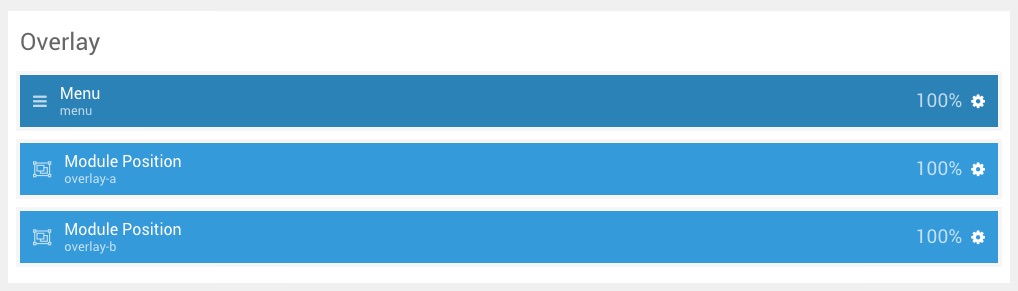
Here is a breakdown of the module(s) and particle(s) that appear in this section:
Section Settings
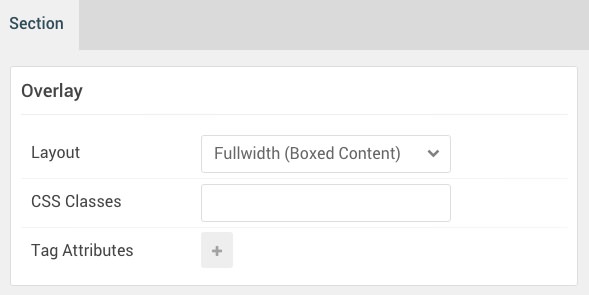
| Option | Setting |
|---|---|
| Layout | Fullwidth (Boxed Content) |
| CSS Classes | Blank |
| Tag Attributes | Blank |
Menu (Particle)
Particle Settings
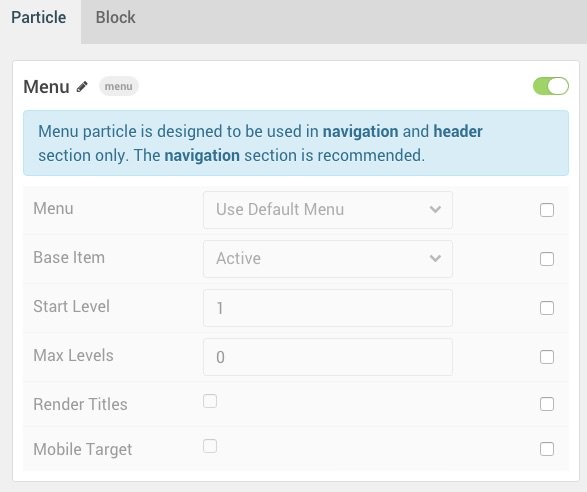
| Option | Setting |
|---|---|
| Particle Name | Menu |
| Menu | Use Default Menu |
| Base Item | Active |
| Start Level | 1 |
| Max Levels | 0 |
| Render Titles | Unchecked |
| Mobile Target | Unchecked |
Block Settings
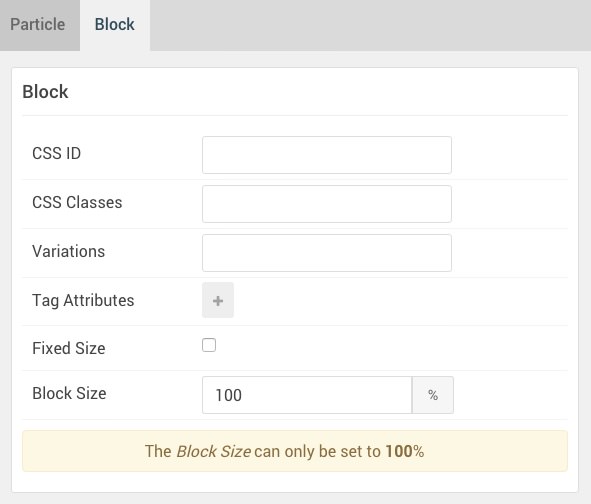
| Option | Setting |
|---|---|
| CSS ID | Blank |
| CSS Classes | Blank |
| Variations | Blank |
| Tag Attributes | Blank |
| Fixed Size | Unchecked |
| Block Size | 100% |
Module Position (Overlay A)
Particle Settings
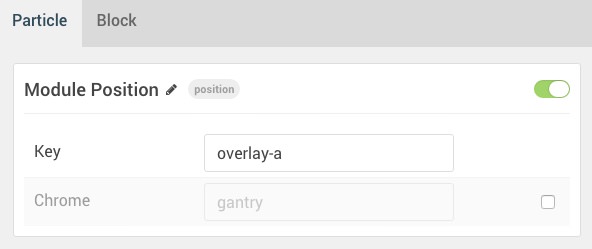
| Option | Setting |
|---|---|
| Particle Name | Overlay A |
| Key | overlay-a |
| Chrome | gantry |
Block Settings
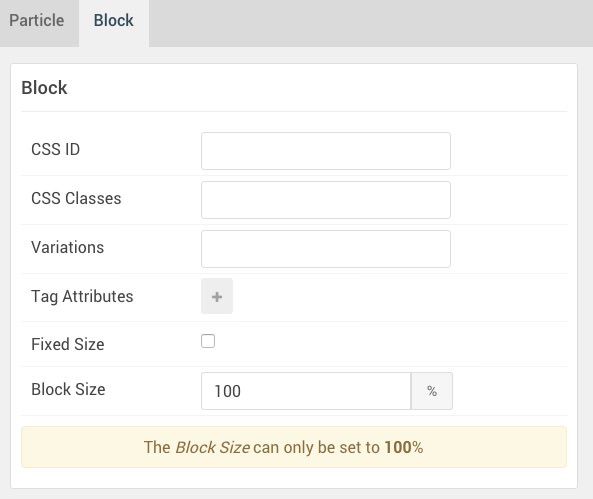
| Option | Setting |
|---|---|
| CSS ID | Blank |
| CSS Classes | Blank |
| Variations | Blank |
| Tag Attributes | Blank |
| Fixed Size | Unchecked |
| Block Size | 100% |
Assigned Particle(s)
Using the Gantry 5 Particle module, we assigned a Block Content particle to this position. You will find the settings used in this particle, below.
Block Content (Particle)
Particle Settings
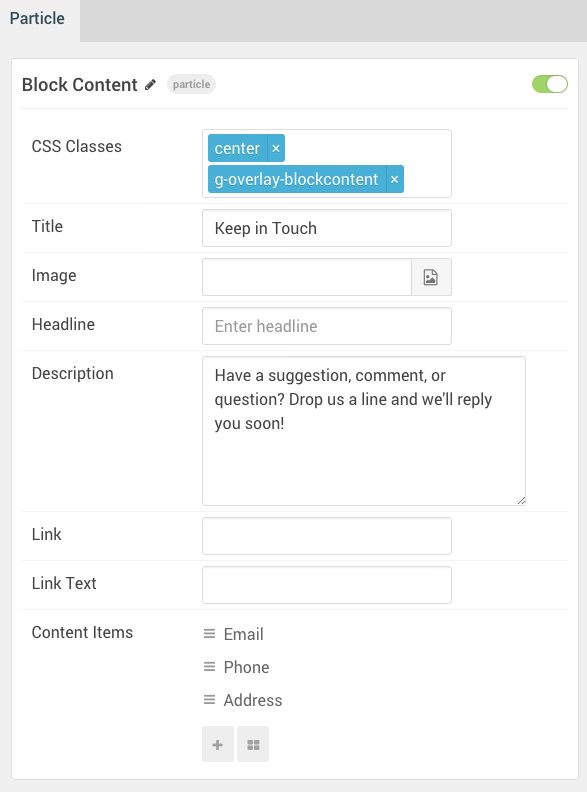
| Option | Setting |
|---|---|
| Particle Name | Block Content |
| CSS Classes |
center g-overlay-blockcontent
|
| Title | Keep in Touch |
| Image | Blank |
| Headline | Blank |
| Description | Have a suggestion, comment, or question? Drop us a line and we'll reply you soon! |
| Link | Blank |
| Link Text | Blank |
| Item 1 Name | Email |
| Item 1 Title | Email |
| Item 1 Icon | fa fa-envelope-o |
| Item 1 Image | Blank |
| Item 1 RokBox Image | Blank |
| Item 1 Caption | Blank |
| Item 1 Sub Title | Blank |
| Item 1 Description | hi@isotope-g5.com |
| Item 1 CSS Classes | box4 |
| Item 1 Button Label | Blank |
| Item 1 Button Link | Blank |
| Item 1 Button Classes | Blank |
Module Position (Overlay B)
Particle Settings

| Option | Setting |
|---|---|
| Particle Name | Overlay B |
| Key | overlay-b |
| Chrome | gantry |
Block Settings
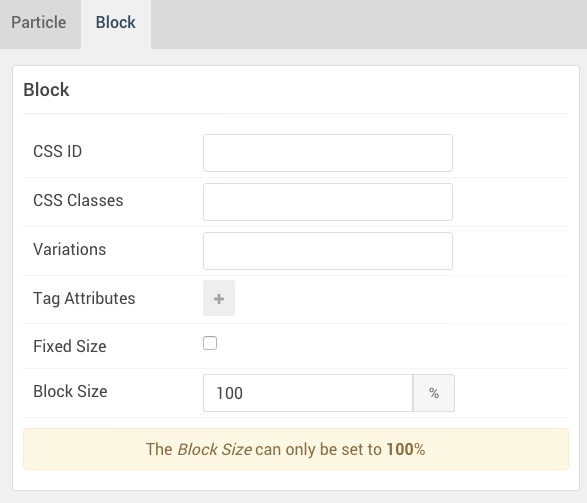
| Option | Setting |
|---|---|
| CSS ID | Blank |
| CSS Classes | Blank |
| Variations | Blank |
| Tag Attributes | Blank |
| Fixed Size | Unchecked |
| Block Size | 100% |
Assigned Particle(s)
Using the Gantry 5 Particle module, we assigned a Social particle to this position. You will find the settings used in this particle, below.
Social (Particle)
Particle Settings
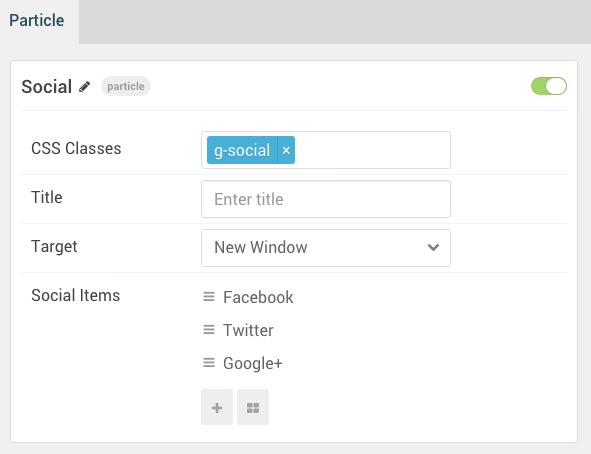
| Option | Setting |
|---|---|
| Particle Name | Social |
| CSS Classes | g-social |
| Title | Blank |
| Target | New Window |
| Item 1 Name | Facebook |
| Item 1 Icon | fa fa-facebook fa-fw |
| Item 1 Text | Blank |
| Item 1 Link | http://www.facebook.com/RocketTheme |
Found errors? Think you can improve this documentation? Please edit this page. You can also view the history of this page.