Nuance: Recreating the Demo - Top Features
Your Guide to Recreating Elements of the Nuance Demo for Joomla
Top Features
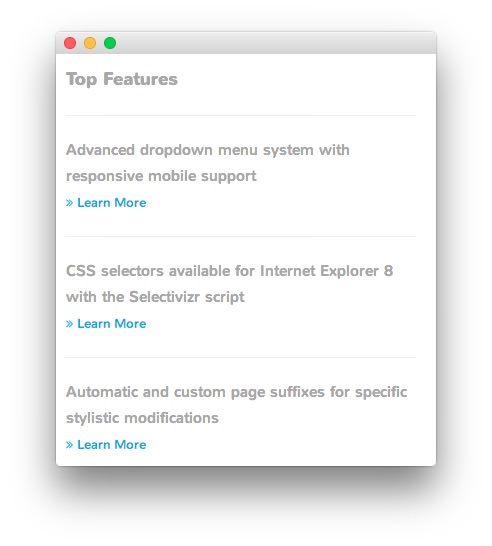
We used a Custom HTML module to create this area of the front page. You will find the settings used in our demo below.
Details
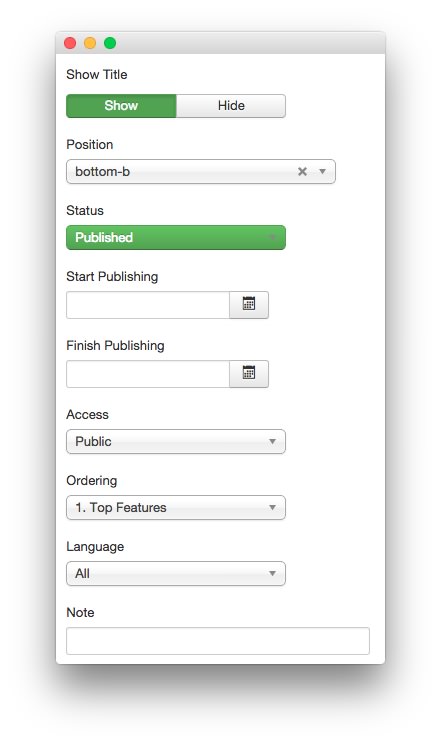
| Option | Setting |
|---|---|
| Title | Top Features |
| Show Title | Show |
| Position | bottom-b |
| Status | Published |
| Access | Public |
Custom Output
<hr />
<div>Advanced dropdown menu system with responsive mobile support</div>
<small><a href="/?amp;view=article&id=5&Itemid=115"><i class="fa fa-angle-double-right"></i> Learn More</a></small>
<hr />
<div>CSS selectors available for Internet Explorer 8 with the Selectivizr script</div>
<small><a href="/?amp;view=article&id=1&Itemid=111"><i class="fa fa-angle-double-right"></i> Learn More</a></small>
<hr />
<div>Automatic and custom page suffixes for specific stylistic modifications</div>
<small><a href="/?amp;view=article&id=1&Itemid=111"><i class="fa fa-angle-double-right"></i> Learn More</a></small>
Basic
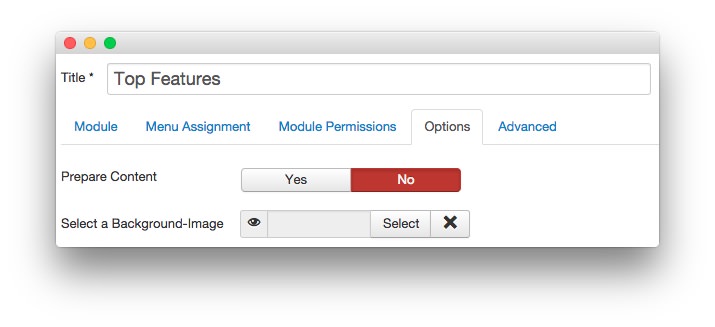
| Option | Setting |
|---|---|
| Prepare Content | No |
| Select a Background Image | Blank |
Advanced
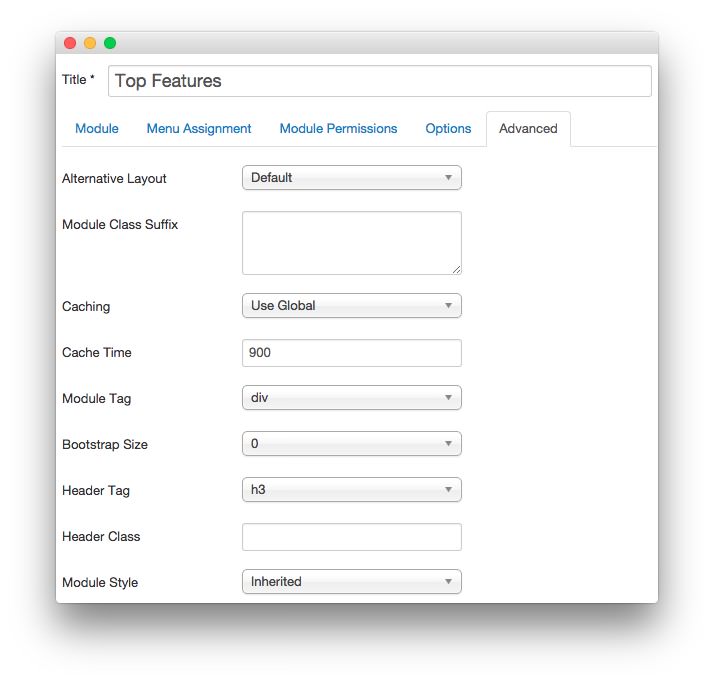
| Option | Setting |
|---|---|
| Module Class Suffix |
Found errors? Think you can improve this documentation? Please edit this page. You can also view the history of this page.