Join Our Newsletter
-
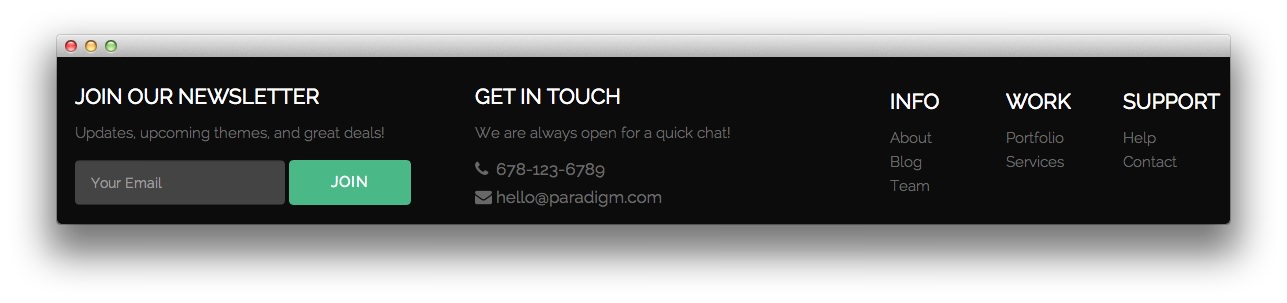
This area of the front page is a Custom HTML module. You will find the settings used in our demo below.
Any mod_custom (Custom HTML) modules are best handled using either RokPad or no editor as a WYSIWYG editor can cause issues with any code that exists in the Custom Output field.
Details
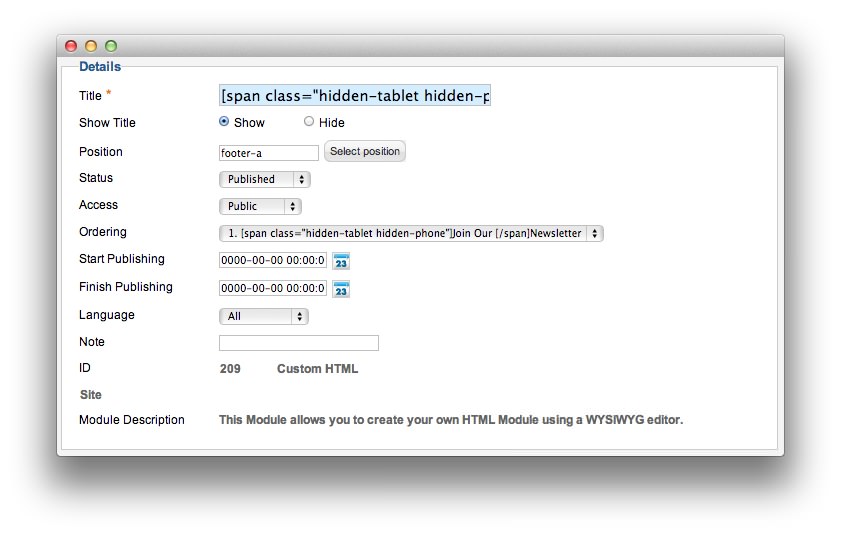
| Option |
Setting |
| Title |
[span class="hidden-tablet hidden-phone"]Join Our [/span]Newsletter |
| Show Title |
Show |
| Position |
footer-a |
| Status |
Published |
| Access |
Public |
| Language |
All |
| Note |
Blank |
The title of this module requires RokCandy in order to appear properly on the screen due to the [span] tags present. See the main RokCandy guide for additional instructions.
Custom Output
Enter the following in the Custom Output text editor.
<p><span>Updates, upcoming themes, and <span class="visible-large">great </span>deals!</span></p>
<form class="fp-footer-form" action="http://feedburner.google.com/fb/a/mailverify" method="post" target="popupwindow" onsubmit="window.open('http://feedburner.google.com/fb/a/mailverify?uri=rocketthemeblog', 'popupwindow', 'scrollbars=yes,width=550,height=520');return true">
<input type="text" placeholder="Your Email" alt="Your Email" class="inputbox" name="email">
<input type="hidden" value="rocketthemeblog" name="uri" />
<input type="hidden" name="loc" value="en_US" />
<input type="submit" name="Submit" class="readon" value="Join" />
</form>
Basic
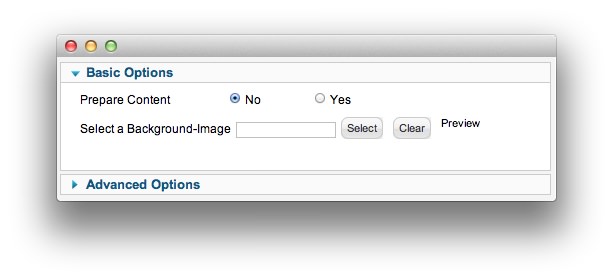
| Option |
Setting |
| Prepare Content |
No |
| Select a Background Image |
Blank |
Advanced
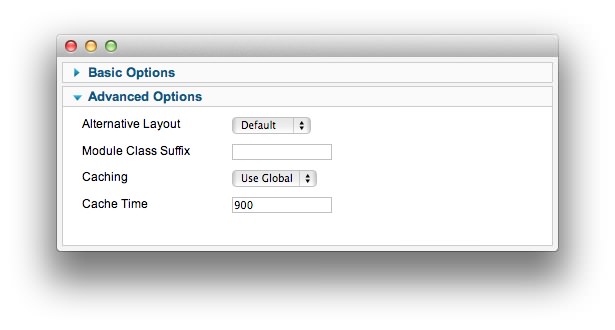
| Option |
Setting |
| Module Class Suffix |
|