Requiem: Recreating the Demo - Footer Section
Your Guide to Recreating Elements of the Requiem Demo for Joomla
- Requiem
- Introduction
- Key Features
- Requirements
- How to Install
-
Recreate the Demo
- Extensions
- Style Settings
- Module and Particle Settings
- Template Atoms
- Front Page Layout
- Sample Pages
- FAQ
- Template Tutorials
- Overriding Particle Settings
- Adding a Custom Style Sheet
- Adding a Custom Font
- Customizing the Error Page
- Using the Font Picker
- Using the Color Picker
- Using the Icon Picker
- Creating a New Particle
- Particle YAML Field Types
- Customizing Theme Files
- Creating Layout Presets
- Creating Custom File Overrides
- Template Font Index
Introduction
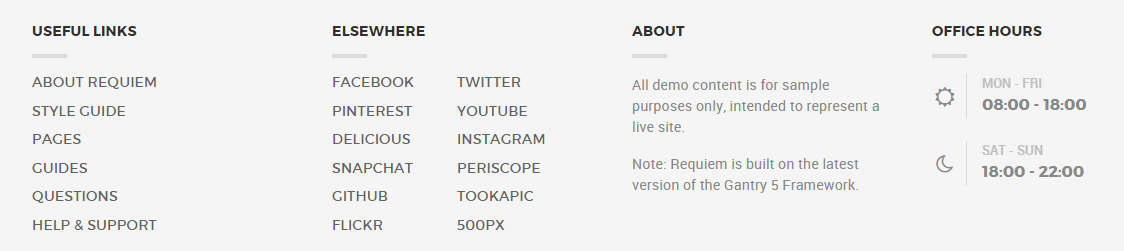
The Footer sections include four module positions, footer-a, footer-b, footer-c, and footer-d. These module positions are created using the Layout Manager.
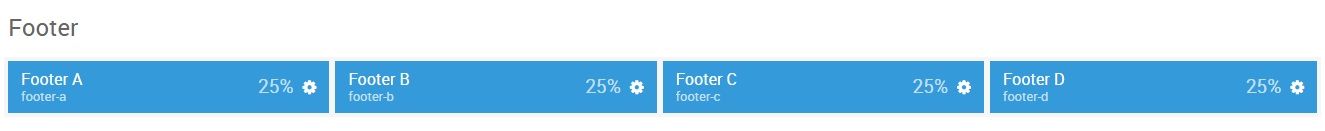
Here is a breakdown of the module(s) and particle(s) that appear in this section:
- Footer A (module position)
- Footer B (module position)
- Footer C (module position)
- Footer D (module position)
Section Settings
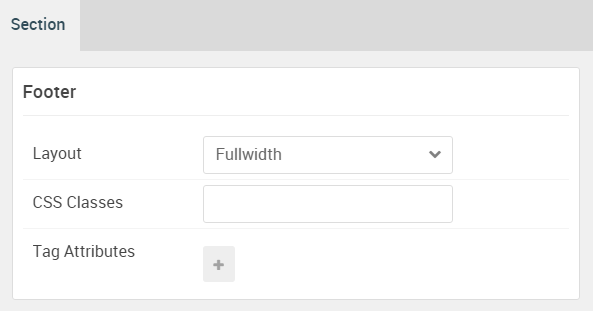
| Option | Setting |
|---|---|
| Section Width | 100% |
| Layout | Fullwidth |
| CSS Classes | Blank |
| Tag Attributes | Blank |
Footer A (module position)
Particle Settings
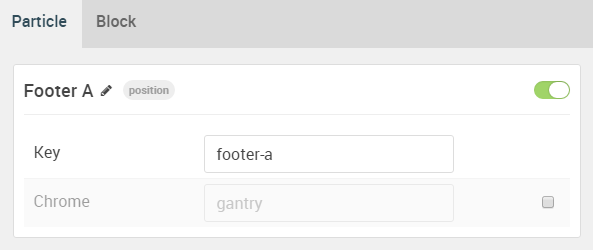
| Option | Setting |
|---|---|
| Key | footer-a |
| Chrome | gantry |
Block Settings
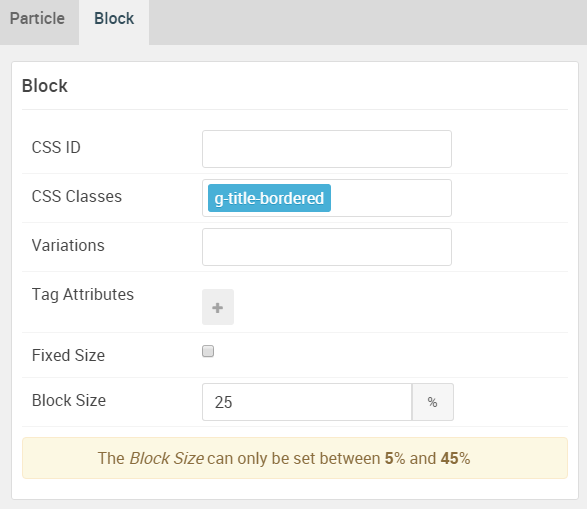
| Option | Setting |
|---|---|
| CSS ID | Blank |
| CSS Classes | g-title-bordered |
| Variations | Blank |
| Tag Attributes | Blank |
| Block Size | 25% |
Assigned Module(s)
Gantry 5 Particle (Info List) 1
We added a Info List particle to the footer-a position. This was done by creating a Gantry 5 Particle module and selecting the Info List particle in the module's settings.
You will find the particle settings used in this particle below:
Particle Settings
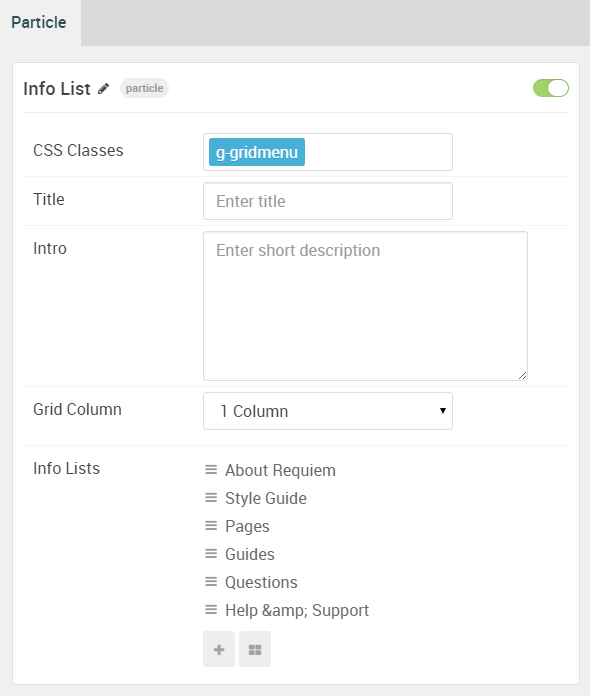
| Option | Setting |
|---|---|
| CSS Classes | g-gridmenu |
| Title | Blank |
| Intro | Blank |
| Grid Column | 1 Column |
| Info List Item 1 Name | About Requiem |
| Info List Item 1 Image | Blank |
| Info List Item 1 Image Location | Left |
| Info List Item 1 Text Style | Compact |
| Info List Item 1 Image Style | Compact |
| Info List Item 1 Description | Blank |
| Info List Item 1 Tag | Blank |
| Info List Item 1 Sub Tag | Blank |
| Info List Item 1 Label | Blank |
| Info List Item 1 Link | http://www.rockettheme.com/joomla/templates/requiem |
| Info List Item 1 Icon | Blank |
| Info List Item 1 Read More Classes | Blank |
Footer B (module position)
Particle Settings
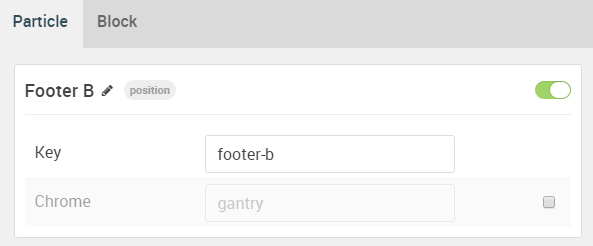
| Option | Setting |
|---|---|
| Key | footer-b |
| Chrome | gantry |
Block Settings
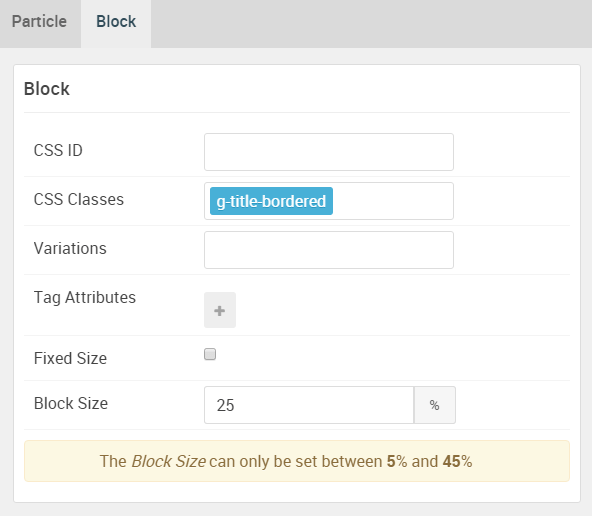
| Option | Setting |
|---|---|
| CSS ID | Blank |
| CSS Classes | Blank |
| Variations | Blank |
| Tag Attributes | Blank |
| Block Size | 25% |
Assigned Module(s)
Gantry 5 Particle (Info List) 2
We added a Info List particle to the footer-b position. This was done by creating a Gantry 5 Particle module and selecting the Info List particle in the module's settings.
You will find the particle settings used in this particle below:
Particle Settings
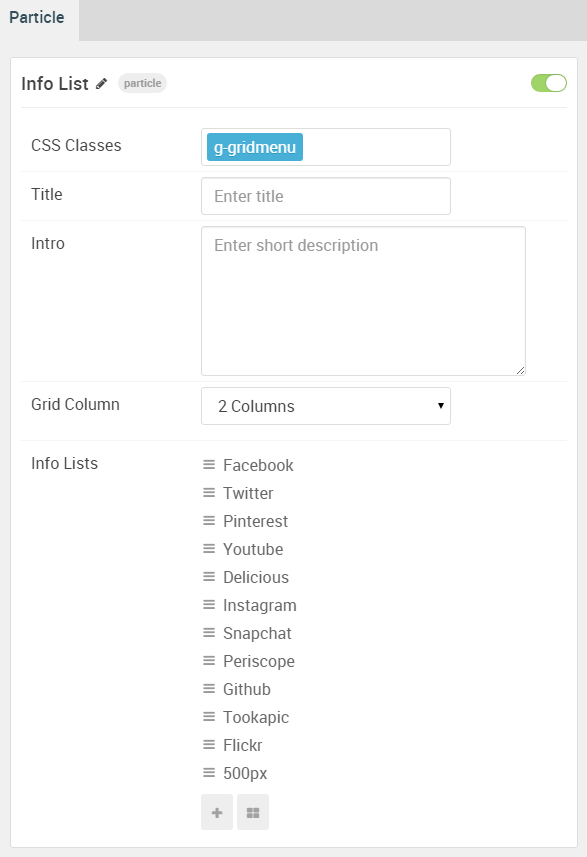
| Option | Setting |
|---|---|
| CSS Classes | g-gridmenu |
| Title | Blank |
| Intro | Blank |
| Grid Column | 2 Columns |
| Info List Item 1 Name | Facebook |
| Info List Item 1 Image | Blank |
| Info List Item 1 Image Location | Left |
| Info List Item 1 Text Style | Compact |
| Info List Item 1 Image Style | Compact |
| Info List Item 1 Description | Blank |
| Info List Item 1 Tag | Blank |
| Info List Item 1 Sub Tag | Blank |
| Info List Item 1 Label | Blank |
| Info List Item 1 Link | # |
| Info List Item 1 Icon | Blank |
| Info List Item 1 Read More Classes | Blank |
Footer C (module position)
Particle Settings
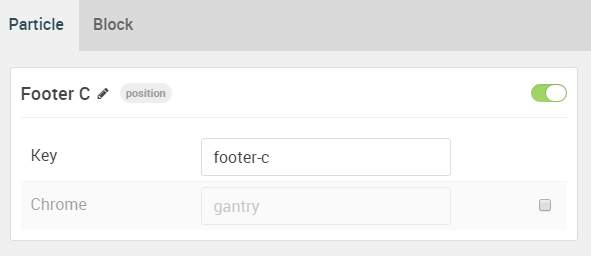
| Option | Setting |
|---|---|
| Key | footer-c |
| Chrome | gantry |
Block Settings
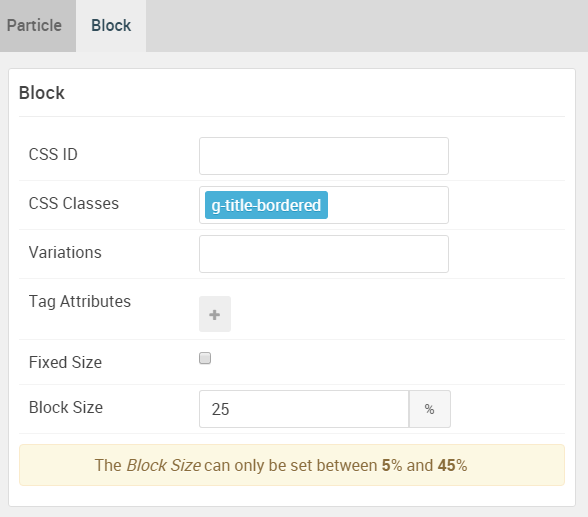
| Option | Setting |
|---|---|
| CSS ID | Blank |
| CSS Classes | g-title-bordered |
| Variations | Blank |
| Tag Attributes | Blank |
| Block Size | 25% |
Assigned Module(s)
Custom HTML (module)
We added a Custom HTML module to the footer-c module position.
You will find the settings used in this module below:
Module Settings
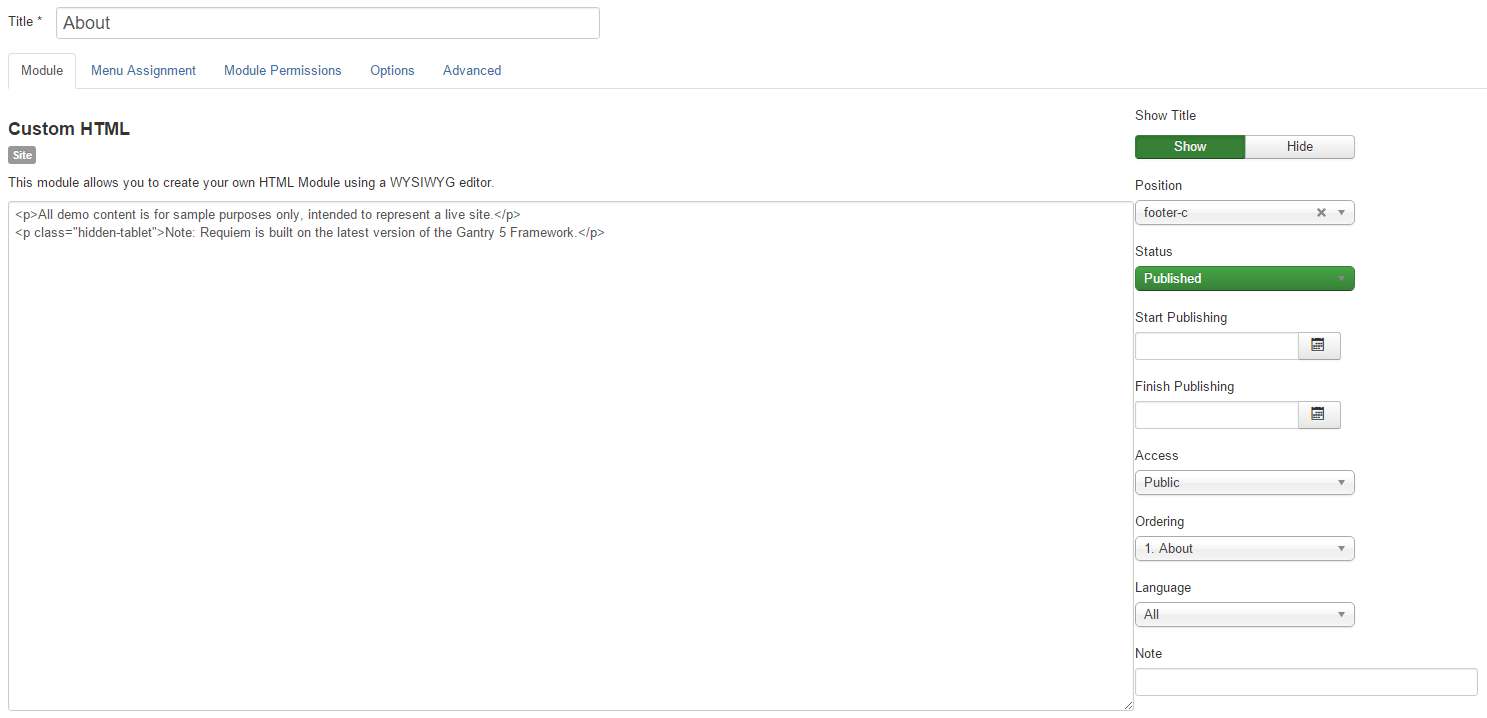
| Option | Setting |
|---|---|
| Title | About |
| Show Title | Show |
| Position | footer-c |
| Status | Published |
Custom HTML
<p>All demo content is for sample purposes only, intended to represent a live site.</p>
<p class="hidden-tablet">Note: Requiem is built on the latest version of the Gantry 5 Framework.</p>
Advanced Settings
| Option | Setting |
|---|---|
| Module Class Suffix | g-about |
Footer D (module position)
Particle Settings
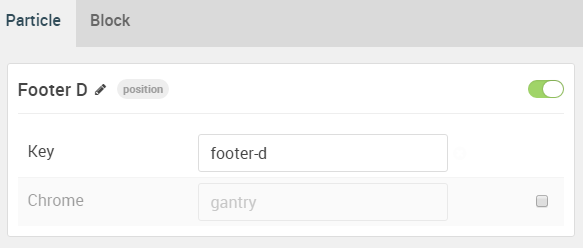
| Option | Setting |
|---|---|
| Key | footer-d |
| Chrome | gantry |
Block Settings
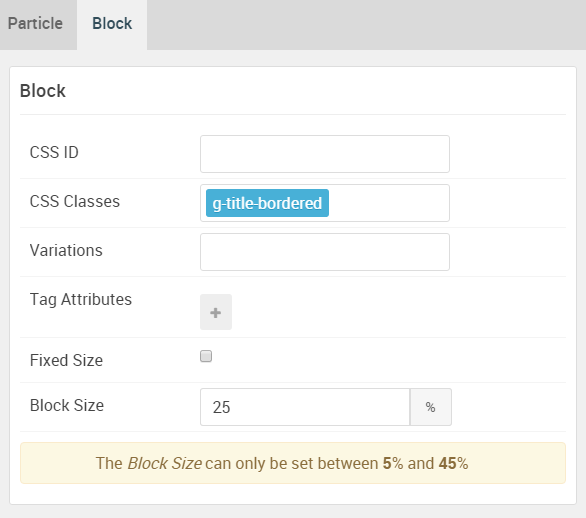
| Option | Setting |
|---|---|
| CSS ID | Blank |
| CSS Classes | g-title-bordered |
| Variations | Blank |
| Tag Attribute | Blank |
| Block Size | 25% |
Assigned Module(s)
Gantry 5 Particle (Contact)
We added a Contact particle to the footside-c position. This was done by creating a Gantry 5 Particle module and selecting the Contact particle in the module's settings.
You will find the particle settings used in this particle below:
Particle Settings
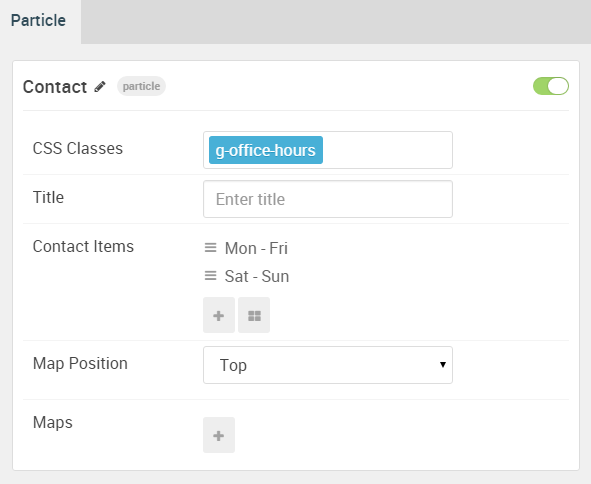
| Option | Setting |
|---|---|
| CSS Classes | g-office-hours |
| Title | Blank |
| Contact Item 1 Name | Monday - Friday |
| Contact Item 1 Icon | fa fa-sun-o fa-fw |
| Contact Item 1 Value | 08:00 - 18:00 |
| Map Position | Top |
| Maps | Blank |