Somaxiom: Recreating the Demo - Built with Gantry
Your Guide to Recreating Elements of the Somaxiom Demo for Joomla
Built with Gantry
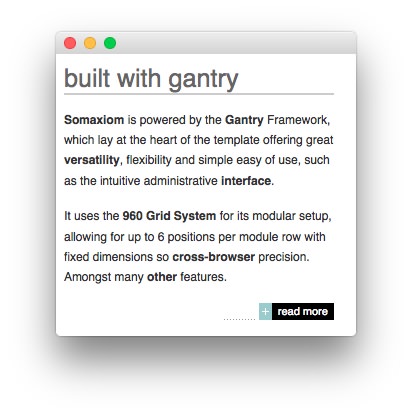
This area of the front page is a Custom HTML module. You will find the settings used in our demo below.
Any mod_custom (Custom HTML) modules are best handled using either RokPad or no editor as a WYSIWYG editor can cause issues with any code that exists in the Custom Output field.
Details
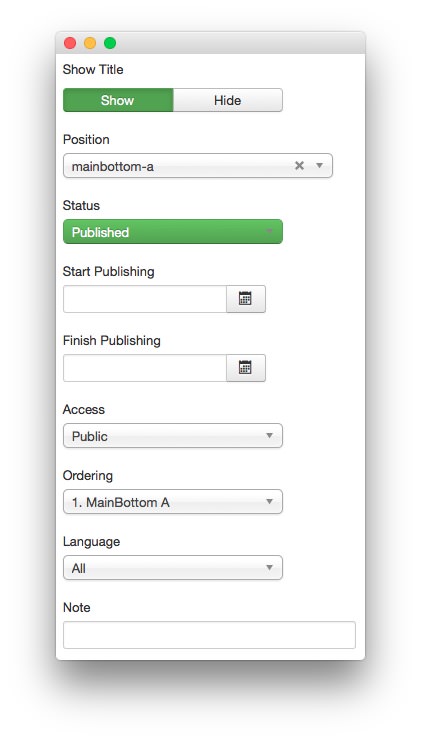
| Option | Setting |
|---|---|
| Title | Built with Gantry |
| Show Title | Show |
| Position | mainbottom-a |
| Status | Published |
| Access | Public |
Custom Output
Enter the following in the Custom Output text editor.
<p><strong>Somaxiom</strong> is powered by the <strong>Gantry</strong> Framework, which lay at the heart of the template offering great <strong>versatility</strong>, flexibility and simple easy of use, such as the intuitive administrative <strong>interface</strong>.</p>
<p>It uses the <strong>960 Grid System</strong> for its modular setup, allowing for up to 6 positions per module row with fixed dimensions so <strong>cross-browser</strong> precision. Amongst many <strong>other</strong> features.</p>
[readon url="index.php?option=com_content&view=article&id=2&Itemid=116"]Read More[/readon]
Basic
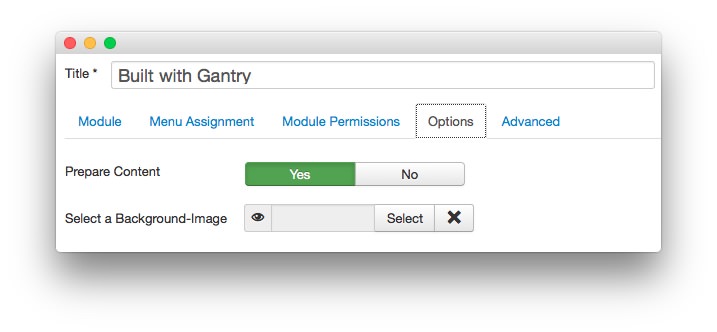
| Option | Setting |
|---|---|
| Prepare Content | Yes |
| Select a Background Image | Blank |
Advanced
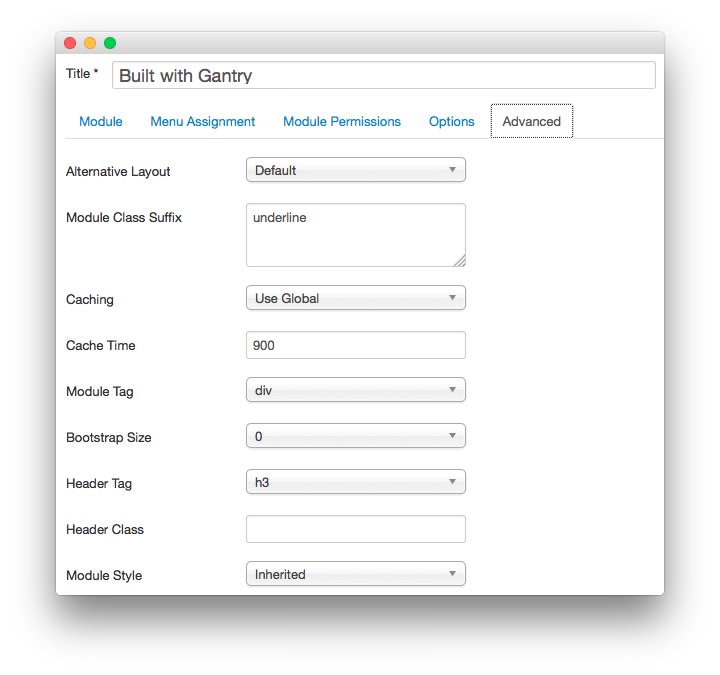
| Option | Setting |
|---|---|
| Module Class Suffix | underline |
Found errors? Think you can improve this documentation? Please edit this page. You can also view the history of this page.