How to Use the Magento Dashboard
The Magento administrative dashboard gives you quick access to important information about your store(s).
Introduction
The Magento Dashboard is the default home page in the Admin Panel of Magento. It serves as a quick snapshot of your site's activity and performance. You can check your sales numbers, view graphs of order activity, see frequently used search terms within the site, and find out what your customers are viewing.
All of this information is available at a glance, so you do not have to dig into the menu system to find these various bits and pieces.
You do not have to use the Dashboard as your administrative home page. You can choose an alternative page to load when you first access the Admin Panel by going to System -> Configuration -> Advanced -> Admin and changing the option there.
Dashboard Components
-
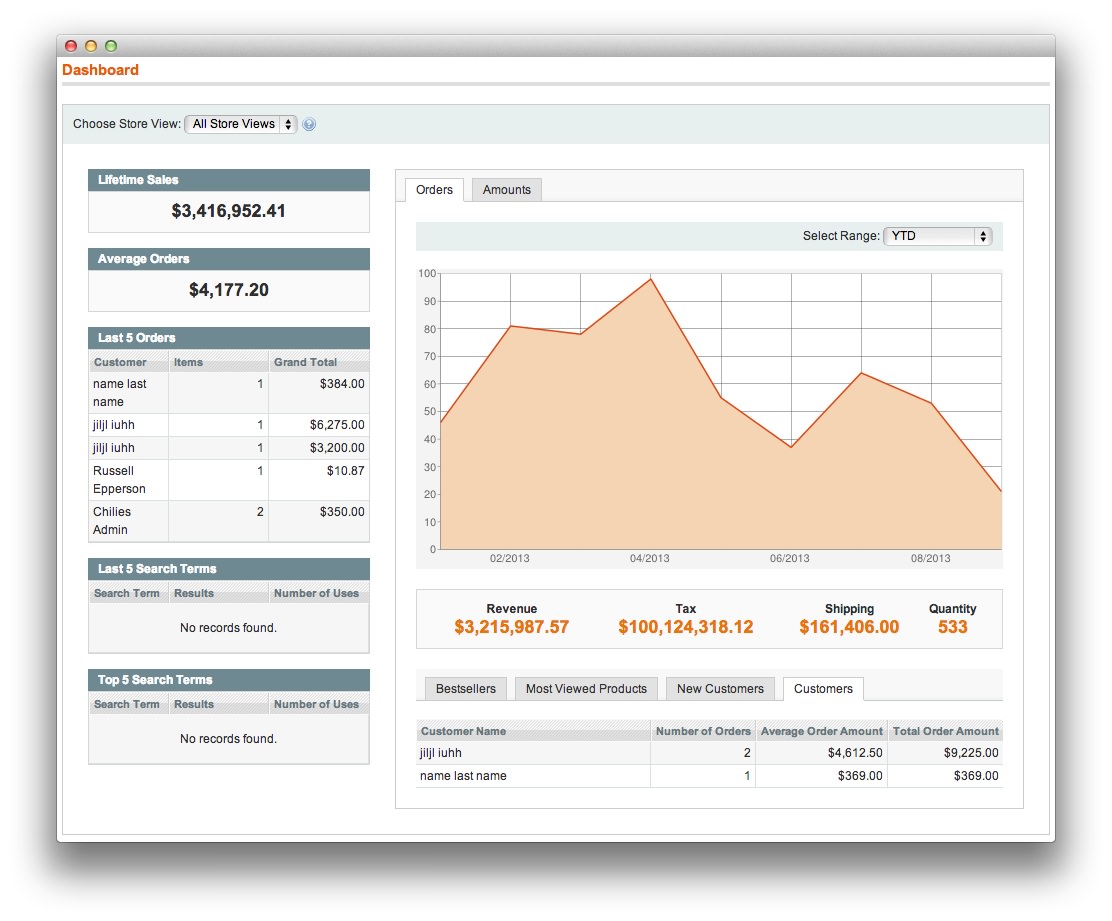 1Lifetime Sales2Average Orders3Last 5 Orders4Last 5 Search Terms5Top 5 Search Terms6Graphs7Bestsellers8Most Viewed Products9New Customers10Customers
1Lifetime Sales2Average Orders3Last 5 Orders4Last 5 Search Terms5Top 5 Search Terms6Graphs7Bestsellers8Most Viewed Products9New Customers10Customers
The Dashboard is made up of several information sections that provide a variety of information. Graphs, a large part of the default Dashboard page, can be turned on and/or off by visting the configuration options in System -> Configuration -> Advanced -> Admin -> Dashboard and turning the Enable Charts option on or off.
At the top of the Dashboard is the Choose Store View option. This option gives you quick access to the store you wish to access information for in your dashboard. If your site hosts multiple categorical stores, or perhaps a store for each supported language, then this is where you can switch between them.
Lifetime Sales
The Lifetime Sales area of the Dashboard gives you a quick total of the total sales for the lifetime of your Magento site.
Average Orders
This area of the Dashboard displays the average order amount for individual orders placed through your site.
Last 5 Orders
This list gives you the five most recently placed orders in your store. Customer information, items ordered, and the order totals are included.
Last 5 Search Terms
This list includes the five most recently used search terms in your store. It is useful for discovering trends and timely needs your customers are searching for a product to solve.
Top 5 Search Terms
This is a list of the five most frequently searched terms in your store. It is a great way to determine what the majority of your customers are looking for when they first visit your site.
Graphs
If enabled, these graphs give you a visual representation of the order frequency and amounts earned by your site in the past 24 hours, week, current month, year to date, or two-year period.
BestSellers
The Bestsellers tab gives you a list of the five most purchased items on your site.
Most Viewed Products
The Most Viewed Products tab gives you a list of the five most viewed products on your site.
New Customers
The New Customers tab gives you a quick look at your store's newest customer accounts. You can see their name, number of orders, average order amount, and total order amount. Clicking on any line item will take you to the associate customer's page where you can see more information about this customer's account.
Customers
The Customers tab gives you a quick look at up to five customers with the highest total order amount. You can see their name, number of orders, average order amount, and total order amount. Clicking on them takes you do their customer page with more details.