Clarion: Recreating the Demo - Bottom
Your Guide to Recreating Elements of the Clarion Theme for WordPress
Bottom Section
-
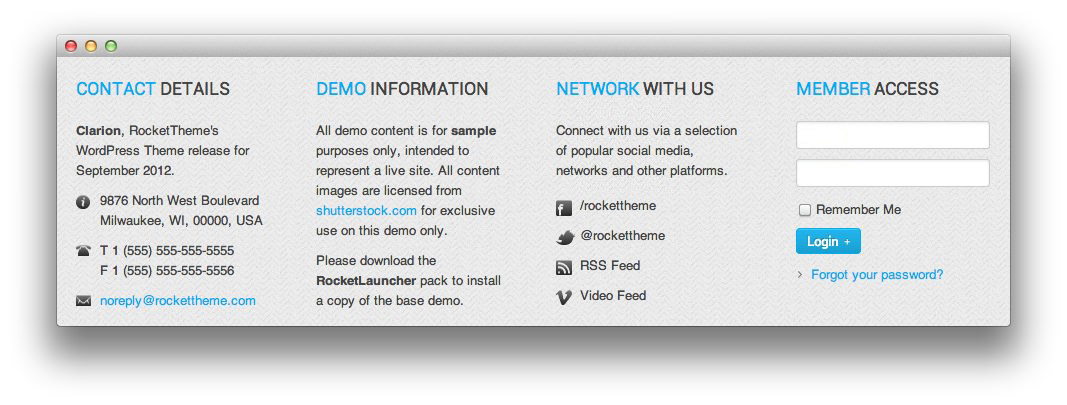 1Text 12Text 23Text 34Gantry Login Form
1Text 12Text 23Text 34Gantry Login Form
Here is the widget breakdown for the Main Bottom section:
- Text
- Gantry Divider
- Text
- Gantry Divider
- Text
- Gantry Divider
- Gantry Login Form
Text 1
This section of the page is a standard text widget. You will need to enter the following in the main text field.
<p class="medmarginbottom"><strong>Clarion</strong>, RocketTheme's WordPress Theme release for September 2012.</p>
<span class="text-icon info normalfont">9876 North West Boulevard</span>
<br />
<span class="text-icon normalfont medpaddingbottom">Milwaukee, WI, 00000, USA</span>
<br />
<span class="text-icon normalfont phone">T 1 (555) 555-555-5555</span>
<br />
<span class="text-icon normalfont medpaddingbottom">F 1 (555) 555-555-5556</span>
<br />
<span class="text-icon email normalfont"><a class="nobold" href="#">noreply@rockettheme.com</a></span>
Here is a breakdown of options changes you will want to make to match the demo.
- Set the Title to
Contact Details. - Leaving everything else at its default setting, select Save.
Gantry Divider
This widget tells WordPress to start a new widget column beginning with the widget placed directly below the divider in the section.
Text 2
This section of the page is a standard text widget. You will need to enter the following in the main text field.
<p class="medmarginbottom">All demo content is for <strong>sample</strong> purposes only, intended to represent a live site. All content images are licensed from <a href="http://www.shutterstock.com/" target="_blank" class="nobold">shutterstock.com</a> for exclusive use on this demo only.</p>
<span>Please download the <strong>RocketLauncher</strong> pack to install a copy of the base demo.</span>
Here is a breakdown of options changes you will want to make to match the demo.
- Set the Title to
Demo Information. - Leaving everything else at its default setting, select Save.
Text 3
This section of the page is a standard text widget. You will need to enter the following in the main text field.
<p>Connect with us via a selection of popular social media, networks and other platforms.</p>
<span class="text-icon facebook normalfont medpaddingbottom">/rockettheme</span>
<br />
<span class="text-icon twitter normalfont medpaddingbottom">@rockettheme</span>
<br />
<span class="text-icon rss normalfont medpaddingbottom">RSS Feed</span>
<br />
<span class="text-icon vimeo normalfont medpaddingbottom">Video Feed</span>
Here is a breakdown of options changes you will want to make to match the demo.
- Set the Title to
Network with Us. - Leaving everything else at its default setting, select Save.
Gantry Login Form
The login form located in this area of the page is actually a Gantry Login Form widget. Here are the widget options you will need to change in order to match the demo.
| Option | Setting |
|---|---|
| Title | Member Access |
| User Greeting | Hi, |