Chimera: Recreating the Demo - Copyright
Your Guide to Recreating Elements of the Chimera Theme for WordPress
Copyright Section
-
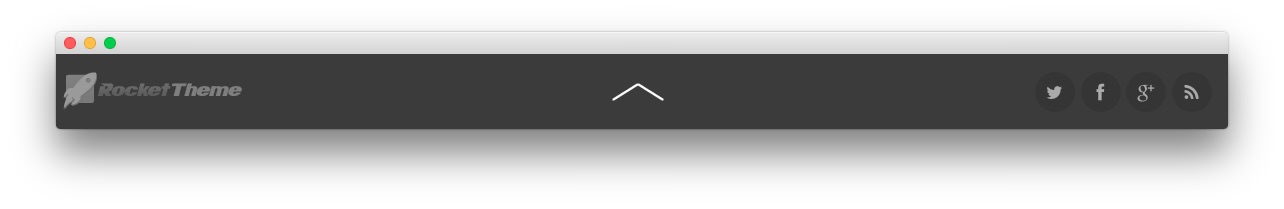 1Gantry Branding2Gantry Copyright3Gantry To Top
1Gantry Branding2Gantry Copyright3Gantry To Top
Here is the widget breakdown for the Footer section:
- Gantry Branding
- Gantry Divider
- Gantry To Top
- Gantry Divider
- Gantry Social Buttons
Gantry Branding
The Gantry Branding widget does little more than display our logo at the bottom of the page. Simply click and drag the Gantry Branding widget into the widget section for this to appear.
Gantry Divider
This widget tells WordPress to start a new widget column beginning with the widget placed directly below the divider in the section.
Gantry To Top
The Gantry To Top widget is a simple indicator which allows users to jump to the top of a page with a single click. Just click and drag this widget into the section to activate it.
Gantry Social Buttons
The Gantry Social Buttons widget creates a set of social buttons on the top of the page. Filling this out is fairly straightforward. Once you have clicked and dragged the Gantry Social Buttons widget in place, you will want to add your various social URLs to their respective fields. Once this is done, simply hit Save and check the site.
Here is a breakdown of the settings we used:
| Field | Setting |
|---|---|
| Icon 1 | fa fa-twitter |
| Text 1 | |
| Link 1 | https://twitter.com/rockettheme |
| Icon 2 | fa fa-facebook |
| Text 2 | |
| Link 2 | https://www.facebook.com/RocketTheme |
| Icon 3 | fa fa-rss |
| Text 3 | |
| Link 3 | http://www.rockettheme.com/product-updates?rss |
| Icon 4 | fa fa-google-plus |
| Text 4 | |
| Link 4 | https://plus.google.com/+rockettheme |