Introduction
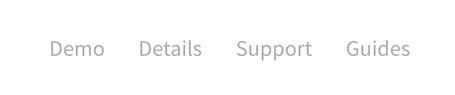
The Simple Menu particle is a quick and easy way to navigate your website. Setting it up is as simple as filling in the blanks in the particle.
Here are the topics covered in this guide:
Configuration
Main Options
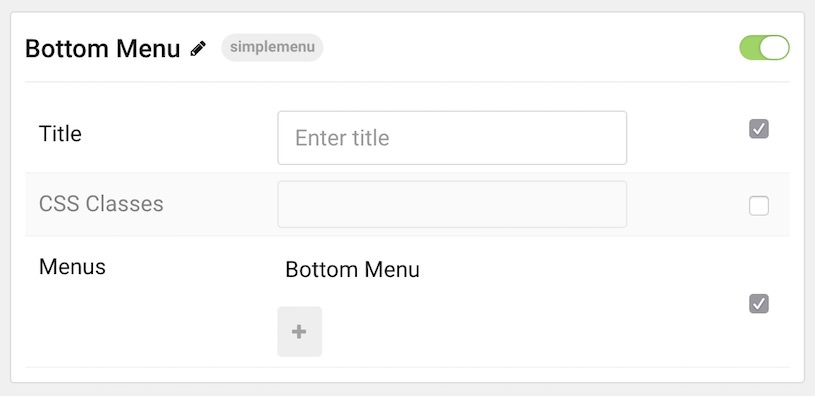
| Option |
Description |
| CSS Classes |
Set the CSS class(es) you would like to have apply at the particle level. |
| Title |
Sets the title for the particle that appears on the front end. |
Item Options
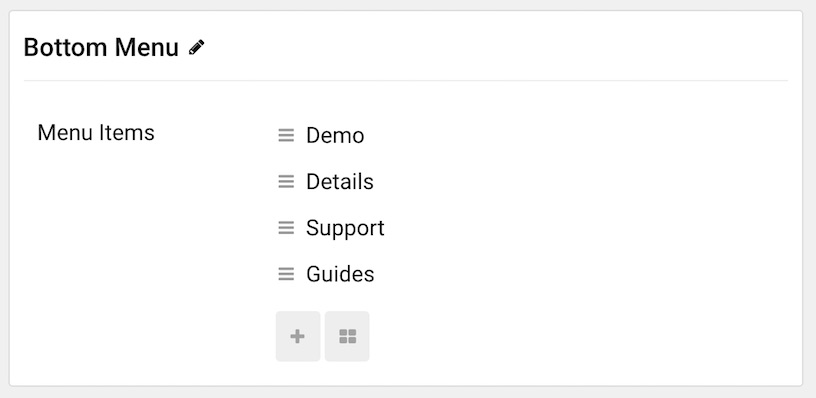
This stage of the particle enables you to set up columns (or categories) of products to highlight in the particle.
Sub-item Options
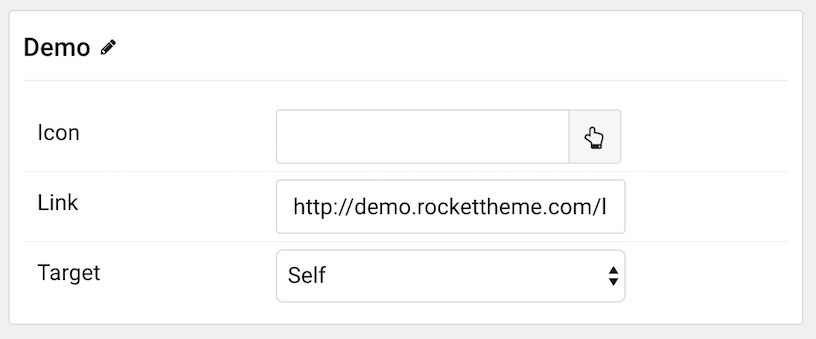
| Option |
Description |
| Item Name |
Here you can assign a name to the item that will appear in the front end. |
| Icon |
Choose the Font Awesome icon you want to have appear. |
| Link |
Set the link clicking on the item will take you to. |
| Target |
Set the target for the link. |