Momentum: Recreating the Demo - Content Top
Your Guide to Recreating Elements of the Momentum Theme for WordPress
Content Top Section
-
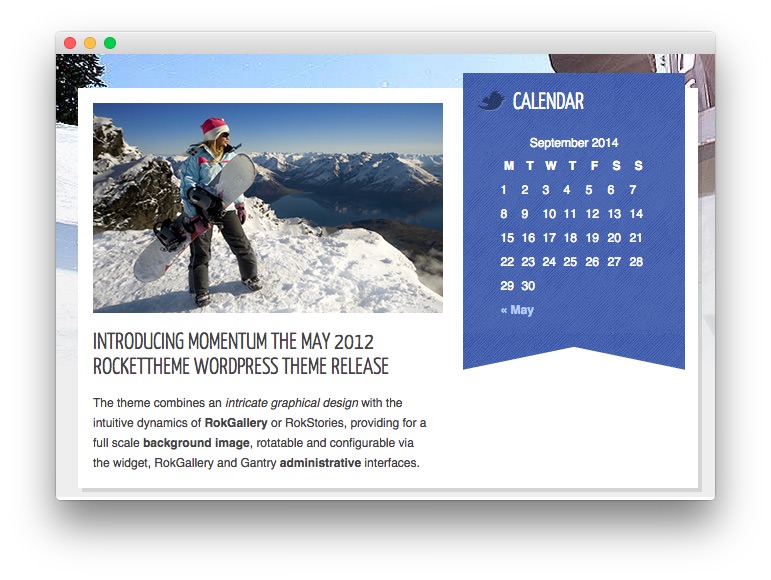 1Text2Calendar
1Text2Calendar
Here is the widget breakdown for the Content Top section:
- Text
- Gantry Divider
- Calendar
Text
This section of the page is a standard text widget. You will need to enter the following in the main text field.
<img src="http://demo.rockettheme.com/live/wordpress/momentum/wp-content/rockettheme/rt_momentum_wp/frontpage/fp-sample-image.jpg" width="350" height="210" alt="Image">
<h3><span>Introducing</span> Momentum the May 2012 RocketTheme WordPress Theme Release</h3>
<p class="nomarginbottom">The theme combines an <em>intricate graphical design</em> with the intuitive dynamics of <strong>RokGallery</strong> or RokStories, providing for a full scale <strong>background image</strong>, rotatable and configurable via the widget, RokGallery and Gantry <strong>administrative</strong> interfaces.</p>
Here is a breakdown of options changes you will want to make to match the demo.
- Enter
widein the Custom Variations field. - Leaving everything else at its default setting, select Save.
Gantry Divider
This widget tells WordPress to start a new widget column beginning with the widget placed directly below the divider in the section.
Calendar
The Calendar widget adds an interactive calendar element to the page. To add this widget, simply click and drag a Calendar widget item to the appropriate widget position. The Title of the widget is Calendar and we entered ribbon in the Custom Variations field.
Found errors? Think you can improve this documentation? Please edit this page. You can also view the history of this page.