Photon: Recreating the Demo - Header Section
Your Guide to Recreating Elements of the Photon Demo for WordPress
Introduction
-
 1Image Grid2Pricing Table
1Image Grid2Pricing Table
The Header section includes two particles assigned to the header-a and header-b widget positions.

Here is a breakdown of the widget(s) and particle(s) that appear in this section:
Section Settings

| Option | Setting |
|---|---|
| Layout | Boxed |
| CSS Classes | g-offset-padding |
| Tag Attributes | Blank |
Image Grid (Particle)
Particle Settings
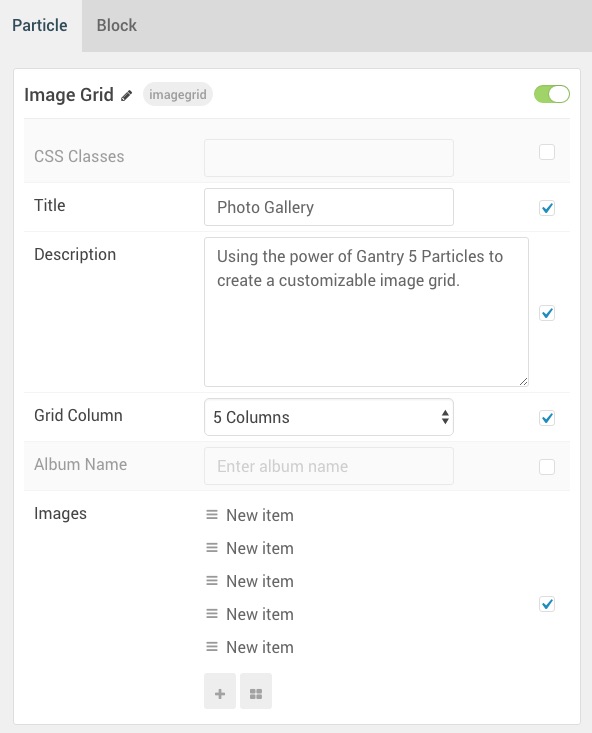
| Option | Setting |
|---|---|
| Particle Name | Image Grid |
| CSS Classes | Blank |
| Title | Photo Gallery |
| Description | Using the power of Gantry 5 Particles to create a customizable image grid. |
| Grid Columns | 5 Columns |
| Album Name | Blank |
| Item 1 Name | New Item |
| Item 1 Promo Image | Custom |
| Item 1 Caption | Blank |
Block Settings
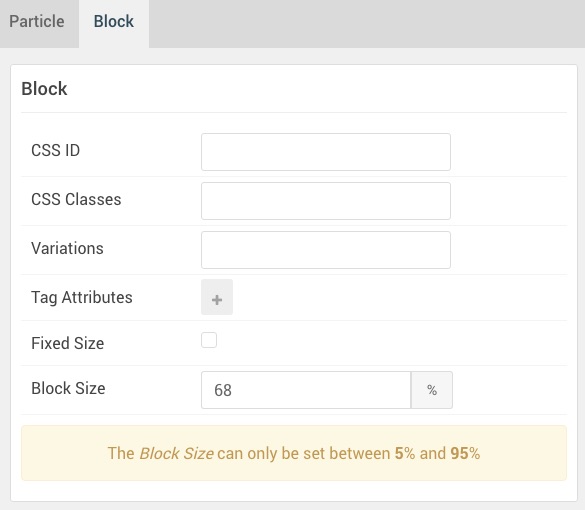
| Option | Setting |
|---|---|
| CSS ID | Blank |
| CSS Classes | Blank |
| Variations | Blank |
| Tag Attributes | Blank |
| Fixed Size | Unchecked |
| Block Size | 68% |
Pricing Table (Particle)
Particle Settings
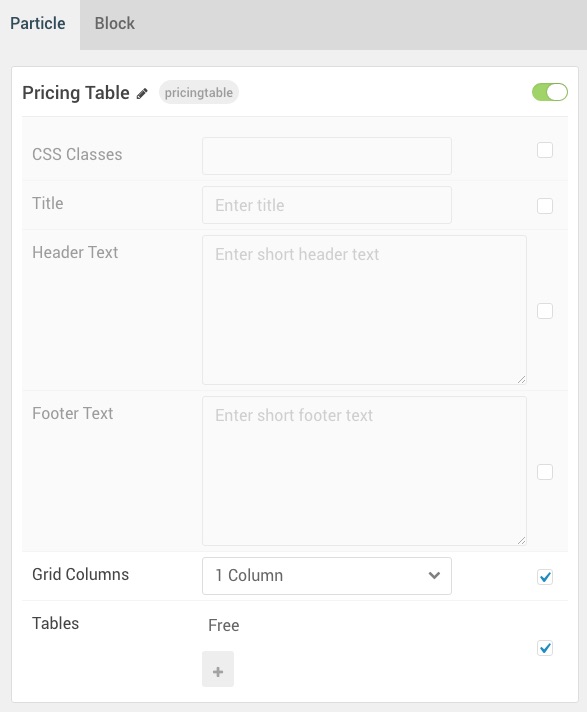
| Option | Setting |
|---|---|
| Particle Name | Pricing Table |
| CSS Classes | Blank |
| Title | Blank |
| Header Text | Blank |
| Footer Text | Blank |
| Grid Column | 1 Column |
| Item 1 Name | Free |
| Item 1 Accent Color | Accent Color 1 |
| Item 1 Custom Color | Blank |
| Item 1 CSS Classes | Blank |
| Item 1 Ribbon Text | Blank |
| Item 1 Icon | Blank |
| Item 1 Price | 0.00 € |
| Item 1 Period | /mo |
| Item 1 Description | Blank |
| Item 1 Button Label | Get For Free |
| Item 1 Button Link | # |
| Item 1 Button Classes | Blank |
| Subitem 1 Name | News Slider Particle |
| Subitem 1 Text | News Slider Particle |
| Subitem 1 Item Classes | Blank |
Block Settings
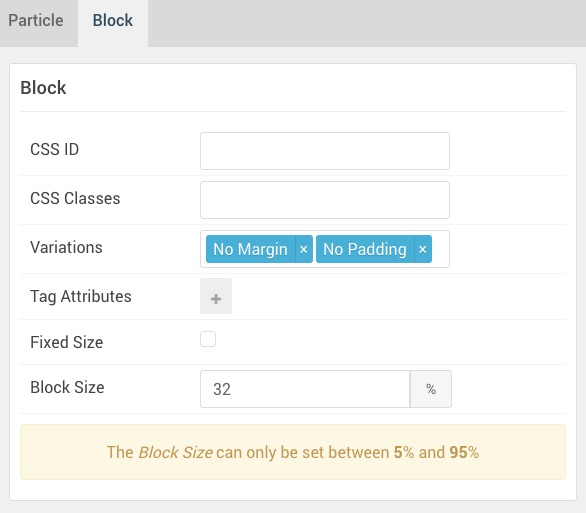
| Option | Setting |
|---|---|
| CSS ID | Blank |
| CSS Classes | Blank |
| Variations |
No Margin No Padding
|
| Tag Attributes | Blank |
| Fixed Size | Unchecked |
| Block Size | 32% |
Found errors? Think you can improve this documentation? Please edit this page. You can also view the history of this page.