Zephyr: Recreating the Demo - Utility
Your Guide to Recreating Elements of the Zephyr Theme for WordPress
Utility Section
-
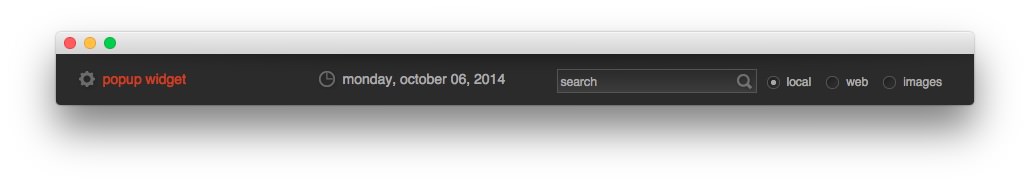 1Gantry Popup Button2Gantry Date3RokAjaxSearch
1Gantry Popup Button2Gantry Date3RokAjaxSearch
Here is the widget breakdown for the Utility section:
- Gantry Popup Button
- Gantry Date
- RokAjaxSearch
Gantry Popup Button
The Gantry Popup Button widget activates the Popup widget position which displays widgets placed in this position in a popup for visitors. Simply drag this widget to the widget section (there's a separate widget section for the Popup widgets) and complete the following to replicate the demo.
- Enter
Popup Widgetin the Text field. - Enter
250in the Width field. - Enter
265in the **Height field. - Leaving everything else at its default setting, select Save.
Text Widget
Here is the information needed to recreate the Text widget placed in the Popup widget position.
You will need to enter the following in the main text field.
<p>This is the <strong>Popup Widget</strong>. Add any widget to the <strong>popup</strong> widget position, and place anywhere Gantry Popup widget to trigger the RokBox.</p>
<p>You can configure its height and width from the widget settings.</p>
<a class="readon" href="#"><span>More Information</span></a>
Here is a breakdown of options changes you will want to make to match the demo.
- Set the Title to
Popup Widget. - Leaving everything else at its default setting, select Save.
Gantry Date
The Gantry Date widget displays the current date for visitors. The options used in the demo are listed below.
| Option | Setting |
|---|---|
| Client Side Date | Unchecked |
| Date Format | Tuesday, October 7, 2014 |
All other options are either left blank or set to their default.
RokAjaxSearch
The RokAjaxSearch widget allows users to search your site for interesting content. In our demo, we simply clicked and dragged the RokAjaxSearch widget into position.