Introduction to WordPress
Your Introductory Guide to the WordPress Platform
What is WordPress?
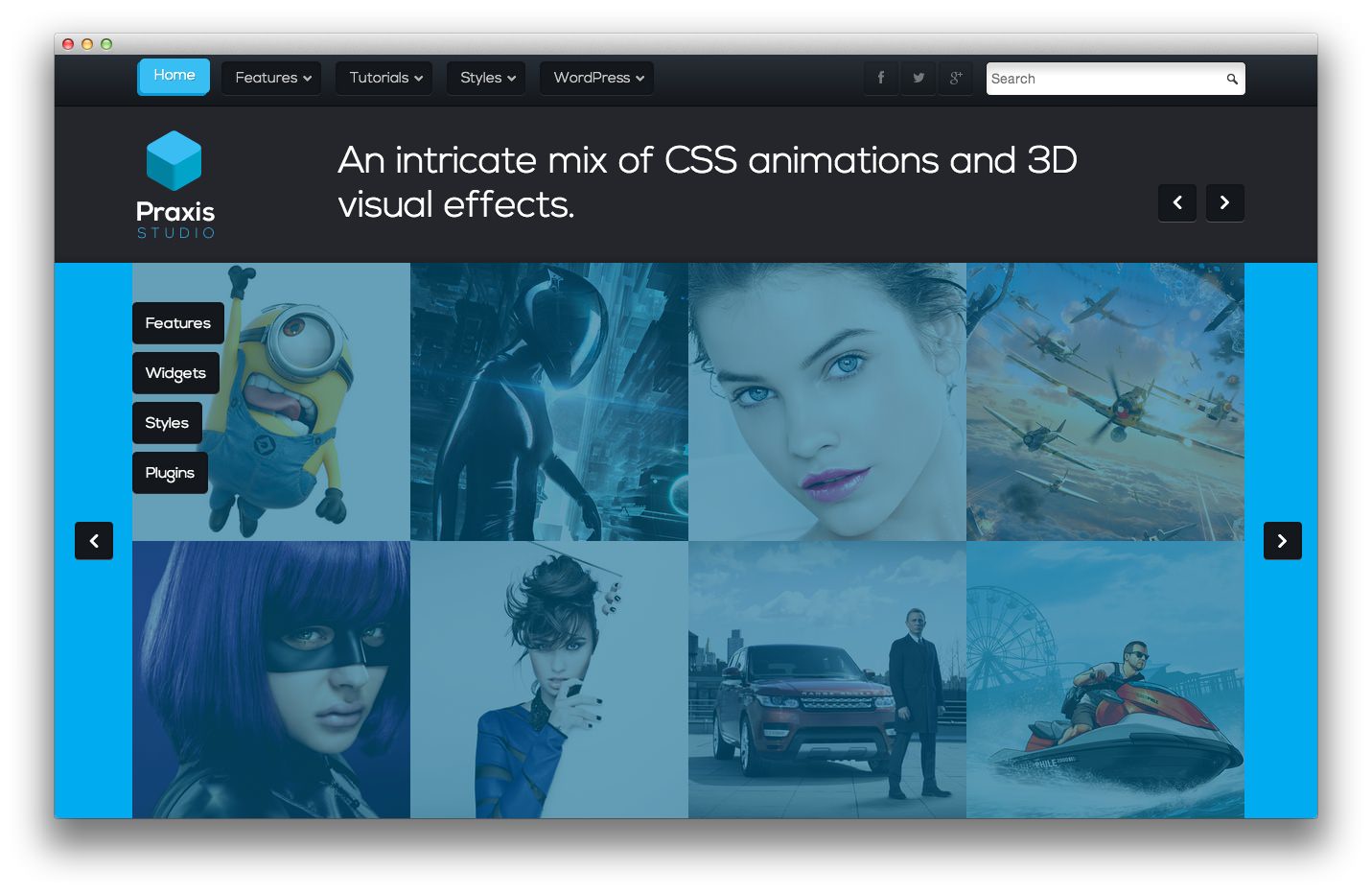
WordPress is a free and open source content management system (CMS) commonly used as a blogging platform based on PHP and MySQL.
It is a modular platform that utilizes a system of plugins and themes in order to provide a powerful and flexible system on which a variety of different website types can be built.
WordPress is used for a wide range of sites including: eCommerce, blogs, photo galleries, news, aggregates, and many more. In many cases, WordPress serves as the backbone of sites that are largely static in order to allow for easy changes by non-developer personnel later on.
WordPress is built to be simple and easy for the end user to manage. Site content is added by way of an integrated text editor and can be arranged using a series of click-and-drag widget placement operations. It is currently one of the most popular CMS platforms for personal and small business use, though it is also used on some of the most popular sites on the Web today.
Features
Themes
WordPress is built to make the transition between different themes easy. As content is arranged and sorted within categories and stored separately from the primary user interface (theme), it can be quickly adapted to work with a new theme.
Themes act as an overlay that sits on top of the CMS. It determines more than any other component of the platform how the site looks, as well as the placement and frequency of widget positions. Not all themes support all of the available features of WordPress.
Plugins
Plugins are modular components that enable a site manager to extend the capabilities of WordPress. You can download a plugin that integrates with your installed theme in order to extend its features, works with your backend to enhance the text editor or site management tools, or to perform an almost unlimited amount of tasks that alter or add to WordPress' integrated feature set.
Widgets
Widgets are the modular building blocks on which a site is built. While the main content area is locked in by the theme, widgets allow you to add blocks of information and/or code that sit within a specific position on the frontend of your site.
You could have a login widget that allows users to log in to WordPress from the frontend of your site, a weather widget that displays the weather in a specific area of a page, or any number of other possible solutions.
Widget positions are largely determined by the individual theme. Some themes support a large number of potential widget positions.
Multi-User
WordPress allows for collaboration and for the use of member-based site management. You can, through the use of plugins and several integrated features, use WordPress to manage a member's only section, ecommerce, and many other possible solutions.
As a blogging platform, WordPress allows you to set up and manage an entire team. You can set up some members with greater permission levels than others. For example: You can set one member up as a contributor that can only write and submit posts to your site while another individual is assigned the role of editor. Editors can edit contributions and handle other site management tasks as allowed by the administrator.
Every site needs at least one administrator with the ability to assign and remove roles from users.
Open Architecture
Because WordPress is built on an open architecture, it is extremely flexible. Through the use of scripts built into your theme, you can extend the capabilities of WordPress well beyond its initial blog-friendly framework. You can also host it through a series of different databases and server solutions in order to optimize and scale.
WordPress sites can be hosted on anything from a shared budget hosting plan to a massive network of storage and active servers, CDNs, and other complex solutions.
SEO and Other Features
WordPress enables you to specify how content is displayed. Its clean permanent link structure enables you to create content with search engine optimization (SEO) in mind. Tags are also a popular feature of WordPress that makes management and organization of content much easier out of the box.
There are a lot of reasons to choose WordPress as your site's CMS, though the best way to determine if it is right for you is to give it a try for yourself.