RokAjaxSearch
Your Guide to Using RokAjaxSearch for Joomla
Introduction
RokAjaxSearch is a truly powerful extension that brings fantastic search functionality to Joomla, using the powerful and versatile JavaScript library, Mootools, and full Google Search integration.
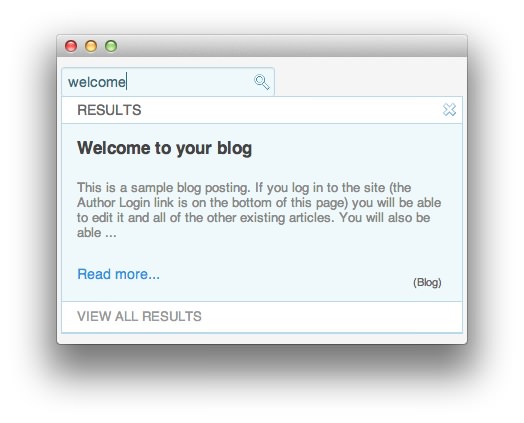
RokAjaxSearch adds real-time search to your site that is both powerful and customizable to meet your site's individual needs. It allows you to make full use of Google's Search API in addition to other features that allow for easier and more accurate discovery of content within your site. Best yet, you do not have to depend on Google to provide the UI for the results. Results appear as a seamless addition to your template's design.
Requirements
RokAjaxSearch has the following requirements in order to operate:
- Joomla 3.x - ensure you are using the latest version.
NOTE: Internet Explorer 11+ and Edge are supported, but versions 8, 9, and 10 are no longer supported by Microsoft and while they may work, are not recommended.
Key Features
- Real Time Search: AJAX loads search results in real time.
- Multiple Sources: Search your local Joomla site or the web at large.
- Search Options: Even more search options with Blog, Video and Images.
- Advanced usability: Script enhancements for intuitive navigation.
How to Install
Installing RokAjaxSearch takes just a matter of few minutes.
The first thing you’ll need to do is download the latest version of RokAjaxSearch. The package you will download contains everything to get RokAjaxSearch up and running and it is compatible with Joomla 3.x. It does not need to be uncompressed.
Once you have downloaded the package, go into the Joomla Administrator and:
From Joomla 3.x:
- Select from the top menu:
Extensions -> Extension Manager -> Install - Click on Upload Package File Choose File button
- Select the
rokajaxsearch.zipthat you just downloaded from your local drive. - Click the Upload & Install button.
NOTE: For additional information on installing extensions, visit our detailed extensions installation guide located here.
Once installation is complete, a message highlighted in green should indicate its successful completion.