RokCandy
Your Guide to Using RokCandy for Joomla
Introduction
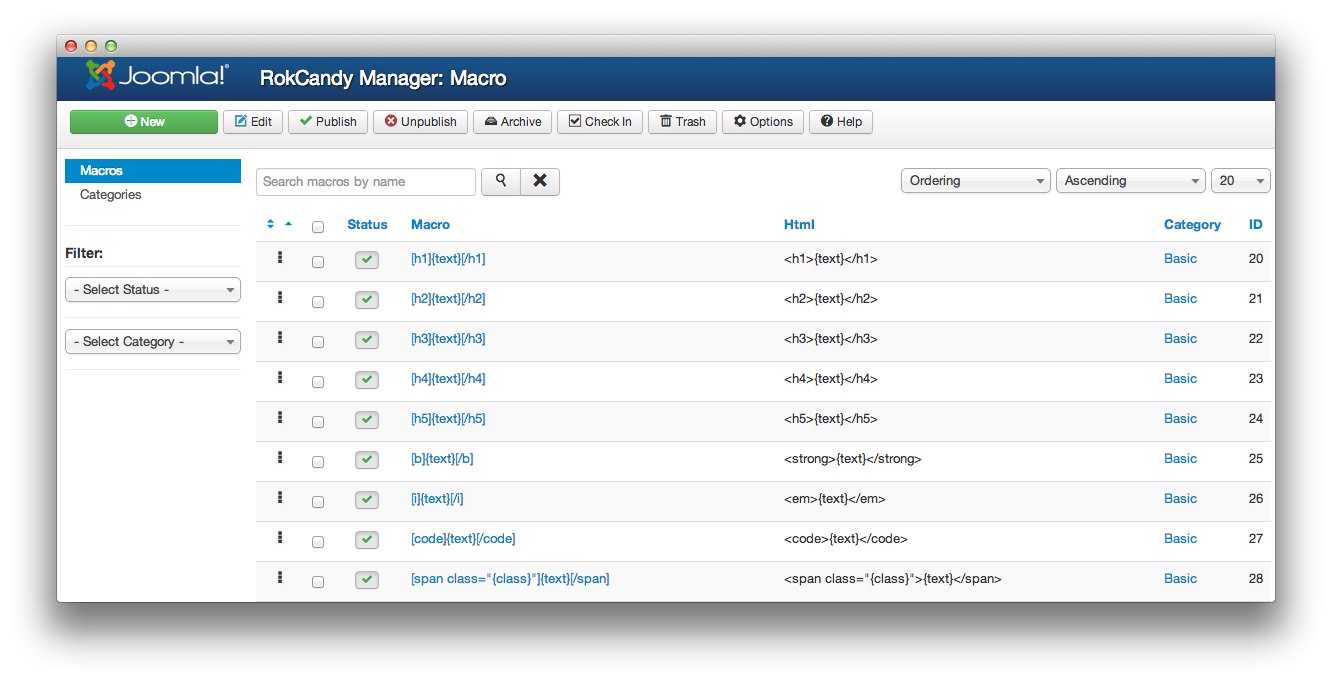
RokCandy provides BBCode style macro functionality for Joomla. It provides a WYSIWYG-safe macro syntax to allow you to easily add complex HTML with a simple BBCode macro. RokCandy changes the preset syntax, such as [example] to the relevant HTML code during the rendering of the Joomla article.
RokCandy allows you to create complex HTML output as simple macros to allow your complex content to be created quickly and easily with a minimum of fuss.
Requirements
RokCandy has the following requirements in order to operate:
- Joomla 3.x - ensure you are using the latest version.
NOTE: Internet Explorer 11+ and Edge are supported, but versions 8, 9, and 10 are no longer supported by Microsoft and while they may work, are not recommended.
Key Features
- Adds BBCode-Style functionality to a multitude of different fields within Joomla
- Flexible customization allowing you to create an infinite number of macros
- Integrated category support for improved macro organization
How to install
Installing RokCandy takes just a matter of few minutes.
The first thing you’ll need to do is download the latest version of RokCandy. The package you will download contain everything to get RokCandy up and running and it is compatible with Joomla 3.x. It does not need to be uncompressed.
Once you have downloaded the package, go into the Joomla Administrator and:
From Joomla 3.x:
- Select from the top menu:
Extensions -> Extension Manager -> Install - Click on Upload Package File Choose File button
- Select the
rokcandy.zipthat you just downloaded from your local drive. - Click the Upload & Install button.
NOTE: For additional information on installing extensions, visit our detailed extensions installation guide located here.
Once installation is complete, a message highlighted in green should indicate its successful completion.