Quasar
Your Guide to Using the Quasar Theme for Magento
Introduction
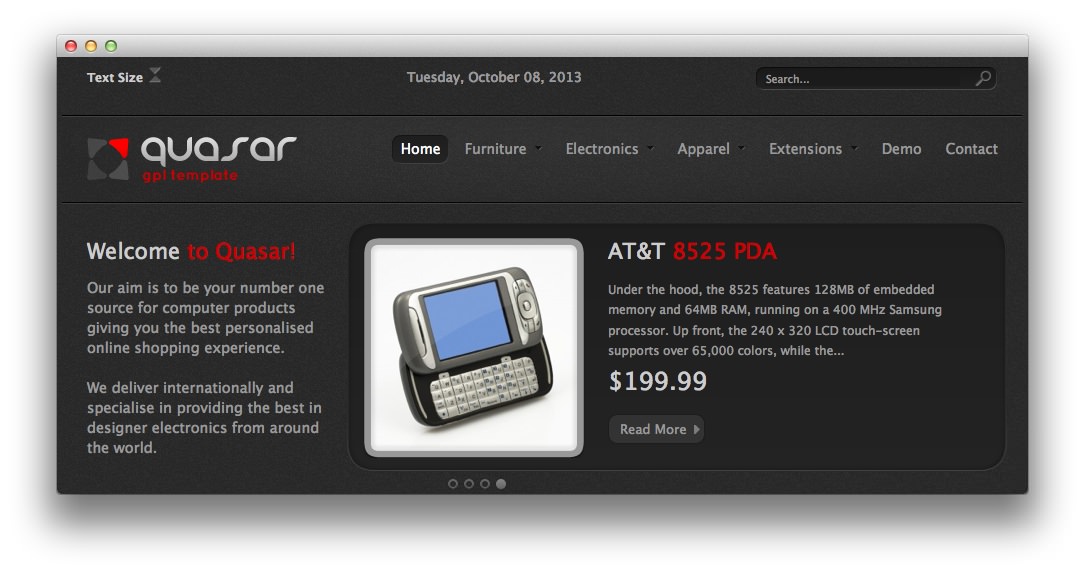
Quasar is our first dual Free GPL / Members theme released by RocketTheme for Magento. The free version comes with 2 extensions, HomepageTabs and CmsCallouts, whilst the members version has the addition of our RokMage Extensions, all styled to match the theme. Quasar is a very powerful and feature rich template, on a comparable level with our Club Templates in terms of functionality.
With 6 style variations, and admin configurable options for the homepage and sidebar callouts, Quasar is a useful, diverse and functional free template, great for any purpose.
Features
- 6 Preset Color Variations
- MageMenus extension
- ModalHeader extension
- HomepageGrid extension
- CategoryView extension
- ContentSlider extension
- ProductScroller extension
- ProductView extension
- CmsCallouts extension
- ImageBorders extension
- FooterBlock extension
- ProductVideo extension
- FeaturedProducts extension
- Recently Viewed Footer Thumblist
- Smooth jQuery menu and other animations
- FF4+, Opera 9.6, Safari 3, IE8, 9 Compatible
- W3C XHTML 1.0 Strict. W3C CSS Valid
RokMage Extensions
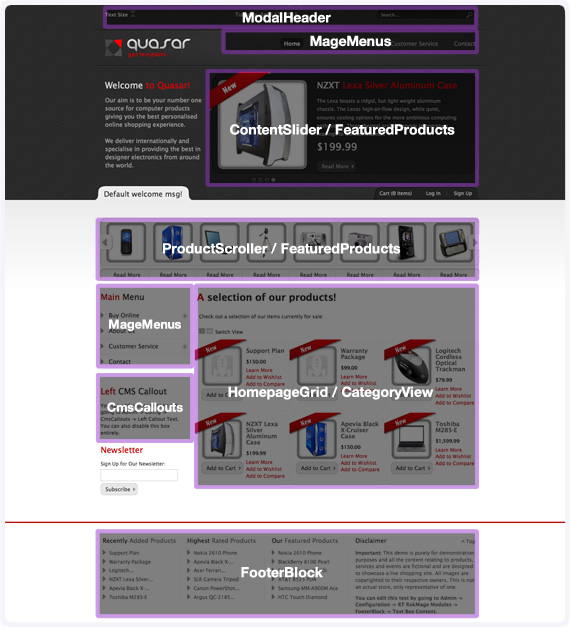
Quasar utilizes 12 of our custom RokMage Magento extensions, which come fully integrated with the theme. Completely configurable from Admin Panel, via System -> Configuration -> RT RokMage Modules, these extensions allow you to easily arrange your store exactly how you wish - adding a vast amount of extra options not otherwise available - and giving you unprecedented control over the design of your store.
How to Install the Theme
Installing the Quasar theme is quick and easy to do. There are numerous ways to do it, but we will outline the most common method(s) in this tutorial. We will start with the process you will likely want to go through if you are installing Quasar on an existing Magento install.
If you are setting up a new site/store and wish to have sample data (such as that present in our demo) you should consider downloading the RocketLauncher, instead. Details for that process can be found below.
NOTE: We recommend backing up all of your data (including your database) prior to installing any new theme, extension, and/or making any changes to settings.
These instructions include the possible application of an extension settings SQL installer file. We put a blank installer file in place in order to preserve your already-existing settings. If you wish to have our settings applied, and do not mind them overwriting any existing settings you have made, the instructions for doing this can be found on Step 2. You should swap the installer file out prior to uploading the theme (Step 3).
Step 1: Download the Theme
To install the theme, you only need one file:
- Quasar Theme (rt_quasar_m.zip) This file is the theme package you will use to install your theme in Magento. All files are laid out in the correct directory structure, and are ready to be dropped into an existing Magento installation.
There are other files that you may wish to download that accompany the release, but are not required for the theme to work.
- Quasar Source PNG(s) (rt_quasar_m-sources.zip) This contains all the Adobe Fireworks PNG source files for the template, and if applicable, the logo font.
All of these files can be found on the Downloads page associated with the Quasar theme.
Step 2: Set up RokMage Extension Settings
The integrated RokMage extensions are all included in the download zip. However, the configuration settings for each extension also make up part of the theme, as they control image sizes, layout options, animation settings, and so on. So, these changes also need to be added.
If you have set up a fresh Magento store (with or without sample data) and have yet to start on any customization, you can simply drop the extension settings SQL installer file (mysql4-install-1.0.php) into the ExtensionSetup module (app/code/community/Rockettheme/ExtensionSetup/sql/extensionsetup_setup/), replacing the dummy file that is currently there. This will assign the optimal configuration settings for this theme.
It will also automatically edit your CMS homepage to show the HomepageGrid extension, edit the other default CMS pages to use the correct RokMageLayout for the theme, and edit the footer menu CMS block to work within the FooterBlock extension. Be sure to replace the installer file BEFORE you add the theme files to your Magento installation, otherwise, the ExtensionSetup module will run with the dummy file in place.
You can download the extension settings installer file from the template download page.
NOTE: If you have already made customizations to your Magento store (CMS pages, store views, CMS blocks etc) or you have already installed the RokMage extensions with another theme and do not wish to lose your current settings, do NOT use this installer file. It will override your current setup. If you are comfortable dealing with SQL statements, you can edit the installer file to suit your needs. If not, you should add the extension settings manually through Admin Panel -> Configuration.
Step 3: Upload the Theme
- Extract rt_quasar_m.zip
- Open your FTP client (FileZilla is a popular choice)
- Upload the contents of the unzipped folder to your Magento root directory, being sure to Merge and not Overwrite the files!
- Log in to the Magento administrator dashboard (http://www.(your url).com/admin/ by default)
- Go to System -> Configuration
- Click the Design tab on the left
- Under the Package heading, add
quasaras the Current Package Name - Under the Themes heading, add the word
defaultas the Layout - Add
style1(or which ever preset you prefer) as the Skin (Images / CSS), and save
How to Install the RocketLauncher
If you are creating a fresh install and would like sample data included, you can use our RocketLauncher. This will install a complete version of Magento, along with all template files and extensions, plus the Magento sample data. It is basically a copy of our demo site minus some of the more difficult to remove sample data (such as reviews). This was done to make the process a little easier.
NOTE: Prior to starting installation, you need to to have a MySQL database created and active on your host. You will be asked for information about this database during installation.
Step 1: Unpack and Upload the RocketLauncher
- Download the Quasar RocketLauncher Package (rt_quasar_m-rocketlauncher.zip) from the Quasar template downloads section.
- Unzip the package on your computer to reveal the rt_quasar_m-rocketlauncher folder.
- Upload the contents of this folder to your server using a FTP client.
NOTE: on some servers, you can upload the zip and extract the package directly onto your server using cPanel or SSH access. For more details on this, please contact your hosting provider.
Step 2: Complete the Installation Process
- Direct your browser to the installation (for example, www.(your site).com/) URL.
- Follow the installation instructions, including filling out your database information.
- Complete your installation.