Ethereal
Your Guide to Using the Ethereal Style for phpBB.
Introduction
Ethereal is an exquisitely designed style, bursting with elegance, sharpness and bold, but complementary visuals; achieved via a subtle color scheme with dashes of vibrancy, within a rich framework of emphasized typography and iconography.
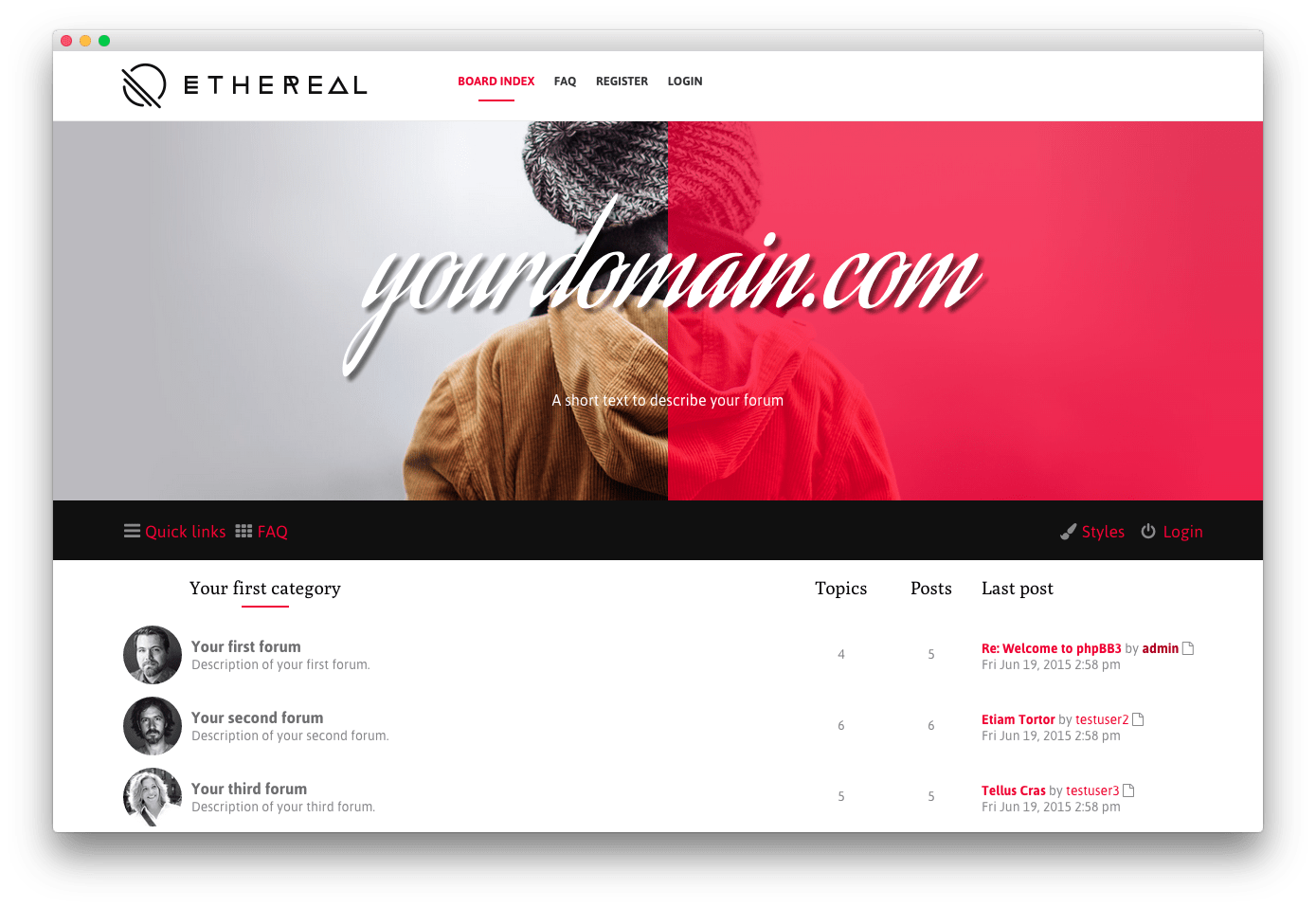
Integrated styling is provided for extensions in its various layout types, such as Tabs and Headlines. Ethereal is based on the RokBB Framework, and has varying other features available.
NOTE: Because Ethereal is based on a Gantry 5 Joomla template, it is not compatible with RokNavMenu Exporter. This is due to the fact that Gantry 5 does not use RokNavMenu as it has its own built-in menu system.
Features
- Improved Responsive Layout
- Gmail Style Avatar Layout
- Icon Based Layout
- 10 Preset Styles
- Imageset Editor
- Modules Editor
- Resizeable Sidebar
- Logo Toggle
- Custom Logo Link
- Custom Favicon
- Font Selector
- RTL Support
- Content Animations
- FontAwesome 4 based Imageset and Icons
- Google Web Fonts Support
- Google Analytics Ready
- Preloaded demo values
- Various Module Positions
- Block Variations
- Mobile Menu
- Structural Module Suffixes
- SCSS Support
- LESS Support
NOTE: RokBB 5.5.0+ is required for Ethereal to work correctly. For more details on installing RokBB, please visit the Administrative Module installation guide.
Modules
- Birthdays
- Breadcrumbs
- Copyright
- Date
- Debug
- Main Menu
- Icon Menu
- Contact Us
- Login
- Logo
- Navbar Header
- Navbar Footer
- Reset Settings
- Search
- Search Mini
- Search Menu
- Site Info
- Social Buttons
- Style Switcher
- Statistics
- To Top Scroller
- Who Is Online
SCSS Compiler
Ethereal is second RocketTheme Club phpBB style released with Leafo SCSS Compiler. SCSS is a CSS preprocessor that adds many features like variables, mixins, imports, color manipulation, functions, and tons of other powerful features.
Style Settings
Callisto's pre-built presets are displayed in the Styles tab for you to individually customize and apply. You'll also find an assortment of individual style options, such as text and background colors for the various sections, allowing for easy color changes.
Gmail-style Avatars
Ethereal contains improved main forum layout. Layout is based on user avatars and customizable containers. It shows last user avatar image instead forum icon or first topic/forum letter. It also adds status indicator which notifies on new topics or special actions.