Fresco
Your Guide to Using the Fresco Style for phpBB.
Introduction
Fresco, the July 2012 phpBB club release, is a visually rich design with each style variation being truly unique with acute attention to detail. The design brings life to your content, creating a positive user experience for visitors.
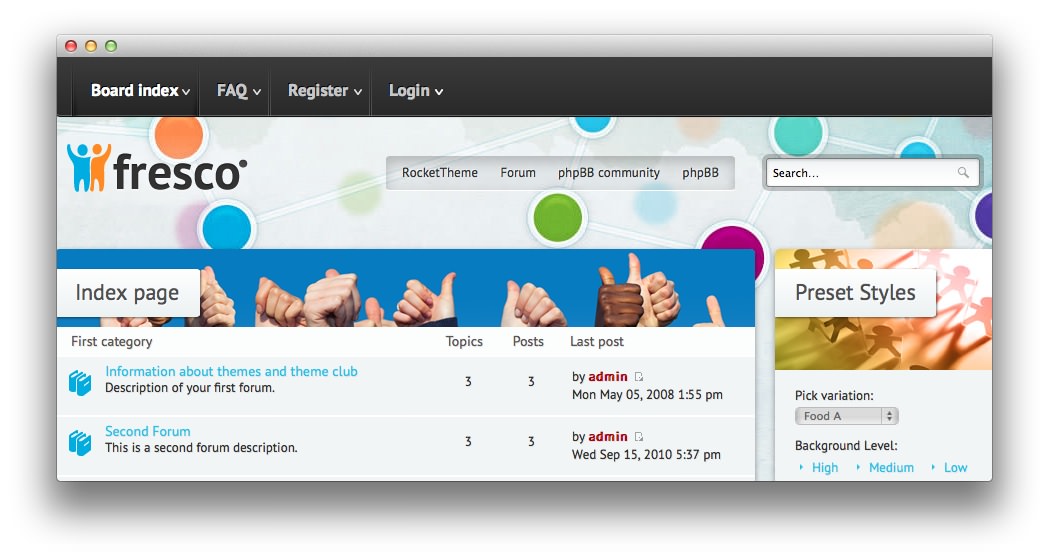
The style has support for beautiful integrated styling for varying modules, amongst other features, such as the RokBB3.
Features
- Ten Unique and Visually Rich Variations
- Custom Module Title Background
- RokNavMenu Exporter 1.2 Support
- Display modules in Tabs and Headlines
- RokBB3 Administration Interface
- Extensive configuration options
- Fluid Width Support
- phpBB 3.0.10 Compatible
- 9 Styled and 26 Structural Module Suffixes
- Fusion Menu (with RokNavMenu Exporter)
- Loading Transitions
- Configurable Module Positions
- Customizable layout options
- FF, Opera, Safari 4, IE7+ Compatible
- W3C XHTML 1.0 Transitional.
NOTE: RokBB 4.5+ is required for Fresco to work correctly. For more details on installing RokBB, please visit the Administrative Module installation guide. Also, this style presently only supports phpBB 3.0 and is not currently available for phpBB 3.1.
New RokBB3 Administration
Fresco offers a wide array of layout configurations for displaying your content. Powered by our flasghip refreshed product, the RokBB3 administration module, you have full control over your forum layout such as color variations, font settings, menu options, and much more. Everything is fully configurable with just a few clicks.