Praxis
Your Guide to Using the Praxis Style for phpBB.
Introduction
Praxis is an elegant nexus of content enriching visual elements and powerful, underlying interactive and configurable features to maximize the versatility and engagement of your forum. The design is an intricate mix of CSS animations and 3D visual effects.
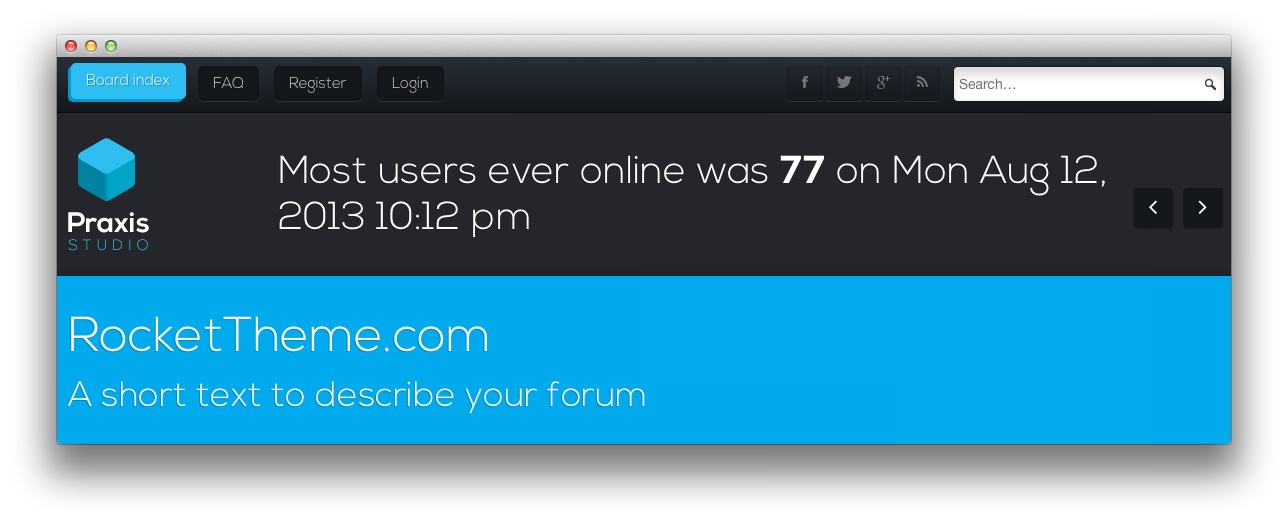
An extensive array of standardized and powerful features are contained within Praxis, including: the RokBB Framework, Tabs & Headlines integration, and an advanced layout system.
Features
- WebFont based Imageset and Icons
- Google Web Fonts Support
- Responsive and Fixed Layouts
- 10 Styled & Numerous Structural Module Suffixes
- RokNavMenu Exporter Support
- RokBridge support
- Demo settings applied automatically
- 8 Preset Styles
- Tabs & Headlines Integrated
- RokBB 5 Framework
- phpBB 3.0.12 Compatible
- Various Configurable Module Positions
- LoadTransitions
- Customizable layout options
- Firefox, Opera, Safari 4, IE8+ Compatible
NOTE: RokBB 5.0.4+ is required for Praxis to work correctly. For more details on installing RokBB, please visit the Administrative Module installation guide. Also, this style presently only supports phpBB 3.0 and is not currently available for phpBB 3.1.
WebFonts Imageset and Icons
Praxis supports WebFonts-based scalable vector icons. No images are used in this style. All icons and imagesets have been converted into sprites. This adds some new indicators (poll icon, unapproved icon, etc.) in addition to other useful features.
For example: Installing matching language imagesets is not needed as we removed text and replaced it with pictographic language.
Responsive Layout
Praxis's responsive grid system is designed for desktops, tablets, and smartphones. Each with minor modifications to enhance compatibility in each mode.