Salient: Testimonial Particle
Your Guide to Using Particles in Salient for Grav
Introduction
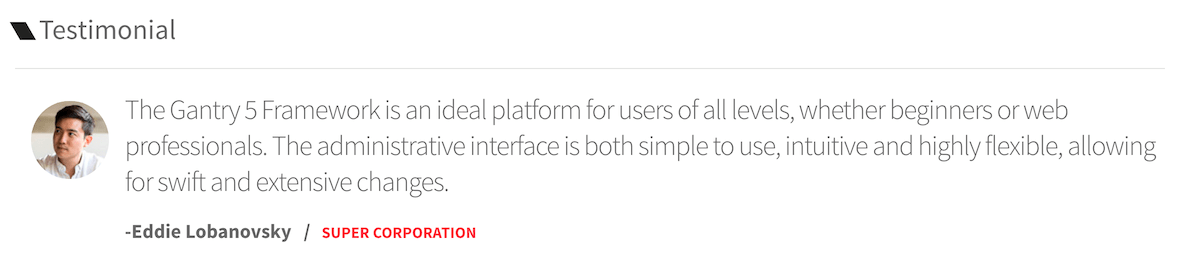
The Testimonial particle gives you the ability to display testimonials for your brand in a clean, modern way. This includes an author, title, image, and quote.
Here are the topics covered in this guide:
Configuration
Main Options
These options affect the main area of the particle, and not the individual items within.
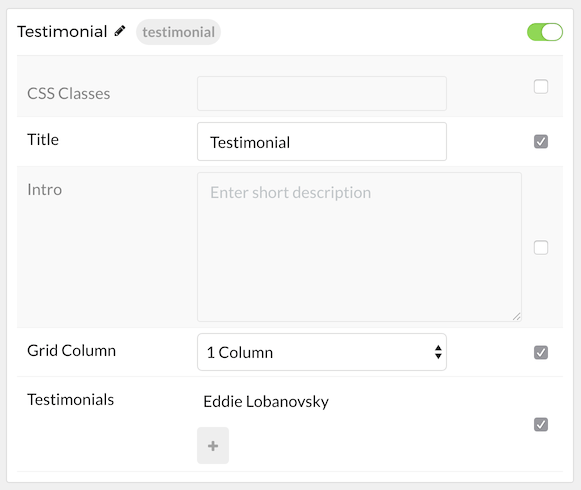
| Option | Description |
|---|---|
| Particle Name | Enter the name you would like to assign to the particle. This only appears in the back end. |
| CSS Classes | Enter the CSS class(es) you want to use in the content of the particle. |
| Title | Enter a title for the particle. |
| Intro | Enter a short introduction to appear in the particle above the testimonies. |
| Grid Column | Select the number of columns you want to have displayed. |
Item Options
These items make up the individual featured items in the particle.
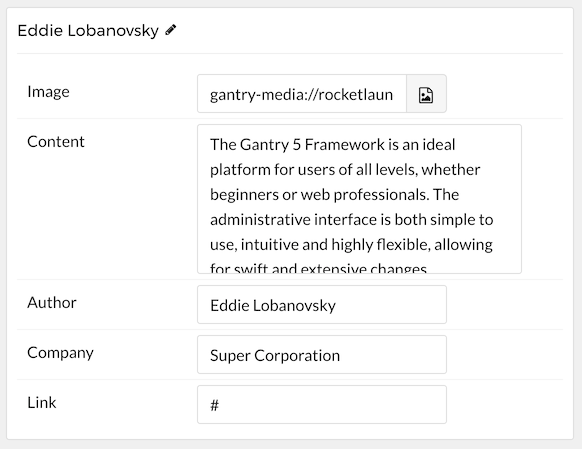
| Option | Description |
|---|---|
| Item Name | Enter the name you would like to assign to the item. This only appears in the back end. |
| Testimonial Style | Select between two different styles of testimonial display: Standard and Alternative. |
| Image | Select an image to appear next to the testimony. This is generally a profile photo of its author. |
| Content | Enter the quote of the testimony. |
| Author | The name of the author goes here. |
| Company | The name of the company or author's job title goes here. |
| Link | A link to the author's website or social media link can go here. |
Found errors? Think you can improve this documentation? Please edit this page. You can also view the history of this page.