RokBox Docs
RokBox is a state-of-the-art responsive modal solution for Joomla with support for images, videos, modules and much more.
- RokBox
- Extensions with RokBox Support
Editor Button
RokBox has a built-in editor button that integrates with the Joomla content, and can be used to easily generate RokBox snippets.
-
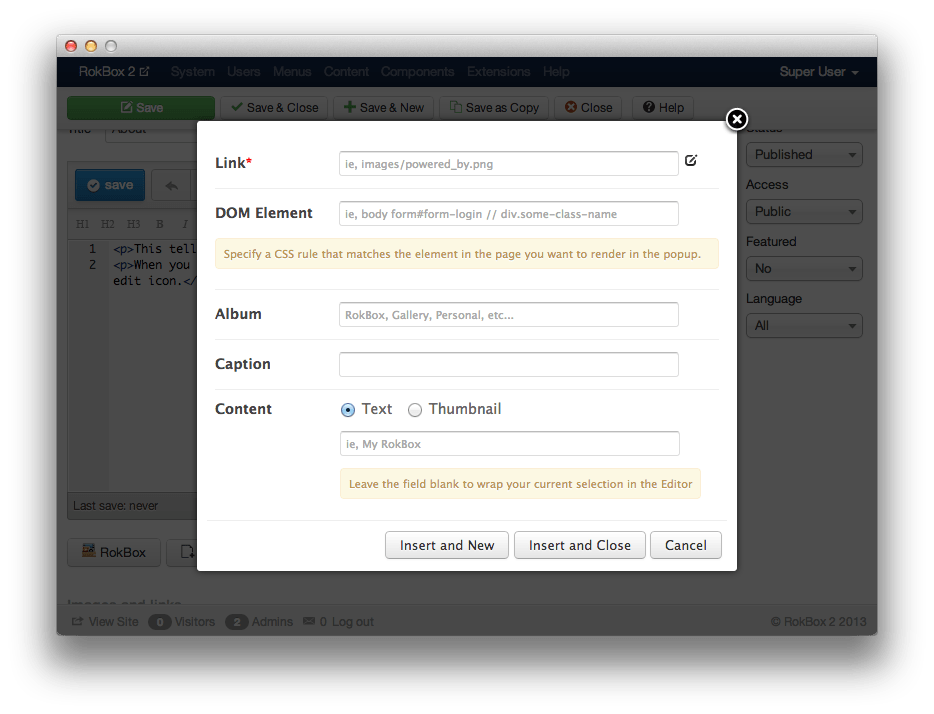 1Link Property(mandatory) The link you wish to link to. It can be a YouTube link, a local image, a remote image, etc.2DOM ElementSpecify a CSS rule that matches the element in the page you want to render in the popup.3AlbumThis field can be any string. It allows a set of RokBox2 links to be grouped so the user can navigate through them.4Caption5ContentThis item has an Caption
1Link Property(mandatory) The link you wish to link to. It can be a YouTube link, a local image, a remote image, etc.2DOM ElementSpecify a CSS rule that matches the element in the page you want to render in the popup.3AlbumThis field can be any string. It allows a set of RokBox2 links to be grouped so the user can navigate through them.4Caption5ContentThis item has an Caption
The Editor Button popup is meant to be as user-friendly as possible and as can be noticed from the screenshot above, it is very self explanatory.
Link
The link is the only required field that needs to be filled out. It could be a local image, a YouTube video, a remote URL, or anything that RokBox 2 supports.
The link field also provides an image picker. On the right side of the input field you can click the icon to pick an image from the Joomla Media Manager.
By default, Joomla Media Manager loads images from
images/. This can be changed from Content -> Media Manager -> Options.
DOM Element
The DOM Element field takes a CSS-Style syntax value that needs to be targeting an Element in the page. Whenever you start filling this field, the Link will get disabled and auto-populated with an hash #.
This is because a DOM Element type link is not a true link, and does not point to any actual URL.
More details on how DOM Element works, and how to use it, can be found here.
Album
The Album field can be any string and allows a set of RokBox2 links to be grouped, so the user can navigate through them. Whenever you decide to create an album, you should use the same album name across the links you want to be grouped.
NOTE: The album name is just an identifier for RokBox2, and will never be seen by the end-user. For this reason, it is highly suggested to keep the name as simple as possible, to avoid potential misinterpretations by RokBox2.
More details on how Album works, and how to use it, can be found here.
Caption
This is the Caption associated to the link that RokBox2 will show. This field takes simple text, as well as HTML syntax. When inserting the Snippet, any HTML syntax will get automatically converted into HTML entities.
NOTE: Extremely long captions might cause undesired results. The main goal of RokBox is to display images and other media formats. Try to keep the caption short and concise.
More details on how Caption works, and how to use it, can be found here.
Content
The content is what will be wrapped by the RokBox2 <a> link. It could be either text or an image.
If you decide to have text as content, you can either have it being plain text or HTML syntax. Differently from the caption, the HTML syntax written in the Content will be kept intact.
If you decide to have an image as content, you can either have it auto-generated or like for the Link field, you can use the picker to choose a local image.