Epsilon: Vertical Menu Particle
Your Guide to Recreating Elements of the Epsilon Demo for Joomla
- Epsilon (Gantry 5 Edition)
- Introduction
- Key Features
- Requirements
- How to Install
- Recreate the Demo
- Template Particles
- Template Atoms
- Core Particles
- FAQ
- Template Tutorials
- Overriding Particle Settings
- Adding a Custom Style Sheet
- Adding a Custom Font
- Customizing the Error Page
- Using the Font Picker
- Using the Color Picker
- Using the Icon Picker
- Creating a New Particle
- Particle YAML Field Types
- Customizing Template Files
- Creating Layout Presets
- Creating Custom File Overrides
- Template Font Index
Introduction
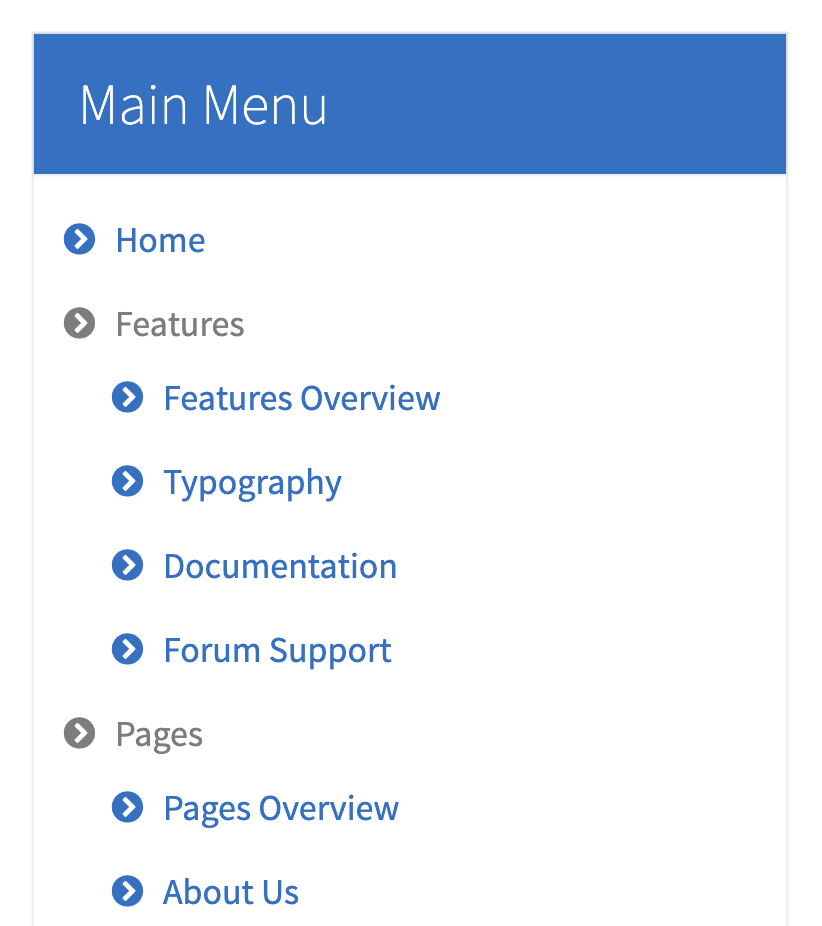
The Vertical Menu particle is a quick and easy way to navigate your website. Setting it up is as simple as filling in the blanks in the particle.
Here are the topics covered in this guide:
Configuration
Main Options
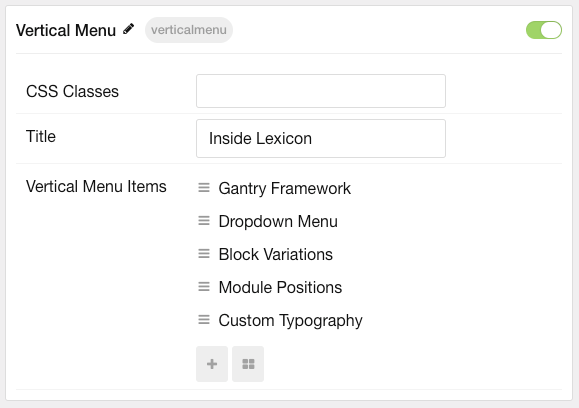
| Option | Description |
|---|---|
| CSS Classes | Set the CSS class(es) you would like to have apply at the particle level. |
| Initial Breadcrumb Text | Enter the text to appear as the initial item in the breadcrumb. |
Item Options
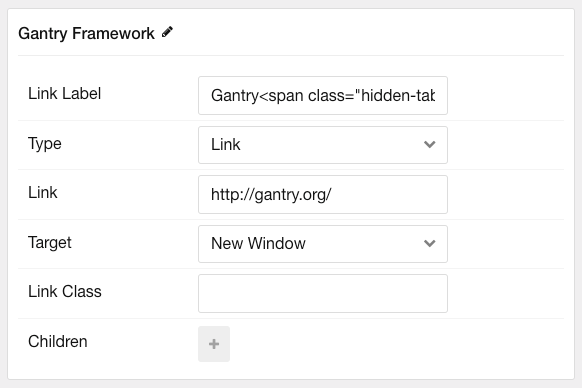
Items include individual menu items and their children. Children have the same options as a top-level item with the exception of Type and Children fields.
| Option | Description |
|---|---|
| Item Name | The name of each item is used for admin organization and does not appear on the front end. |
| Link Label | Enter a label for the item to appear on the front end. You can use HTML here. |
| Type | Enter the type of item. It can be a Link or a Separator. |
| Link | Enter the URL you want the link to go to. |
| Target | Select the target window the link will open in. |
| Link Class | Enter any CSS class(es) you want to have apply to the link. |
Found errors? Think you can improve this documentation? Please edit this page. You can also view the history of this page.