Protean: Simple Weather Particle
Your Guide to Recreating Elements of the Protean Demo for Joomla
Introduction
The Simple Weather particle is a quick and easy way to add weather content to your website. This is a great feature for location-specific sites that serve a specific region.
Here are the topics covered in this guide:
Configuration
Main Options
These options affect the main area of the particle, and not the individual items within.
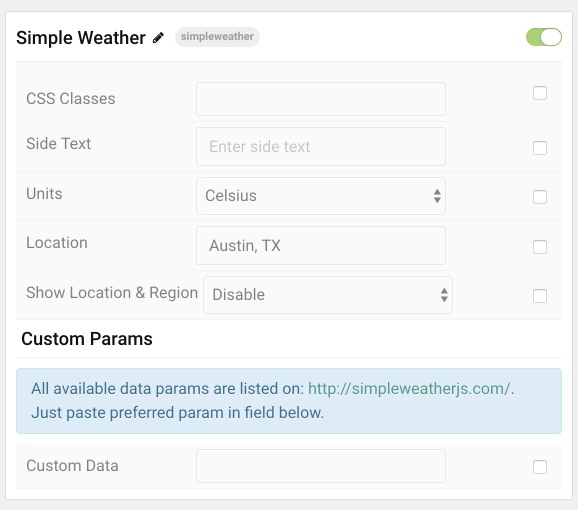
| Option | Description |
|---|---|
| Particle Name | Enter the name you would like to assign to the particle. This only appears in the back end. |
| CSS Classes | Enter the CSS class(es) you want to use in the content of the particle. |
| Side Text | Sets the text you would like to have displayed next to the weather. |
| Units | Set the temperature units to display. You can choose between Celsius and Fahrenheit. |
| Location | Set the location you wish to have weather displayed for. |
| Show Location and Region | Enables you to display or hide the name/region you are displaying weather information for. |
| Custom Data | This field enables you to add custom parameters to your particle. Find more info here. |
Found errors? Think you can improve this documentation? Please edit this page. You can also view the history of this page.