Visage
Your Guide to Using the Visage Template for Joomla
Introduction
Visage, the December 2011 template release, is a contemporary blending of stunning, refined visuals, combined with a polished and powerful undertone, providing a unique look that is flexible and intuitive to use. The foundational Gantry Framework creates a core rich with features, such as the 960 Grid System, per menu item configuration, amongst many others.
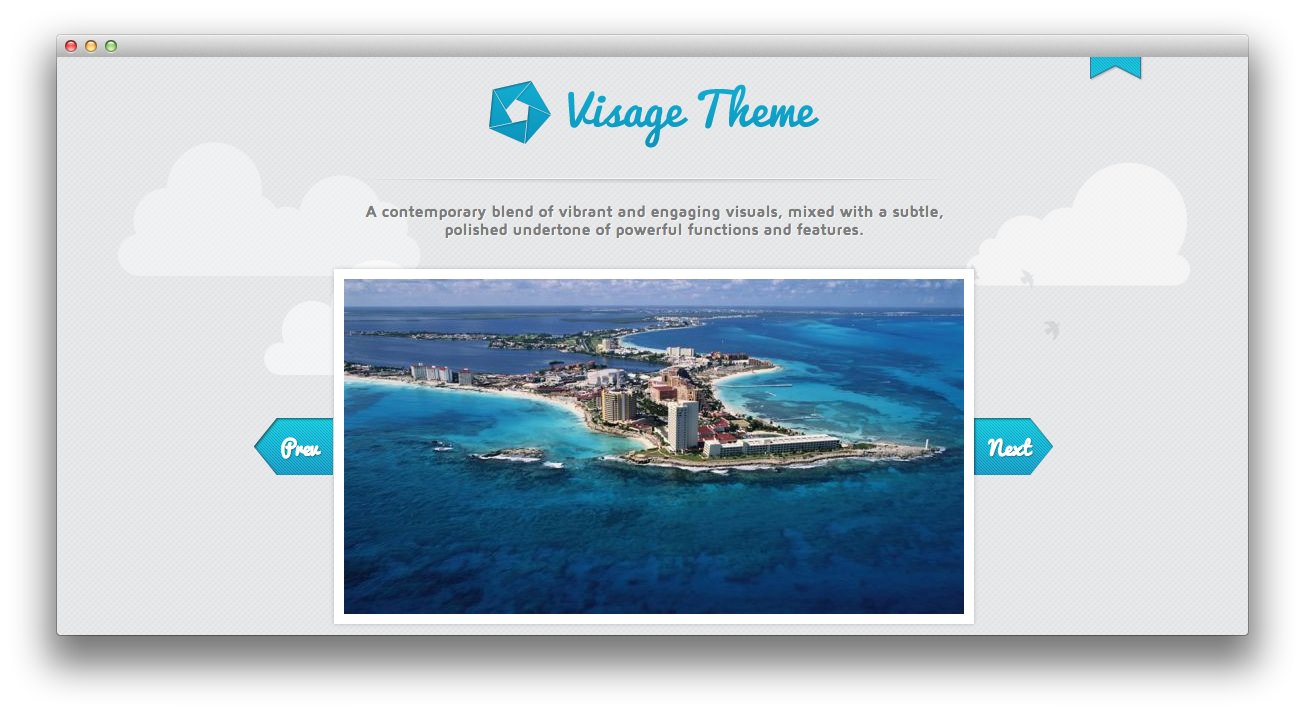
Visage has integrated styled support for several RocketTheme Extensions, providing them with a consistent and stunning appearance. Included are: RokGallery (Component/Module), RokTabs and RokContentRotator.
NOTICE: Visage is a Joomla 3.x template.
Requirements
- Apache 2.2+ or Microsoft IIS 7
- PHP 5.3.10+ (PHP 5.5+ Recommended)
- MySQL 5.1+
- Joomla 3.4
NOTE: Gantry v3.1.18+, 3.2.12+ is required for Visage to work correctly. For more details on the Gantry Framework, please visit its dedicated website.
Key Features
- Joomla 1.5 (unsupported)/2.5-3.x versions
- Exquisite 12 Preset Styles
- Numerous RocketTheme Extensions Integrated
- Powerful Core Gantry Framework
- iPhone/Android viewing support
- RocketTheme Extensions Styling
- Custom Content Typography
- Fusion With MegaMenu & Triple Level Splitmenu
- Load Transitions
- 72 Module Positions
- 28 Structural and Stylistic suffixes
- FF, Safari, Chrome, Opera, IE8+ Compatible
- W3C XHTML 1.0 / CSS Valid
RokGallery Powered Template
RokGallery is a ground-up revolutionary gallery extension, developed to be hugely flexible, customizable and thus extendable far into the future.
Slideshow Layout
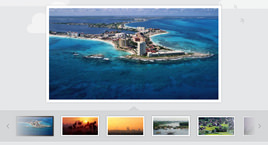
RokGallery Slideshow Layout is facilitated by Mootools to transition between images seamlessly.
Photo Gallery
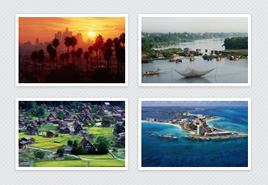
RokGallery offers an advanced photo gallery solution for Joomla, that rests on a custom tagging architecture, combined with native application slice editing, which Visage provides integrated styling for.
RocketTheme Extensions Styling
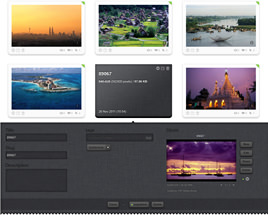
A selection of our RocketTheme Extensions have been styled to integrate with the template:
- RokGallery: An advanced ground-up revolutionary Joomla! gallery extension.
RokNavMenu Powered Template
RokNavMenu is a powerful menu module which provides functions above and beyond the capabilities of the core Joomla menu. It provides a feature rich platform for extending the menu, allowing for overrides and plugins for the menu itself, in addition to versatile theming capabilities and so much more.
Fusion with MegaMenu
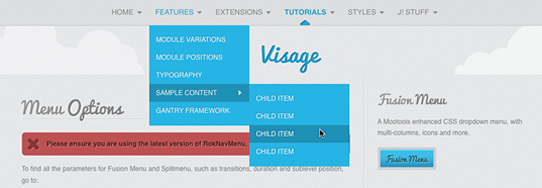
Fusion is a javascript enhanced CSS dropdown menu system, that is fully crawlable by search engines. Mootools adds transitions and animations to the dropdown, providing a smooth and dynamic interface for the navigational structure. MegaMenu features include a vast assortment, such as multiple columns, grouped child items, dropdown widths and item distribution. These provide for individual control over each specific dropdown menu item or column.
Triple Level Splitmenu
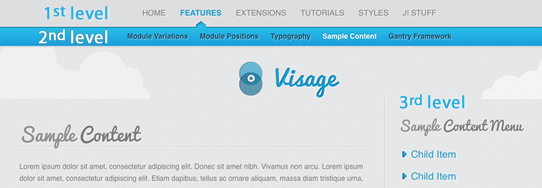
The Triple Level Splitmenu on Visage provides a static menu system that displays 1st and 2nd level items in the main horizontal menu and further children in the Sidebar.