Paradigm: Recreate the Demo - Custom Home Page Content
Your Guide to Using the Paradigm Theme for Magento
Introduction
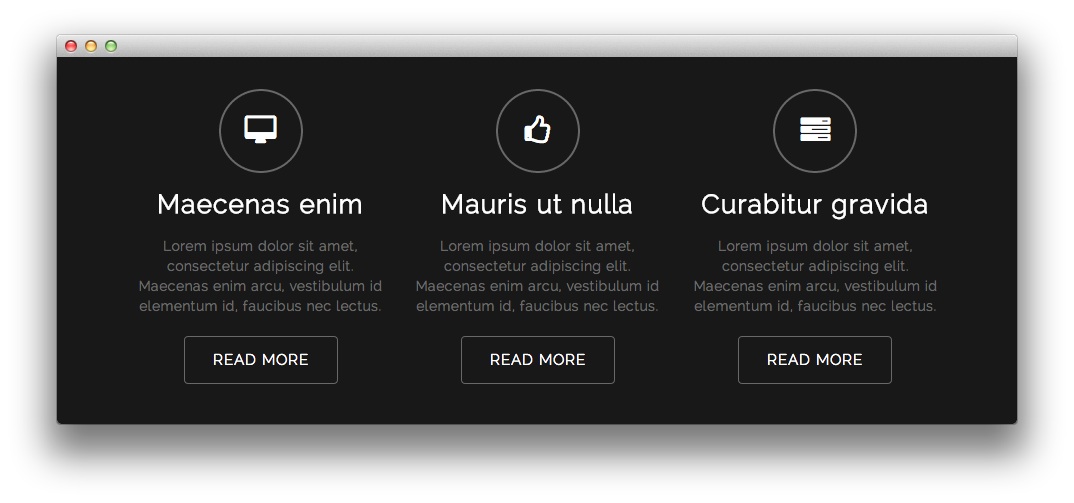
To set up this area of your homepage as it appears in the Paradigm demo, navigate to CMS > Pages from the administration area of the site.
Then, open your homepage, click the Content tab, and paste the following into the content area, leaving the Content Heading blank:
<div class="promo-wrapper">
<div class="promo-content">
<span class="rt-width-30 left"><span class="rt-icon"> <span class=
"icon-desktop title"> </span></span> <strong class=
"title">Maecenas enim</strong></span>
<p>Lorem ipsum dolor sit amet, consectetur adipiscing elit. Maecenas
enim arcu, vestibulum id elementum id, faucibus nec
lectus.</p><button class="button" onclick=
"setLocation('http://rockettheme.com')"><span>Read More</span></button>
<span class="rt-width-30 left"><span class="rt-icon"> <span class=
"icon-thumbs-up title"> </span></span> <strong class=
"title">Mauris ut nulla</strong></span>
<p>Lorem ipsum dolor sit amet, consectetur adipiscing elit. Maecenas
enim arcu, vestibulum id elementum id, faucibus nec
lectus.</p><button class="button" onclick=
"setLocation('http://rockettheme.com')"><span>Read More</span></button>
<span class="rt-width-30 left"><span class="rt-icon"> <span class=
"icon-tasks title"> </span></span> <strong class="title">Curabitur
gravida</strong></span>
<p>Lorem ipsum dolor sit amet, consectetur adipiscing elit. Maecenas
enim arcu, vestibulum id elementum id, faucibus nec
lectus.</p><button class="button" onclick=
"setLocation('http://rockettheme.com')"><span>Read More</span></button>
<div class="clearfloat">
</div>
</div>
</div>
<div class="clearfloat">
</div>
<div>
{{block type="catalog/product_list" name="rokmage_homepage_grid"
template="rokmagemodules/rokmage-homepagegrid/rokmage-homepage-grid.phtml"}}
</div>
Next, click the Design tab, select the RokMage 2 columns right layout as the Page Layout, and in the Layout Update XML text area, add the following:
<remove name="right" />
Once this is done, select Save and check your results on the frontend.
Found errors? Think you can improve this documentation? Please edit this page. You can also view the history of this page.