Audacity: Recreating the Demo - Footer
Your Guide to Recreating Elements of the Audacity Theme for WordPress
Footer Section
-
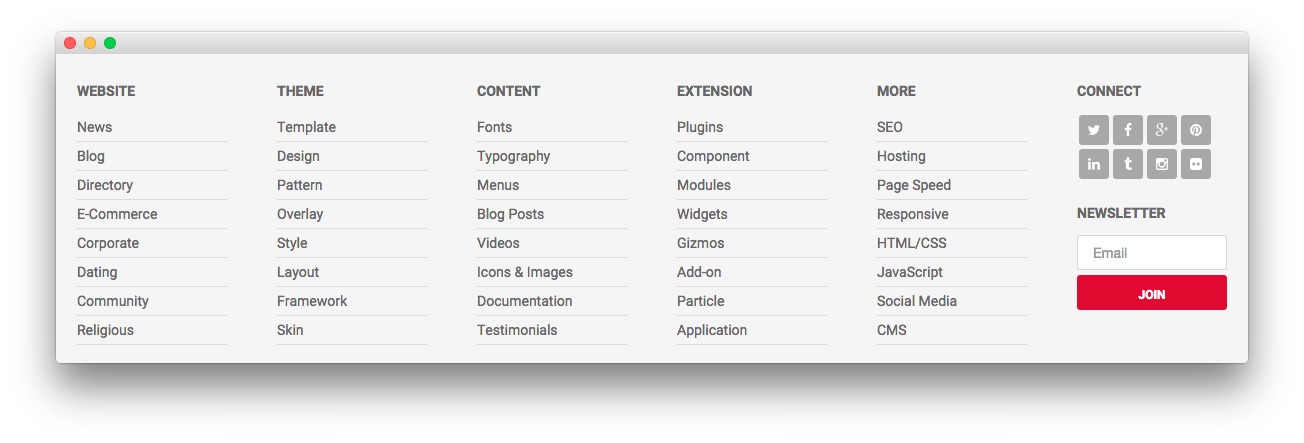 1Text 12Text 23Text 34Text 45Text 56Text 67Text 7
1Text 12Text 23Text 34Text 45Text 56Text 67Text 7
Here is the widget breakdown for the Footer section:
- Text
- Gantry Divider
- Text
- Gantry Divider
- Text
- Gantry Divider
- Text
- Gantry Divider
- Text
- Gantry Divider
- Text
- Text
Text 1
This section of the page is a standard text widget. You will need to enter the following in the main text field.
<ul>
<li><a href="#">News</a></li>
<li><a href="#">Blog</a></li>
<li><a href="#">Directory</a></li>
<li><a href="#">E-Commerce</a></li>
<li><a href="#">Corporate</a></li>
<li><a href="#">Dating</a></li>
<li><a href="#">Community</a></li>
<li><a href="#">Religious</a></li>
</ul>
Here is a breakdown of options changes you will want to make to match the demo.
| Option | Setting |
|---|---|
| Title | Website |
| Custom Variations | fp-footer-lists hidden-phone |
Leaving everything else at its default setting, select Save.
Gantry Divider
This widget tells WordPress to start a new widget column beginning with the widget placed directly below the divider in the section.
Text 2
This section of the page is a standard text widget. You will need to enter the following in the main text field.
<ul>
<li><a href="#">Themes</a></li>
<li><a href="#">Design</a></li>
<li><a href="#">Pattern</a></li>
<li><a href="#">Overlay</a></li>
<li><a href="#">Style</a></li>
<li><a href="#">Layout</a></li>
<li><a href="#">Framework</a></li>
<li><a href="#">Skin</a></li>
</ul>
Here is a breakdown of options changes you will want to make to match the demo.
| Option | Setting |
|---|---|
| Title | Theme |
| Custom Variations | fp-footer-lists hidden-phone |
Leaving everything else at its default setting, select Save.
Text 3
This section of the page is a standard text widget. You will need to enter the following in the main text field.
<ul>
<li><a href="#">Fonts</a></li>
<li><a href="#">Typography</a></li>
<li><a href="#">Menus</a></li>
<li><a href="#">Blog Posts</a></li>
<li><a href="#">Videos</a></li>
<li><a href="#">Icons & Images</a></li>
<li><a href="#">Documentation</a></li>
<li><a href="#">Testimonials</a></li>
</ul>
Here is a breakdown of options changes you will want to make to match the demo.
| Option | Setting |
|---|---|
| Title | Content |
| Custom Variations | fp-footer-lists hidden-phone |
Leaving everything else at its default setting, select Save.
Text 4
This section of the page is a standard text widget. You will need to enter the following in the main text field.
<ul>
<li><a href="#">Plugins</a></li>
<li><a href="#">Component</a></li>
<li><a href="#">Modules</a></li>
<li><a href="#">Widgets</a></li>
<li><a href="#">Gizmos</a></li>
<li><a href="#">Add-on</a></li>
<li><a href="#">Particle</a></li>
<li><a href="#">Application</a></li>
</ul>
Here is a breakdown of options changes you will want to make to match the demo.
| Option | Setting |
|---|---|
| Title | Extension |
| Custom Variations | fp-footer-lists hidden-phone |
Leaving everything else at its default setting, select Save.
Text 5
This section of the page is a standard text widget. You will need to enter the following in the main text field.
<ul>
<li><a href="#">SEO</a></li>
<li><a href="#">Hosting</a></li>
<li><a href="#">Page Speed</a></li>
<li><a href="#">Responsive</a></li>
<li><a href="#">HTML/CSS</a></li>
<li><a href="#">JavaScript</a></li>
<li><a href="#">Social Media</a></li>
<li><a href="#">CMS</a></li>
</ul>
Here is a breakdown of options changes you will want to make to match the demo.
| Option | Setting |
|---|---|
| Title | More |
| Custom Variations | fp-footer-lists hidden-phone |
Leaving everything else at its default setting, select Save.
Text 6
This section of the page is a standard text widget. You will need to enter the following in the main text field.
<div class="rt-social-buttons">
<a href="#" class="social-button">
<span class="fa fa-twitter"></span>
</a>
<a href="#" class="social-button">
<span class="fa fa-facebook"></span>
</a>
<a href="#" class="social-button">
<span class="fa fa-google-plus"></span>
</a>
<a href="#" class="social-button">
<span class="fa fa-pinterest"></span>
</a>
<a href="#" class="social-button">
<span class="fa fa-linkedin"></span>
</a>
<a href="#" class="social-button">
<span class="fa fa-tumblr"></span>
</a>
<a href="#" class="social-button">
<span class="fa fa-instagram"></span>
</a>
<a href="#" class="social-button">
<span class="fa fa-flickr"></span>
</a>
<div class="clear"></div>
</div>
<div class="clear"></div>
Here is a breakdown of options changes you will want to make to match the demo.
| Option | Setting |
|---|---|
| Title | Connect |
| Custom Variations | fp-footer-f |
Leaving everything else at its default setting, select Save.
Text 7
This section of the page is a standard text widget. You will need to enter the following in the main text field.
<form class="fp-bottom-form" onsubmit="window.open('http://feedburner.google.com/fb/a/mailverify?uri=rocketthemeblog', 'popupwindow', 'scrollbars=yes,width=550,height=520');return true" target="popupwindow" method="post" action="http://feedburner.google.com/fb/a/mailverify">
<input type="text" name="email" class="inputbox" placeholder="Email" />
<input type="hidden" name="uri" value="rocketthemeblog" />
<input type="hidden" value="en_US" name="loc" />
<input type="submit" value="Join" class="readon" name="Submit" />
</form>
<!--<p>We will not spam you.<span class="hidden-tablet"> You can unsubscribe at anytime.</span></p>-->
Here is a breakdown of options changes you will want to make to match the demo.
| Option | Setting |
|---|---|
| Title | Connect |
| Widget Variations | No Padding Top, No Margin Top |
| Custom Variations | fp-footer-f |
Leaving everything else at its default setting, select Save.