Maelstrom
Your Guide to Using the Maelstrom Theme for WordPress
Introduction

Maelstrom illustrates the elegance of merging a complex style infrastructure, with a dynamic, and flexible feature set. Perfect for your portfolio or gallery site. The theme features animated header background images, with configurable transitions, in the X or Y axes.
Requirements
- Apache 2.x or Microsoft IIS 7
- PHP 5.4+
- MySQL 5.0.4 or higher
- WordPress 5.x
- Gantry Framework
NOTE: An updated version of the Gantry 4 Framework is required for Maelstrom to work correctly. For more details on the Gantry Framework, please visit its Dedicated Website.
Key Features
- 960 Fixed Layout
- 8 Preset Styles
- 70 Widget Positions
- 31 Widget Variations
- Fusion-Menu and Split-Menu
- Custom Typography
- iPhone Theme
- iPhone Menu
- Background Level Configuration
- Fixed Header Option
Scrolling Widgets
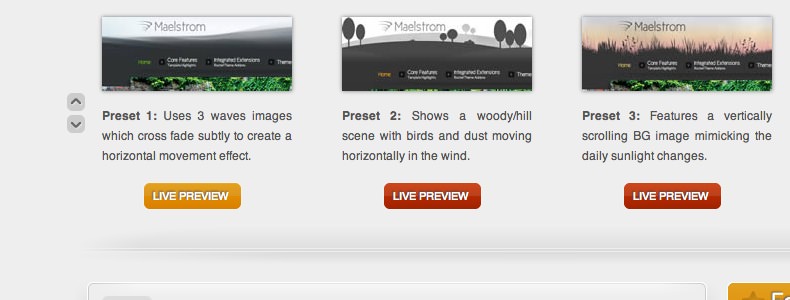
Scrolling Positions is a feature of Gantry, which, when activated, modifies the behaviour of stacked widgets. Instead of appearing vertically, the additional widgets become accessible via a javascript transition button for the Showcase, Feature, or Bottom Widget rows.
Widget Variations
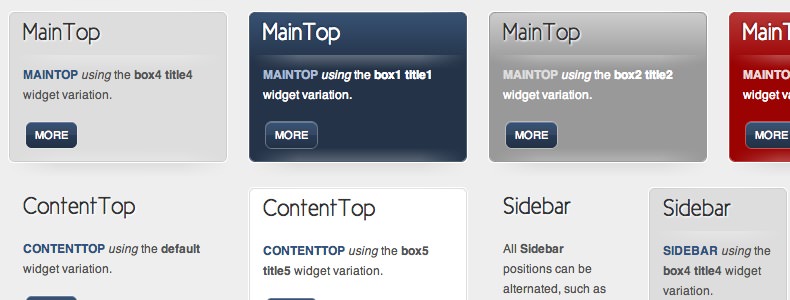
Maelstrom has 31 inbuilt suffixes with 25 stylistic suffixes. These can be combined to create a diverse range of widget styles. You can see how the widget styles can be portrayed on the demo via the Core Features > Widget Variations page.