Panacea: Recreating the Demo - Rotator
Your Guide to Recreating Elements of the Panacea Theme for WordPress
Rotator Section
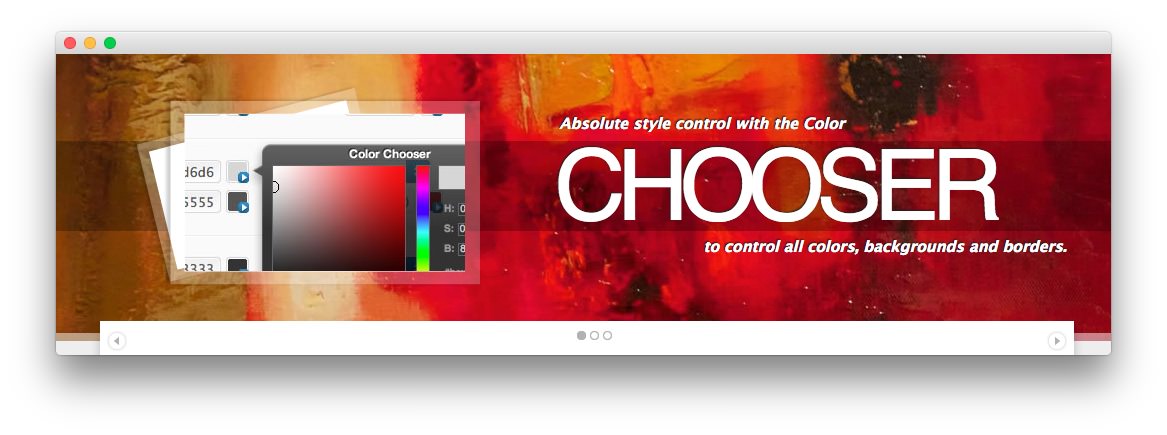
Here is the widget breakdown for the Rotator section:
Gantry Rotator
The Gantry Rotator widget loads the Posts associated with a category created for the rotator. The options used in this widget are listed below, followed by the content body of the first of three posts used in the demo.
| Option | Setting |
|---|---|
| Category | Rotator |
| Order By | Date |
Rotator One Post Content
<div class="rotator-preview">
<div class="rotator-preview-img">
<a href="#"><img src="http://demo.rockettheme.com/live/wordpress/panacea/wp-content/rockettheme/rt_panacea_wp/frontpage/rotator1.jpg" alt="Rotator Screenshot" width="280" height="157" /></a>
</div>
</div>
<div class="rotator-text">
<span class="rotator-line1">Absolute style control with the Color</span>
<span class="rotator-line2">Chooser</span>
<span class="rotator-line3">to control all colors, backgrounds and borders.</span>
</div>
Found errors? Think you can improve this documentation? Please edit this page. You can also view the history of this page.