Manticore: Featured Video Particle
Your Guide to Recreating Elements of the Manticore Demo for Grav
Introduction
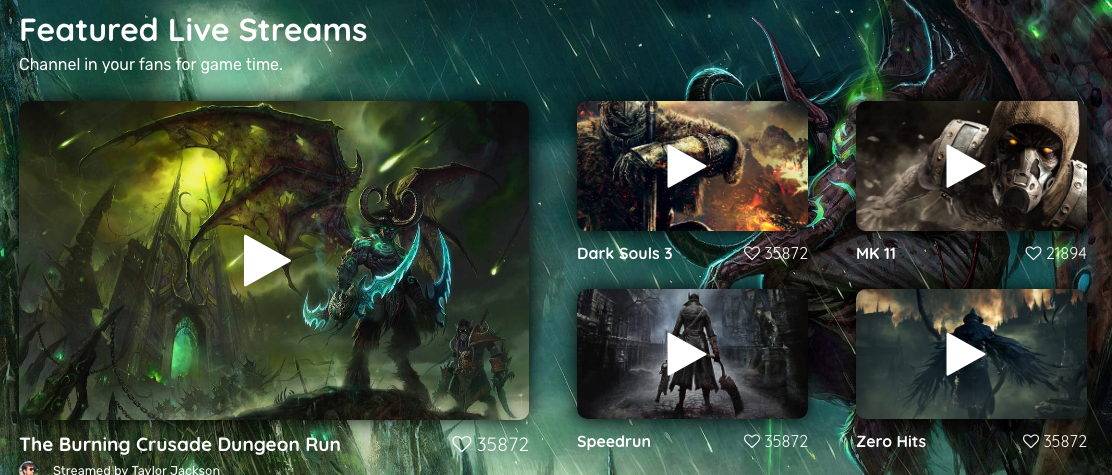
The Featured Video particle enables you to quickly and easily add video content to your page attributed to your site's content creators.
Here are the topics covered in this guide:
Configuration
Main Options
These options affect the main area of the particle, and not the individual items within.
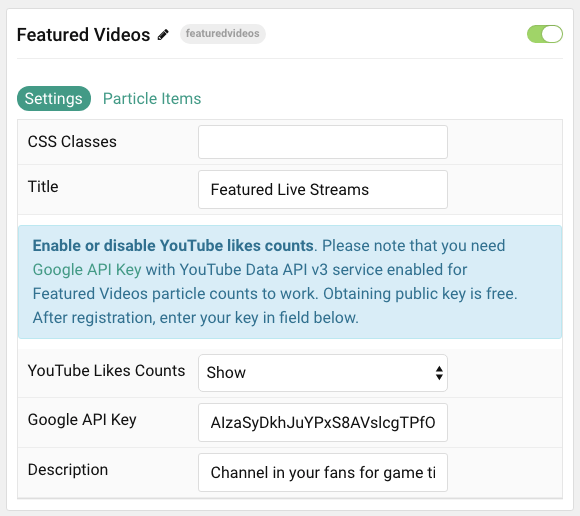
| Option | Description |
|---|---|
| Particle Name | Enter the name you would like to assign to the particle. This only appears in the back end. |
| CSS Classes | Sets any CSS class(es) you want to have apply to the particle's content. |
| Title | Enter a title for the particle. |
| YouTube Likes Counts | Show or Hide the total number of "Likes" on YouTube for each video. |
| Google API Key | Enter the Google API Key. |
| Description | Enter a text description for your featured videos particle. |
Enable or disable YouTube likes counts. Please note that you need Google API Key with YouTube Data API v3 service enabled for Featured Videos particle counts to work. Obtaining public key is free. After registration, enter your key in field below.
Item Options
These items make up the individual featured items in the particle.
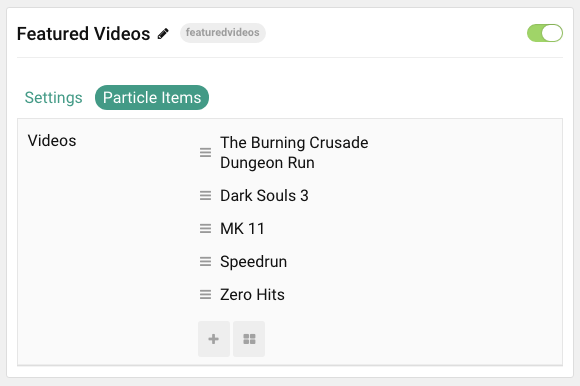
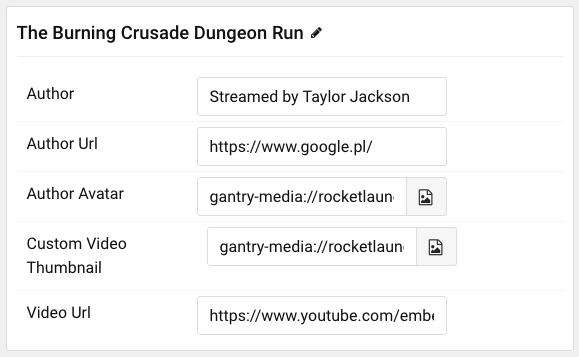
| Option | Description |
|---|---|
| Item Name | Designates a name for the item that appears on the front end. |
| Author | Enter the name of the Author (creator). |
| Author URL | Enter a URL for the author. This is usually the author page in your site or the author's social media/website. |
| Author Avatar | Add an avatar to be displayed with the author information. |
| Custom Video Thumbnail | Select a custom thumbnail image for the video. |
| Video URL | Enter the URL of the video. |
Found errors? Think you can improve this documentation? Please edit this page. You can also view the history of this page.