Reiko: Featured Videos Particle
Your Guide to Recreating Elements of the Reiko Demo for Grav
Introduction
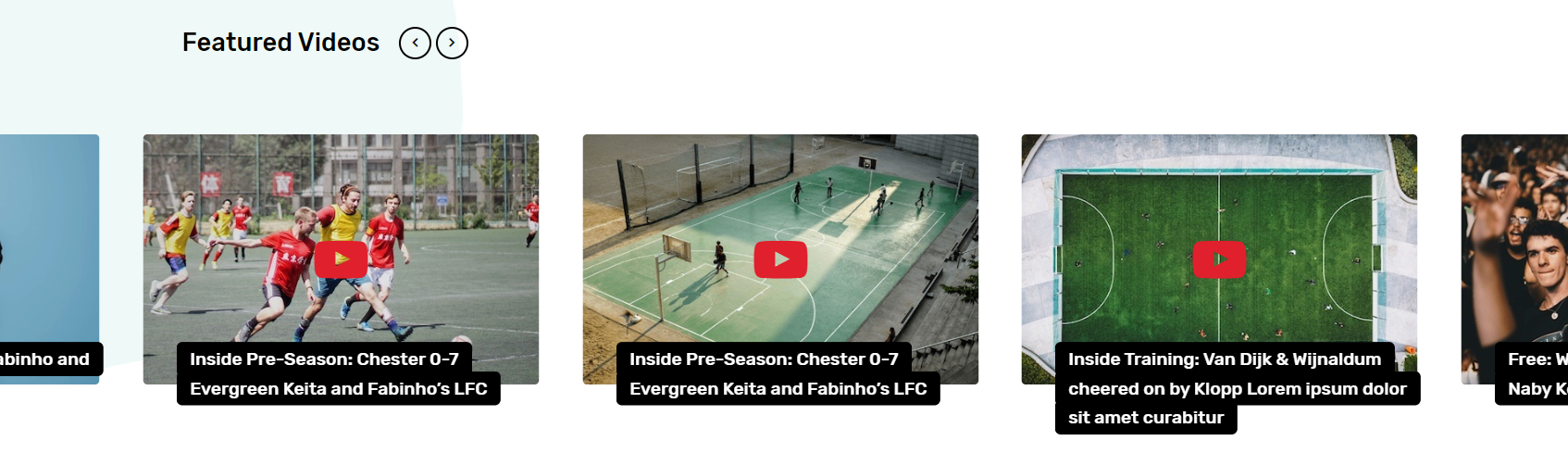
The Featured Videos particle makes your latest videos appear in a stylish slider.
Here are the topics covered in this guide:
Configuration
Settings
These options affect the main area of the particle, and not the individual items within. You can set the title of the particle, as well as give it an introductory paragraph here.
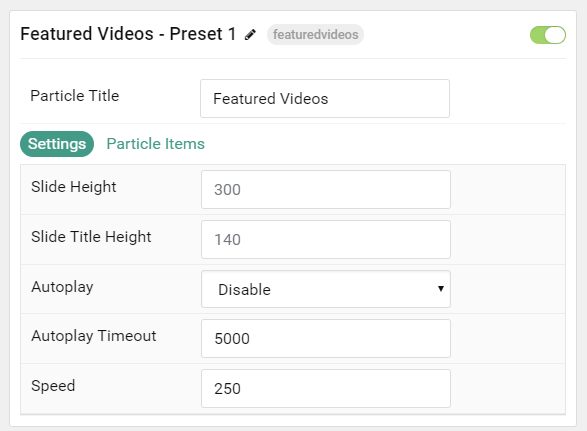
| Option | Description |
|---|---|
| Particle Name | This is the name of the particle used for back end management. It does not appear on the front end. |
| Slide Height | Set the height (in pixels) for the slides. |
| Slide Title Height | Set the height (in pixels) for the slide's titles. |
| Autoplay | Enable or Disable autoplay for the particle. |
| Autoplay Timeout | Set the timeout (in milliseconds) for the autoplay. |
| Speed | Set the transition speed (in milliseconds) for the particle. |
Particle Item Options
These items make up the individual featured items in the particle. Items in this section will only appear if Particle is selected as the Content Source.
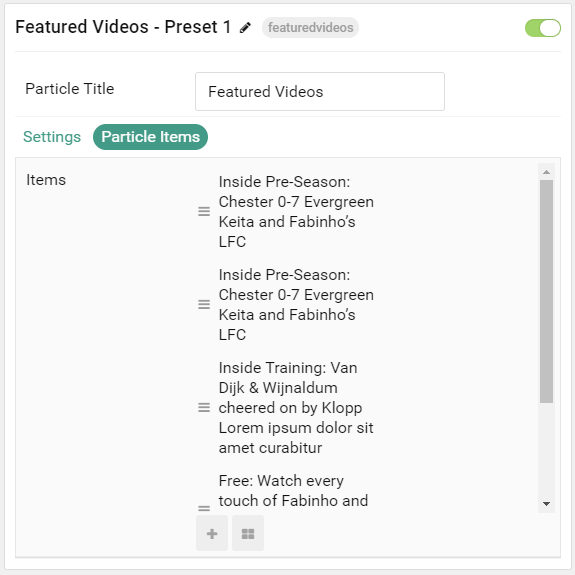
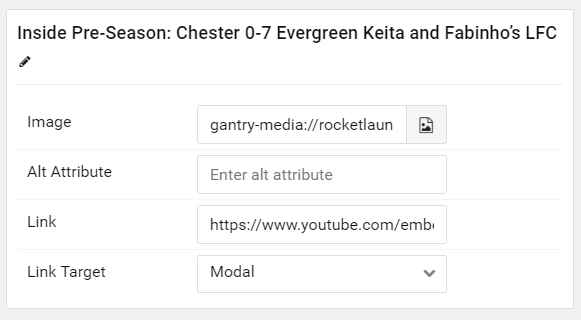
| Option | Description |
|---|---|
| Item Name | This is the name of the item. This appears as the item's title on the front end. |
| Image | Set an image to appear as the video thumbnail. |
| Alt Attribute | Set an alternative attribute for the item. |
| Link | Set a URL for the item to take visitors to (YouTube requires /embed/ url). |
| Link Target | Set the target for the URL to open in. |
Found errors? Think you can improve this documentation? Please edit this page. You can also view the history of this page.