RokFeatureTable
Your Guide to Using RokFeatureTable for Joomla
Introduction
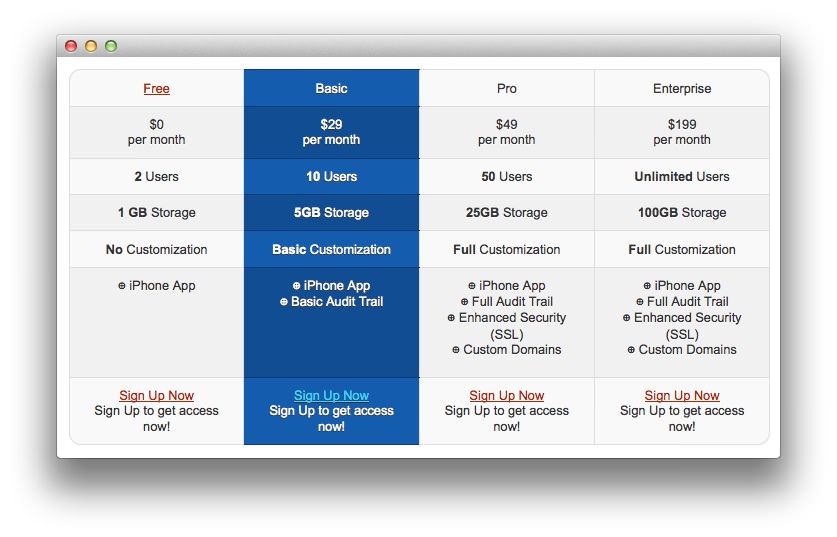
RokFeatureTable offers a stylistic and user friendly solution for displaying tabular based data. It is perfect for price or product comparisons, or essentially, any type of data display that suits a matrix format.
A simple, yet dynamic, interface provides you with the tools to quickly edit the contents of the module. There are a series of parameters allowing for unlimited rows, with options for text, link, class and much more, which allows for extensive control.
Key Features
- Unlimited Rows: Display extensive amounts of data.
- Extensive data control: Control over text, links, classes and other.
- Highlight Column Control: Set which column is defaulted as the highlight.
- Assign Custom Classes: Per classes control over tabular data.
- Custom CSS styles: Add per item in-line styling.
- Template specific layouts: Create a series of layouts.
Requirements
RokFeatureTable has the following requirements in order to operate:
- Joomla 3.x - ensure you are using the latest version
- Compatible Browsers: Firefox 4+, Chrome, Safari, IE9+, Opera
Internet Explorer 7 and before are not supported. Internet Explorer 8 has limited functionality.
How to install
Installing RokFeatureTable takes just a matter of few minutes.
The first thing you will need to do is download the latest version of RokFeatureTable. The package you will download contains all the files you need to get RokFeatureTable up and running. It is compatible with Joomla 3.x, and does not need to be uncompressed.
Once you have downloaded the package, go into the Joomla Administrator and:
From Joomla 3.x:
- Select from the top menu:
Extensions -> Extension Manager -> Install - Click on Upload Package File Choose File button
- Select the
rokfeaturetable.zipthat you just downloaded from your local drive. - Click the Upload & Install button.
NOTE: For additional information on installing extensions, visit our detailed extensions installation guide located here.
NOTE: RocketTheme packages do not require you to uninstall them prior to updating or adding new associated extensions. You can simply install and the package will determine if it requires to update your currently installed RocketTheme extensions.