Camber: Recreating the Demo - Gantry Framework
Your Guide to Recreating Elements of the Camber Template for Joomla
Gantry Framework
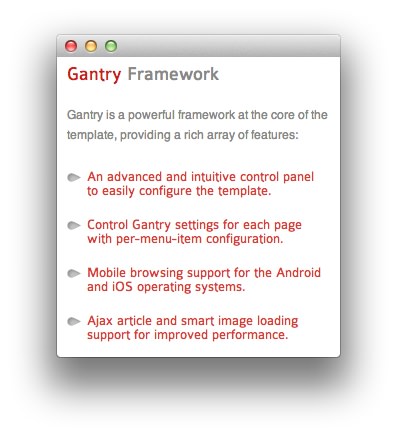
This area of the front page is a standard mod_custom module. The settings we used in the demo are listed below.
Any mod_custom (Custom HTML) modules are best handled using either RokPad or no editor as a WYSIWYG editor can cause issues with any code that exists in the Custom Output field.
Details
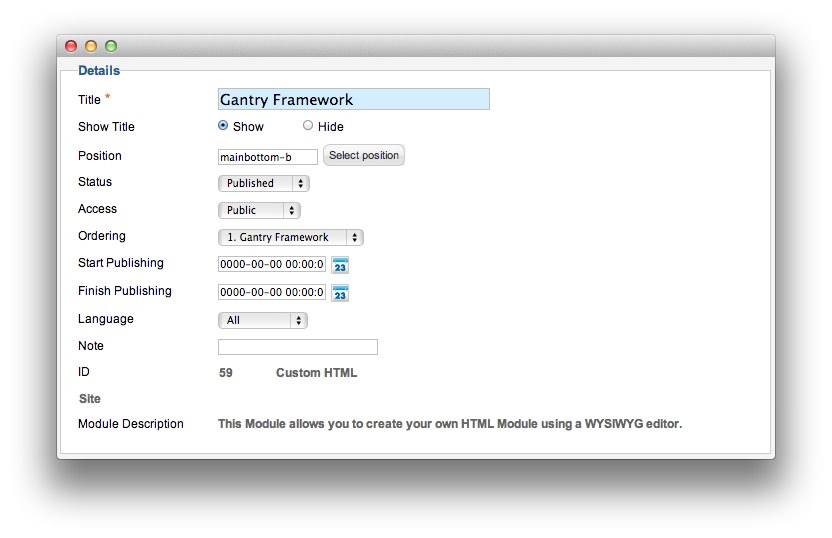
| Option | Setting |
|---|---|
| Title | Gantry Framework |
| Show Title | Show |
| Position | mainbottom-b |
| Status | Published |
| Access | Public |
Custom Output
Enter the following in the Custom Output text editor.
<p>Gantry is a powerful framework at the core of the template, providing a rich array of features:</p>
<ul class="menu">
<li><a href="#"><span>An advanced and intuitive control panel to easily configure the template.</span></a></li>
<li><a href="#"><span>Control Gantry settings for each page with per-menu-item configuration.</span></a></li>
<li><a href="#"><span>Mobile browsing support for the Android and iOS operating systems.</span></a></li>
<li><a href="#"><span>Ajax article and smart image loading support for improved performance.</span></a></li>
</ul>
Basic
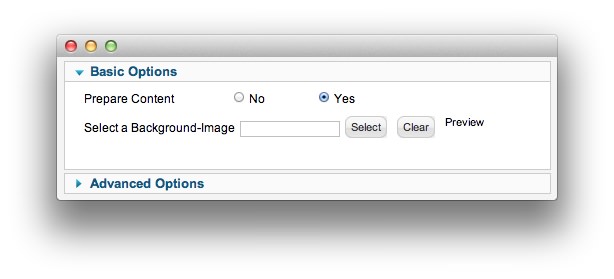
| Option | Setting |
|---|---|
| Prepare Content | Yes |
| Select a Background Image | Blank |
Advanced
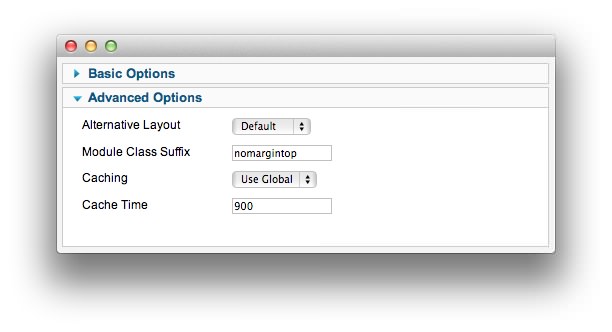
| Option | Setting |
|---|---|
| Module Class Suffix | nomargintop |
Found errors? Think you can improve this documentation? Please edit this page. You can also view the history of this page.