Chapelco: Recreating the Demo - Featured Article
Your Guide to Recreating Elements of the Chapelco Template for Joomla
Featured Article
-
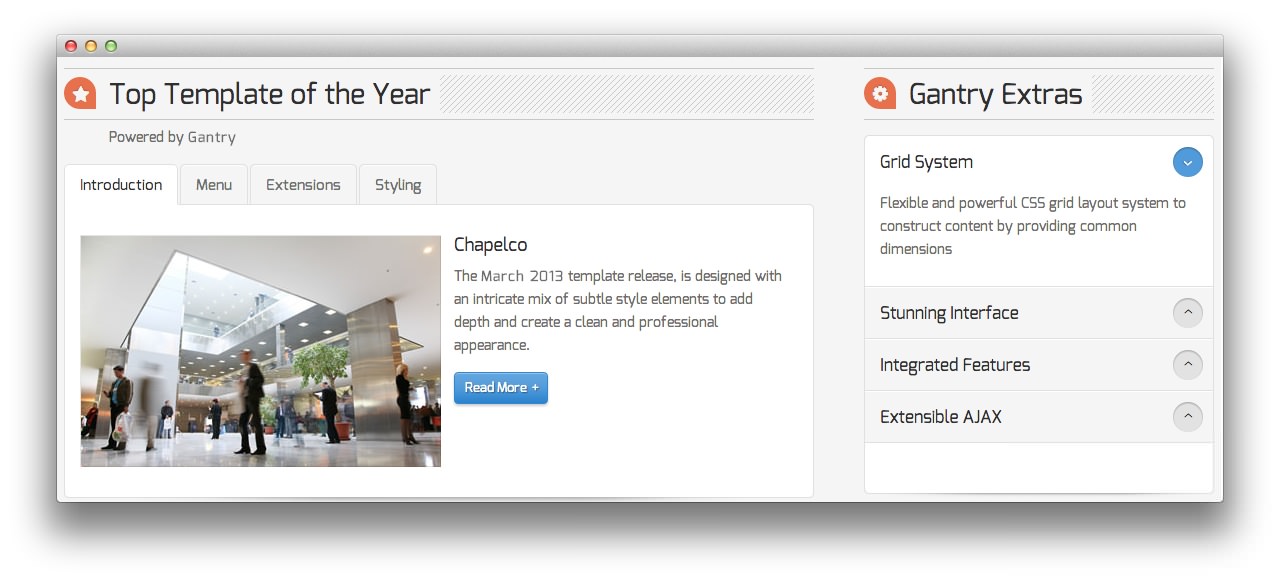 1Featured Article2RokSprocket Tabs
1Featured Article2RokSprocket Tabs
This area of the front page is made up of two different types of content. The title, including the star icon and subtitle, is a featured article. Below this, we have injected a RokSprocket module with the Tabs layout, also in the article itself. You will find the settings used in our demo below.
Featured Article
The Top Template of the Year article is a standard article with the Featured option turned on so it appears in the front page mainbody.
Here is the Article Text we used:
<div class="rt-block title1 title3 title4 icon-star fp-featured-title">
<div class="module-title">
<h2 class="title">
<span>Top Template <span class="hidden-phone">of the Year</span></span>
</h2>
</div>
</div>
<div class="fp-featured-tag">
<span>Powered by <strong>Gantry</strong></span>
</div>
[module-170]
Once this article is created and set to Featured, it should appear on the front page.
You will notice that we ended the text field with [module-170]. This is a unique shortcode generated by the RokSprocket module that injects it into an article anywhere that call is found. You can find this code in the main module edit page in the upper-right area.
-
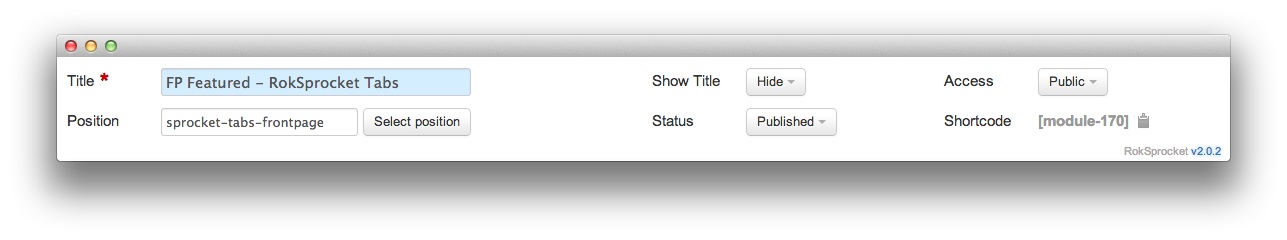 1Shortcode
1Shortcode
RokSprocket Tabs Module
Details
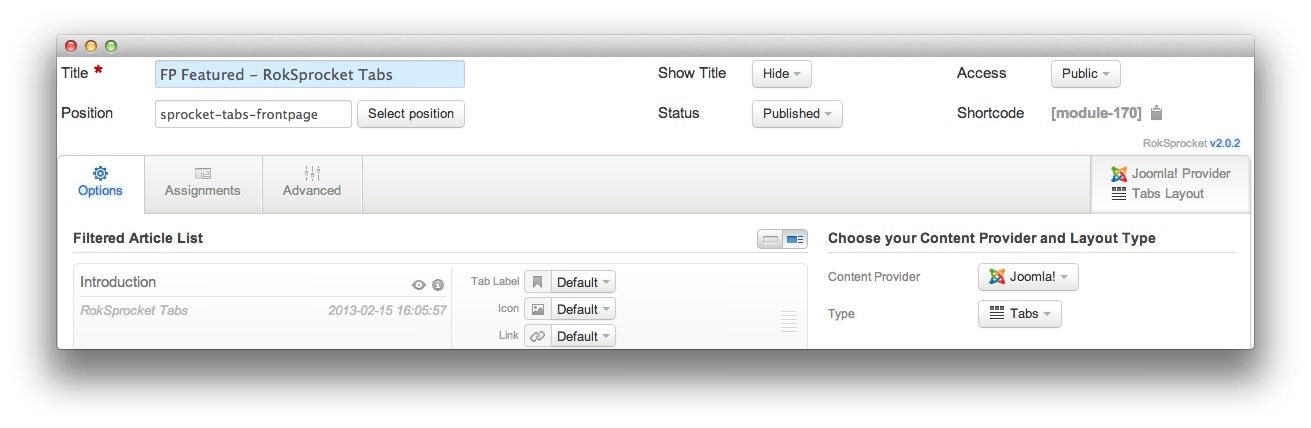
| Option | Setting |
|---|---|
| Title | FP Featured - RokSprocket Tabs |
| Show Title | Hide |
| Access | Public |
| Position | sprocket-tabs-frontpage |
| Status | Published |
| Content Provider | Joomla |
| Type | Tabs |
Layout Options
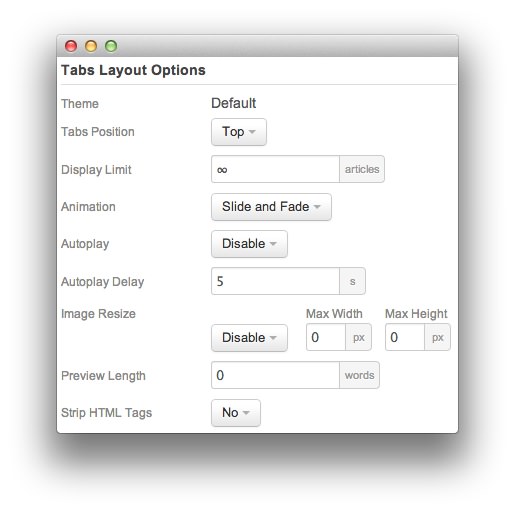
| Option | Setting |
|---|---|
| Theme | Default |
| Tabs Position | Top |
| Display Limit | ∞ |
| Animation | Slide and Fade |
| Autoplay | Disable |
| Autoplay Delay | 5 |
| Preview Length | 0 |
| Image Resize | Disable |
| Strip HTML Tabs | No |
Article Defaults
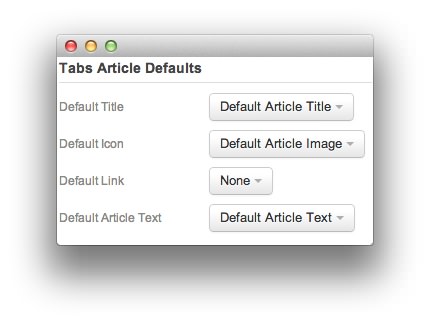
| Option | Setting |
|---|---|
| Default Link | None |
Advanced
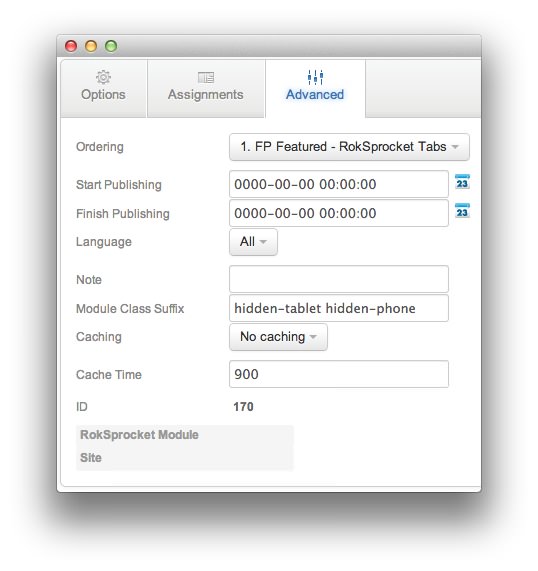
| Option | Setting |
|---|---|
| Module Class Suffix | hidden-tablet hidden-phone |