Dominion
Your Guide to Using the Dominion Template for Joomla
Introduction
Dominion has 6 unique presets, 3 light and 3 dark. Each variant has 3 modes, High, Med and Low, which present different levels of detailing. Therefore, with a simple parameter switch, you can pivotally change the style from a conservative to a vibrant design.
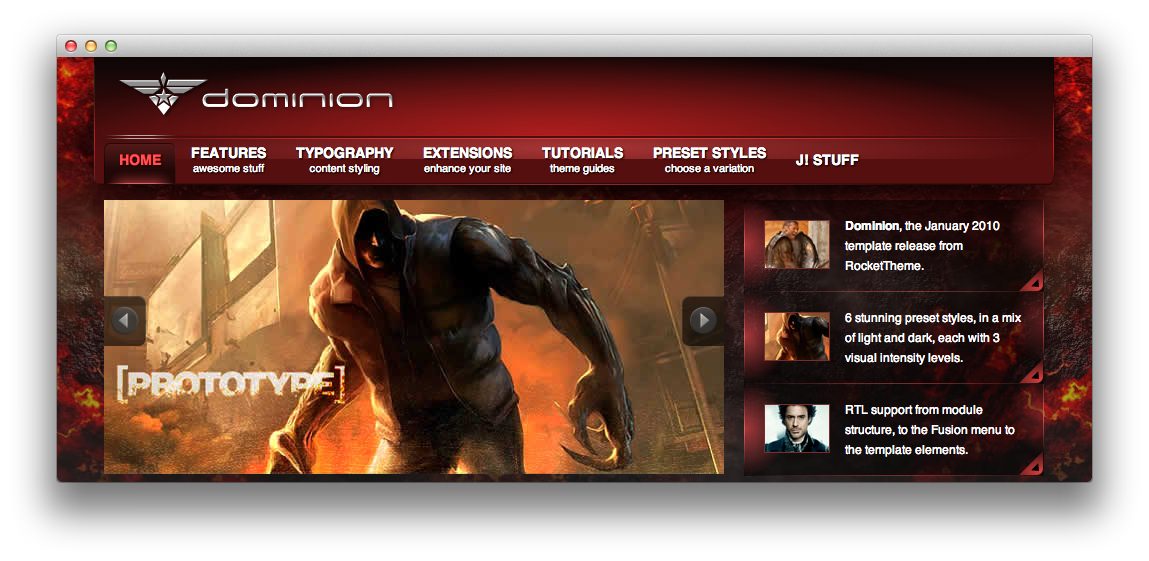
NOTICE: Dominion is a Joomla 3.x template.
Requirements
- Apache 2.2+ or Microsoft IIS 7
- PHP 5.3.10+ (PHP 5.5+ Recommended)
- MySQL 5.1+
- Joomla 3.4
For more information, visit our Gantry documentation.
NOTE: An updated version of the Gantry 4 Framework is required for Dominion to work properly.
Key Features
- 960 Fixed Layout
- 6 Preset Styles
- 60 Module Positions
- 5 Module Variations
- Fusion-Menu and Split-Menu
- Custom Typography
- Logo Options
- iPhone Theme
- Mobile Menu
- Background Level Configuration
Fusion Menu
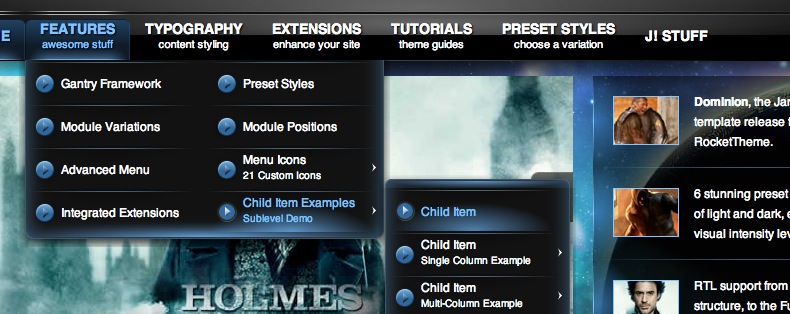
Fusion is an advanced, CSS menu system, which offers a wide range of per menu options, such as text that appears underneath the parent item, called subtext; inline menu images, such as the prebuilt menu icon images, as well as number of columns of child items.
RTL Support
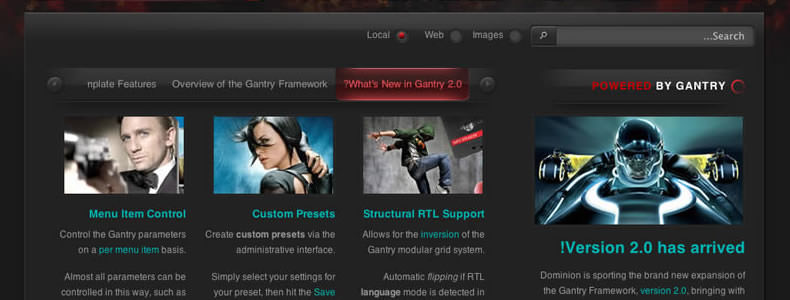
Template side RTL support from the Fusion menu to the Typography; alongside Gantry's RTL support for the automatic flipping of the grid system. If Joomla is set to RTL mode, in its language settings, the template will automatically adjust to its RTL layout.