Hadron (Gantry 5 Edition)
Your Guide to Using the Hadron (Gantry 5 Edition) Template for Joomla
Introduction

Hadron is a contemporary and flat design approach with rich animations. Flat visuals are the central design feature of the template, providing a modern, corporate approach to template construction. Presets offer a full background of color diversity.
New to Gantry 5?
If you are new to Gantry 5, a good place to start would be our dedicated Gantry documentation.
As a Joomla user, you are most likely accustomed to editing modules when working with our Gantry 4 templates. While our RocketLauncher package contains modules for our subpages, the Home page content is specifically found in the template's Layout. This can be found via your Joomla administrator -> Extensions -> Templates - > Home -> Layout. Click on any of the cog icons on the Particles to edit the content.
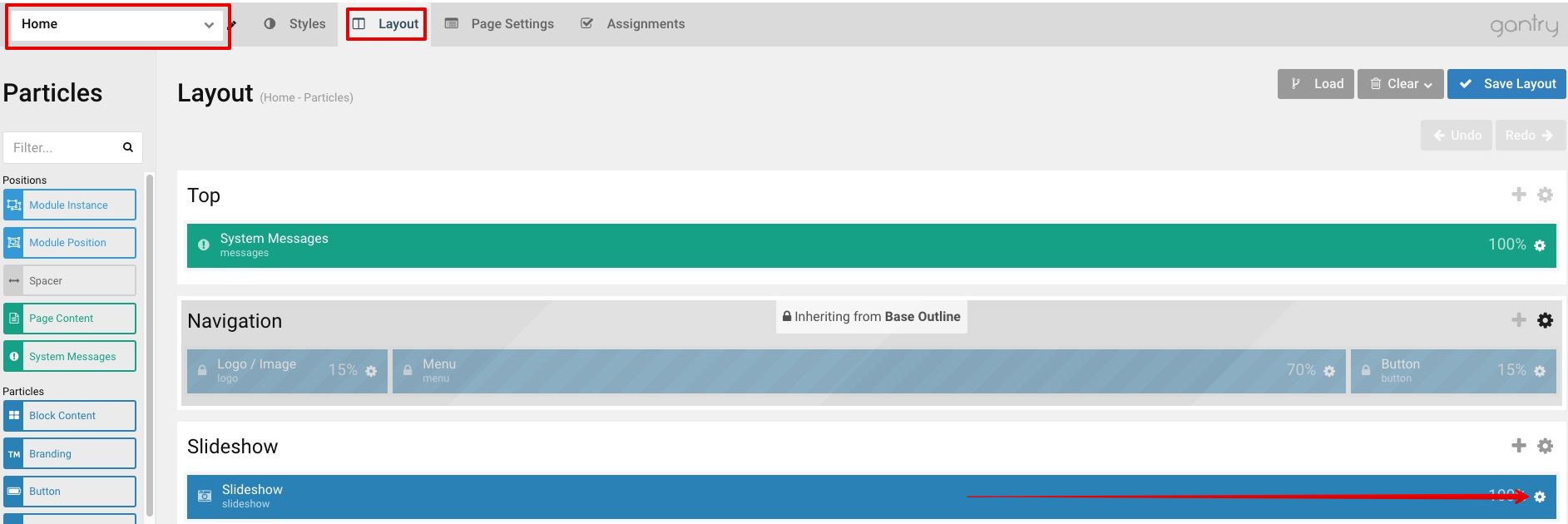
To understand more how the Layout manager works, please click here.
Requirements
- PHP 7.1+
- Curl
- OpenSSL Libraries
- Multibyte String Support
- MySQL
NOTE: Gantry v5.4.32+ is required for Hadron to work correctly. For more details on the Gantry Framework, please visit its Dedicated Website.
Key Features
Included Particles / Atoms
- Animate on Scroll
- Audio Player
- Block Content
- Branding
- Calendar
- Contact
- Content List
- Content Tabs
- Copyright
- Custom HTML
- Date
- Joomla Posts
- Headlines
- Horizontal Menu
- Image Grid
- Info List
- Lists
- Login
- Logo / Image
- MailChimp
- Menu
- Mobile Menu
- Mosaic
- Pricing Table
- Progress Bar
- Promo Image
- Search
- Simple Counter
- Slider
- Social
- Strips Slider
- Tab Image
- To Top
- Vertical Menu
- Video
Theme Features
- Responsive Layout
- 8 Preset Styles
- Custom Typography
- Unlimited Positions
- Custom Particles
- Mobile Menu
- Coming Soon Page
- Font Awesome Icons
Gantry Core Features
- YAML-based Configuration
- Twig Templating
- Powerful Particle System
- Visual Menu Editor
- MegaMenu Support
- Off-Canvas Panel
- Ajax Admin
- Layout Manager
- Theme Inheritance
- SCSS Support
- Sophisticated Fields
- Unlimited Undo/Redo
- Styles Panel
Color Chooser
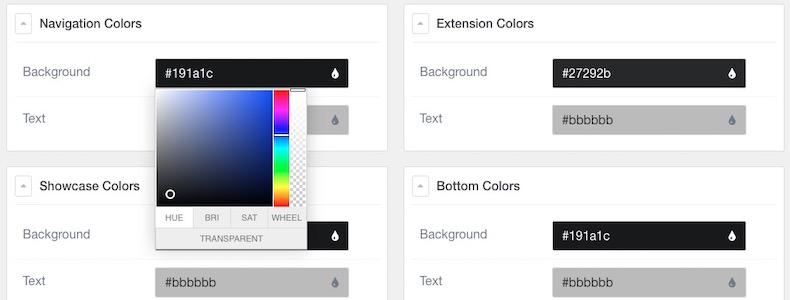
Hadron has an extensive Color Chooser in the template manager to provide intricate controls for each section of Hadron, inclusive of text color, background color and image, as well as page surrounds. Edit preexisting or create new presets
Icon Buttons
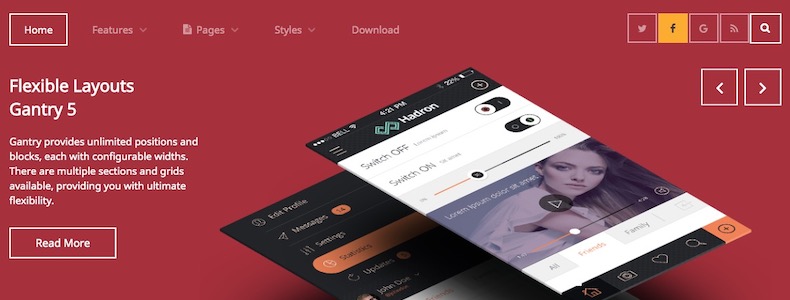
Configure up to 6 icons with FontAwesome icons and links, for social integration. Each icon has colored hover and smooth animation effects. The search icon reveals via smooth transition Search particle, above the social buttons.
Responsive
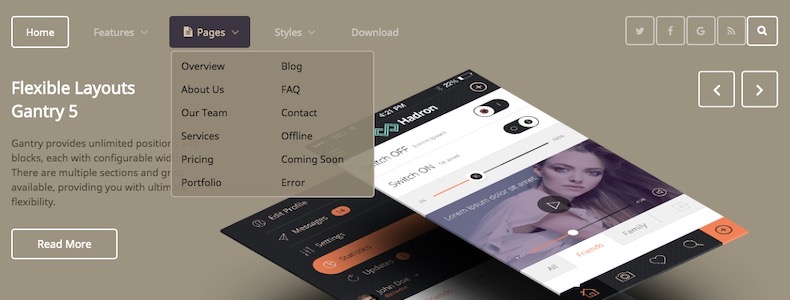
The Dropdown Menu is an advanced, CSS based menu system, which offers a wide range of per menu options, such as: inline subtext, icons, particles, custom column widths and number, as well as control over how menu items are distributed between columns.