Kraken: Recreating the Demo - Mainbar and Aside Sections
Your Guide to Recreating Elements of the Kraken Demo for Joomla
Introduction
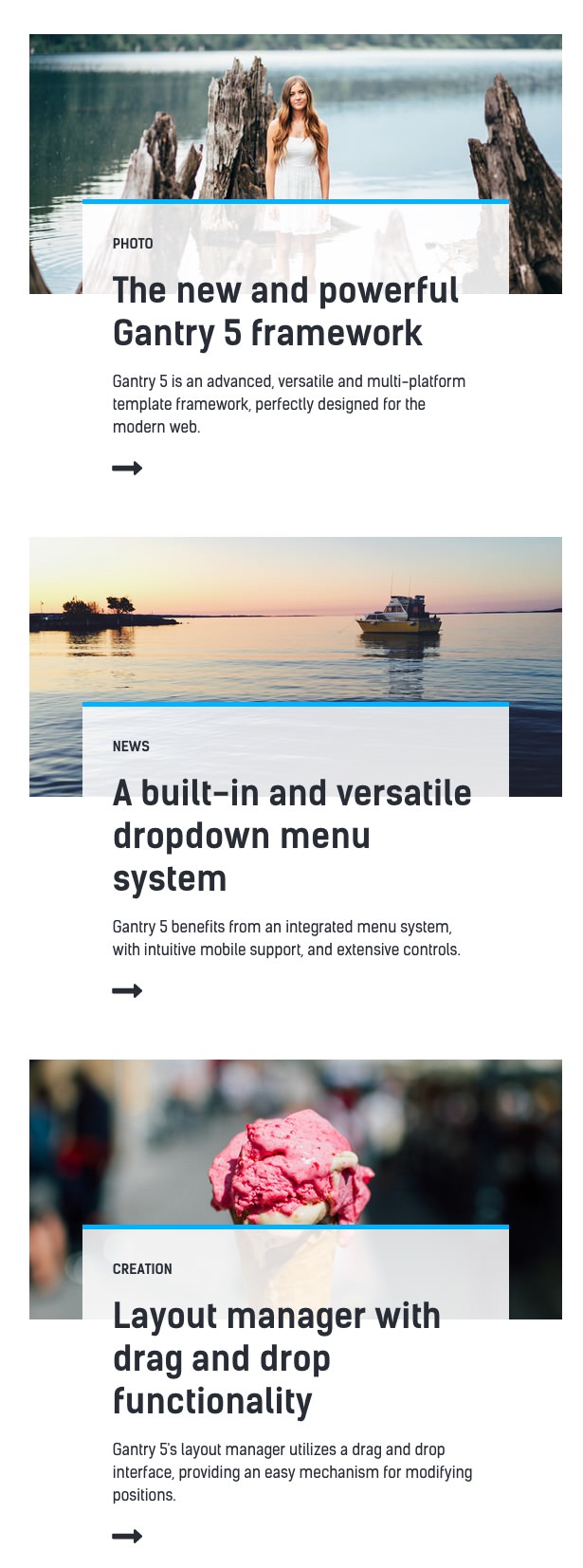
The Mainbar section includes three module positions, mainbar-a, mainbar-b, and mainbar-c. In a second row, the Pagecontent position has been added, inserting any article content that is assigned to the page. We are only using mainbar-a from this section actively, so only it is rendering to the front end.
-
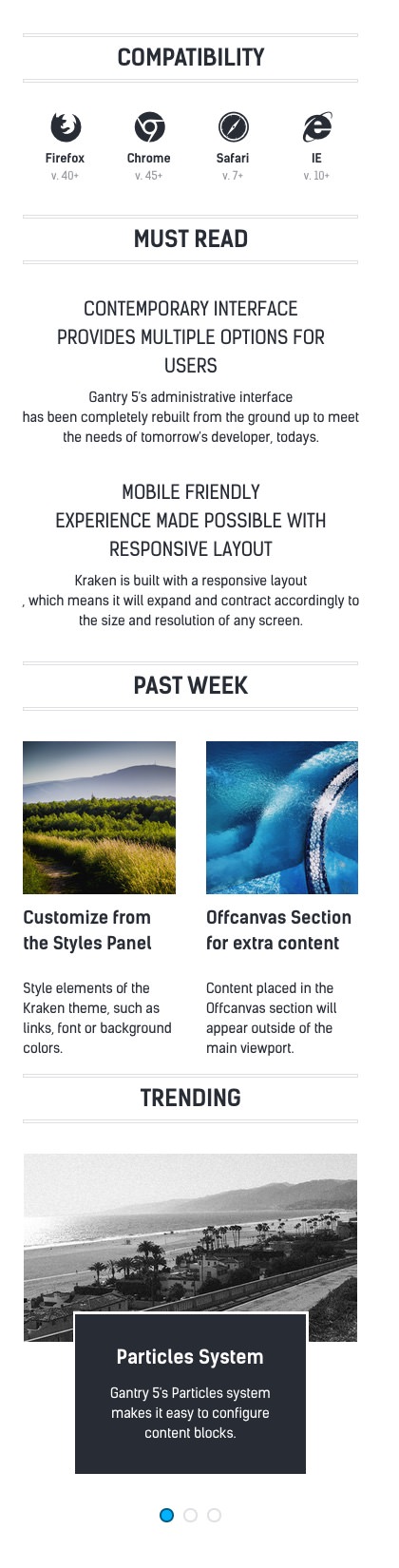 1Icon Menu (Particle)2Grid Content (Particle)3Block Content (Particle)4Swiper (Particle)
1Icon Menu (Particle)2Grid Content (Particle)3Block Content (Particle)4Swiper (Particle)
The Aside section makes up the sidebar to the right of the Mainbar. This section contains a single module position, aside.
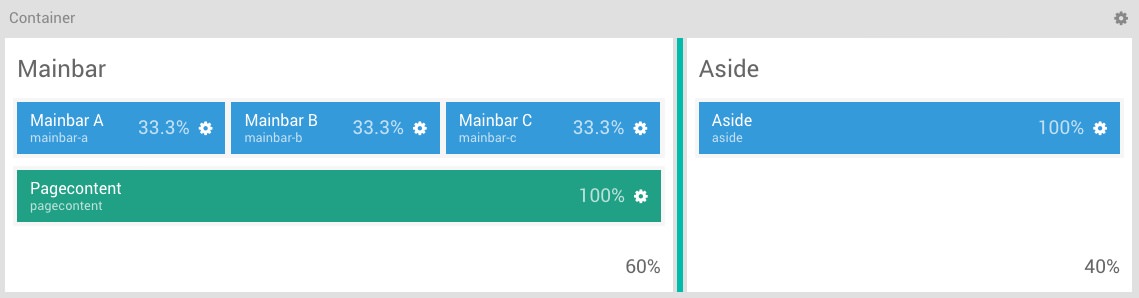
Here is a breakdown of the module(s) and particle(s) that appear in front end from the Mainbar section:
Here is a breakdown of the module(s) and particle(s) that appear in front end from the Aside section:
Section Settings
Container
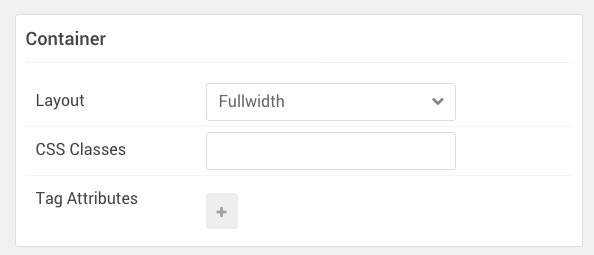
| Option | Setting |
|---|---|
| Layout | Fullwidth |
| CSS Classes | Blank |
| Tag Attributes | Blank |
Mainbar
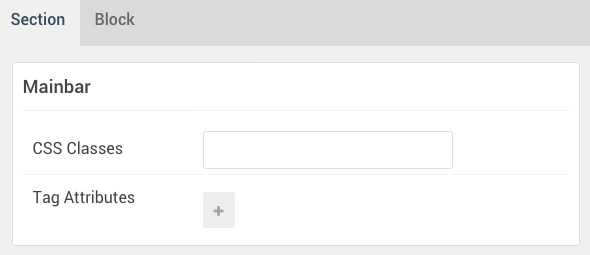
| Option | Setting |
|---|---|
| CSS Classes | Blank |
| Tag Attributes | Blank |
| Option | Setting |
|---|---|
| CSS ID | Blank |
| CSS Classes | Blank |
| Variations | Blank |
| Tag Attributes | Blank |
| Block Size | 60% |
Aside
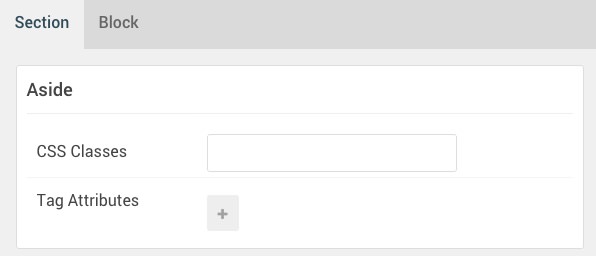
| Option | Setting |
|---|---|
| CSS Classes | Blank |
| Tag Attributes | Blank |
| Option | Setting |
|---|---|
| CSS ID | Blank |
| CSS Classes | Blank |
| Variations | Blank |
| Tag Attributes | Blank |
| Block Size | 40% |
Mainbar A (module position)
Particle Settings

| Option | Setting |
|---|---|
| Key | mainbar-a |
| Chrome | gantry |
Block Settings
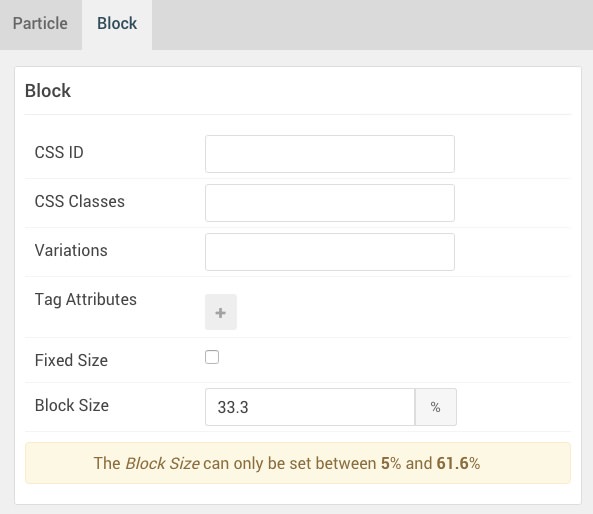
| Option | Setting |
|---|---|
| CSS ID | Blank |
| CSS Classes | Blank |
| Variations | Blank |
| Tag Attributes | Blank |
| Block Size | 33.3333% |
Assigned Module(s)
Gantry 5 Particle (Grid Content)
We added a Grid Content particle to the mainbar-a position. This was done by creating a Gantry 5 Particle module and selecting the Grid Content particle in the module's settings.
You will find the particle settings used in this particle below:
Particle Settings
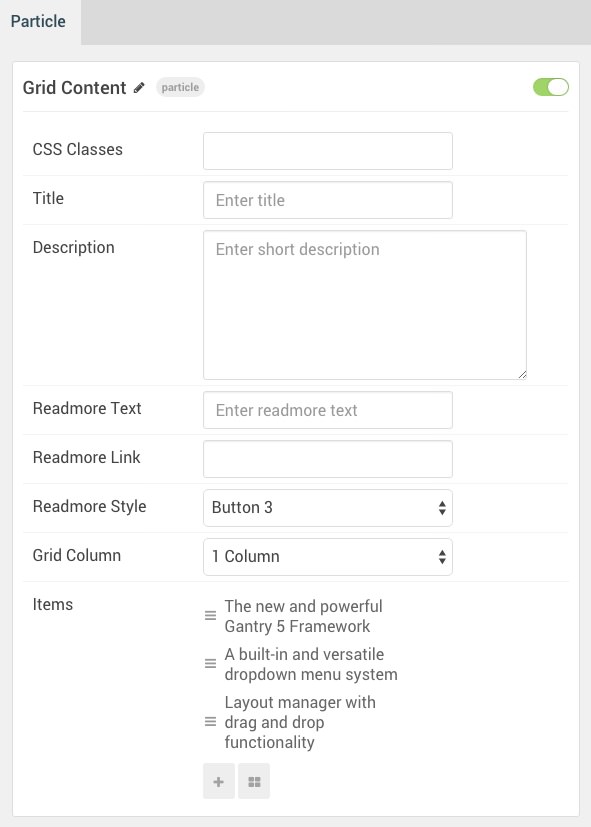
| Option | Setting |
|---|---|
| Particle Name | Grid Content |
| CSS Classes | Blank |
| Title | Blank |
| Description | Blank |
| Readmore Text | Blank |
| Readmore Link | Blank |
| Readmore Style | Button 3 |
| Grid Column | 1 Column |
| Grid Columns Item 1 Name | Blank |
| Grid Columns Item 1 Icon | Blank |
| Grid Columns Item 1 Image | Custom |
| Grid Columns Item 1 Title Class | Style 3 |
| Grid Columns Item 1 SubTitle | Photo |
| Grid Columns Item 1 Title | The new and powerful Gantry 5 |
| Grid Columns Item 1 Description | Gantry 5 is an advanced, versatile and multi-platform template framework, perfectly designed for the modern web. |
| Grid Columns Item 1 Link Text | Blank |
| Grid Columns Item 1 Link | # |
| Grid Columns Item 1 Link Button Style | Arrow |
Aside (module position)
Particle Settings
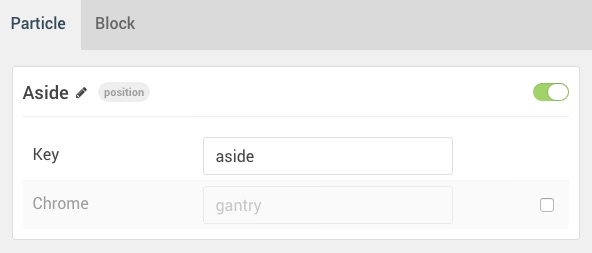
| Option | Setting |
|---|---|
| Key | aside |
| Chrome | gantry |
Block Settings
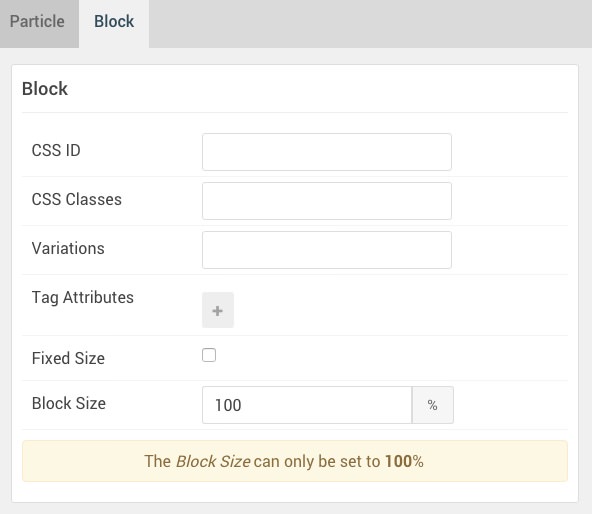
| Option | Setting |
|---|---|
| CSS ID | Blank |
| CSS Classes | Blank |
| Variations | Blank |
| Tag Attributes | Blank |
| Block Size | 100% |
Assigned Module(s)
Gantry 5 Particle (Icon Menu)
We added a Icon Menu particle to the aside position. This was done by creating a Gantry 5 Particle module and selecting the Icon Menu particle in the module's settings.
You will find the particle settings used in this particle below:
Particle Settings
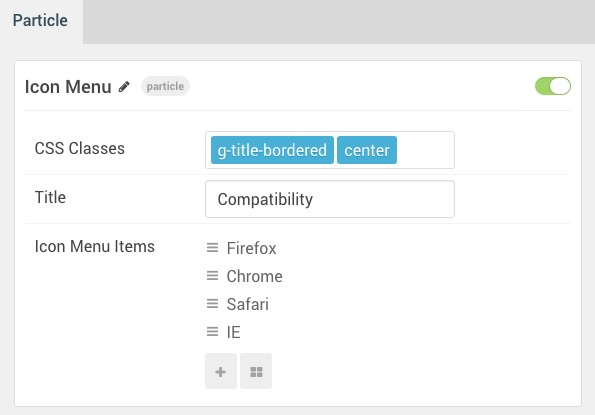
| Option | Setting |
|---|---|
| Particle Name | Icon Menu |
| CSS Classes |
g-title-bordered center
|
| Title | Compatibility |
| Icon Menu Item 1 Name | Firefox |
| Icon Menu Item 1 Icon | fa fa-firefox fa-fw fa-2x |
| Icon Menu Item 1 Text | Firefox |
| Icon Menu Item 1 SubText | v. 40+ |
| Icon Menu Item 1 Link | # |
| Icon Menu Item 1 Target | New Window |
Gantry 5 Particle (Grid Content) 2
We added a Grid Content particle to the aside position. This was done by creating a Gantry 5 Particle module and selecting the Grid Content particle in the module's settings.
You will find the particle settings used in this particle below:
Particle Settings
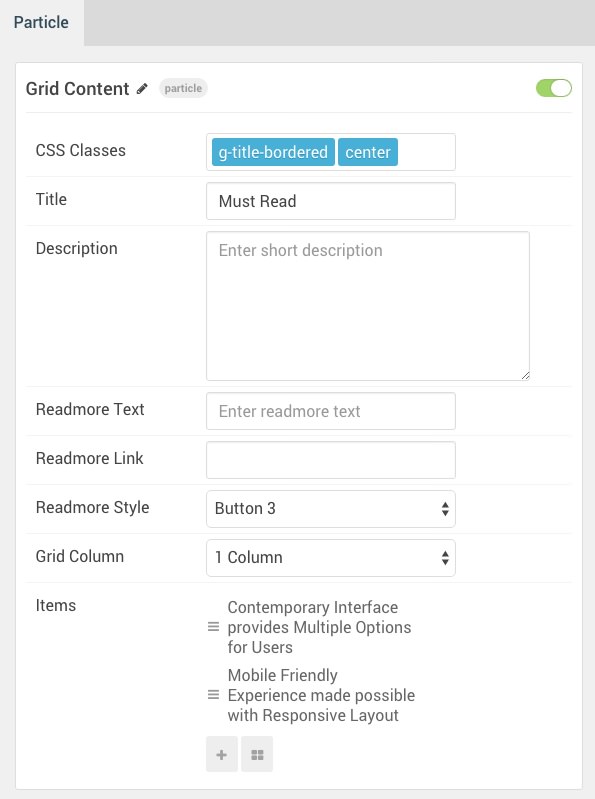
| Option | Setting |
|---|---|
| Particle Name | Grid Content |
| CSS Classes |
g-titled-border center
|
| Title | Must Read |
| Description | Blank |
| Readmore Text | Blank |
| Readmore Link | Blank |
| Readmore Style | Button 3 |
| Grid Column | 1 Column |
| Grid Columns Item 1 Name | Contemporary Interface provides Multiple Options for Users |
| Grid Columns Item 1 Icon | Blank |
| Grid Columns Item 1 Image | Blank |
| Grid Columns Item 1 Title Class | Style 4 |
| Grid Columns Item 1 SubTitle | Blank |
| Grid Columns Item 1 Title | <span>Contemporary Interface<span class="hidden-tablet"> provides Multiple Options for Users</span></span> |
| Grid Columns Item 1 Description | <span>Gantry 5's administrative interface<span class="hidden-tablet"> has been completely rebuilt from the ground up to meet the needs of tomorrow's developer, todays.</span></span> |
| Grid Columns Item 1 Link Text | Blank |
| Grid Columns Item 1 Link | Blank |
| Grid Columns Item 1 Link Button Style | Button 3 |
Gantry 5 Particle (Block Content)
We added a Block Content particle to the aside position. This was done by creating a Gantry 5 Particle module and selecting the Block Content particle in the module's settings.
You will find the particle settings used in this particle below:
Particle Settings
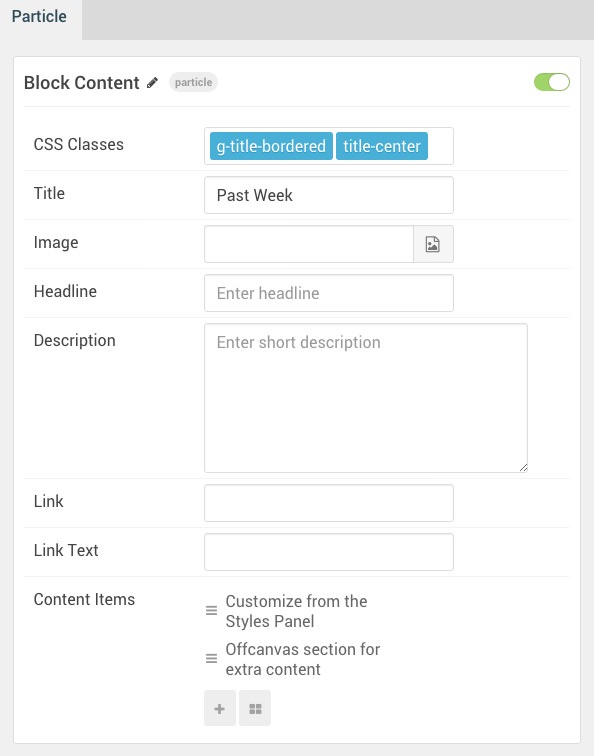
| Option | Setting |
|---|---|
| Particle Name | Block Content |
| CSS Classes |
g-title-bordered center
|
| Title | Past Week |
| Icon Menu Item 1 Name | Customize from the Styles Panel |
| Icon Menu Item 1 Title | <span class="hidden-tablet">Customize from the </span>Styles Panel |
| Icon Menu Item 1 Icon | Blank |
| Icon Menu Item 1 Image | Custom |
| Icon Menu Item 1 RokBox Image | Custom |
| Icon Menu Item 1 Caption | Style Panel |
| Icon Menu Item 1 SubTitle | Blank |
| Icon Menu Item 1 Description | <span>Style elements of the Kraken theme<span class="hidden-tablet">, such as links, font or background colors.</span></span> |
| Icon Menu Item 1 CSS Classes | Blank |
| Icon Menu Item 1 Button Label | Blank |
| Icon Menu Item 1 Button Link | Blank |
| Icon Menu Item 1 Button Classes | Blank |
Gantry 5 Particle (Swiper)
We added a Swiper particle to the aside position. This was done by creating a Gantry 5 Particle module and selecting the Swiper particle in the module's settings.
You will find the particle settings used in this particle below:
Particle Settings
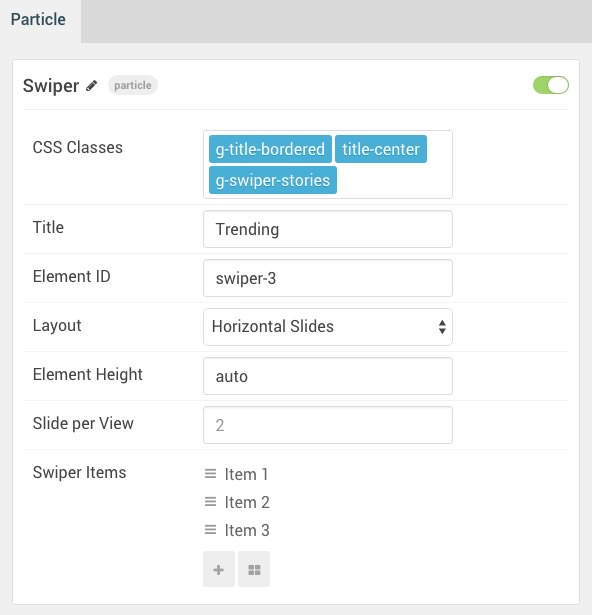
| Option | Setting |
|---|---|
| Particle Name | Swiper |
| CSS Classes |
g-title-bordered title-center g-swiper-stories
|
| Title | Trending |
| Element ID | swiper-3 |
| Layout | Horizontal Slides |
| Element Height | Auto |
| Slide per View | 2 |
| Swiper Item 1 Name | Item 1 |
| Swiper Item 1 Image | Custom |
| Swiper Item 1 SubTitle | Blank |
| Swiper Item 1 Title | Particles System |
| Swiper Item 1 Link | Blank |
| Swiper Item 1 Link Text | Blank |
| Swiper Item 1 Description | Gantry 5's Particles system makes it easy to configure content blocks. |