Kraken: Recreating the Demo - Pricing Page
Your Guide to Recreating Elements of the Kraken Demo for Joomla
Introduction
The Pricing example page demonstrates how you can create a beautiful page with the Kraken template. Here is some information to help you replicate this page as it appears in the demo.
Modules and Particles
Below is a brief rundown of the modules and particles used to make up the demo page.
-
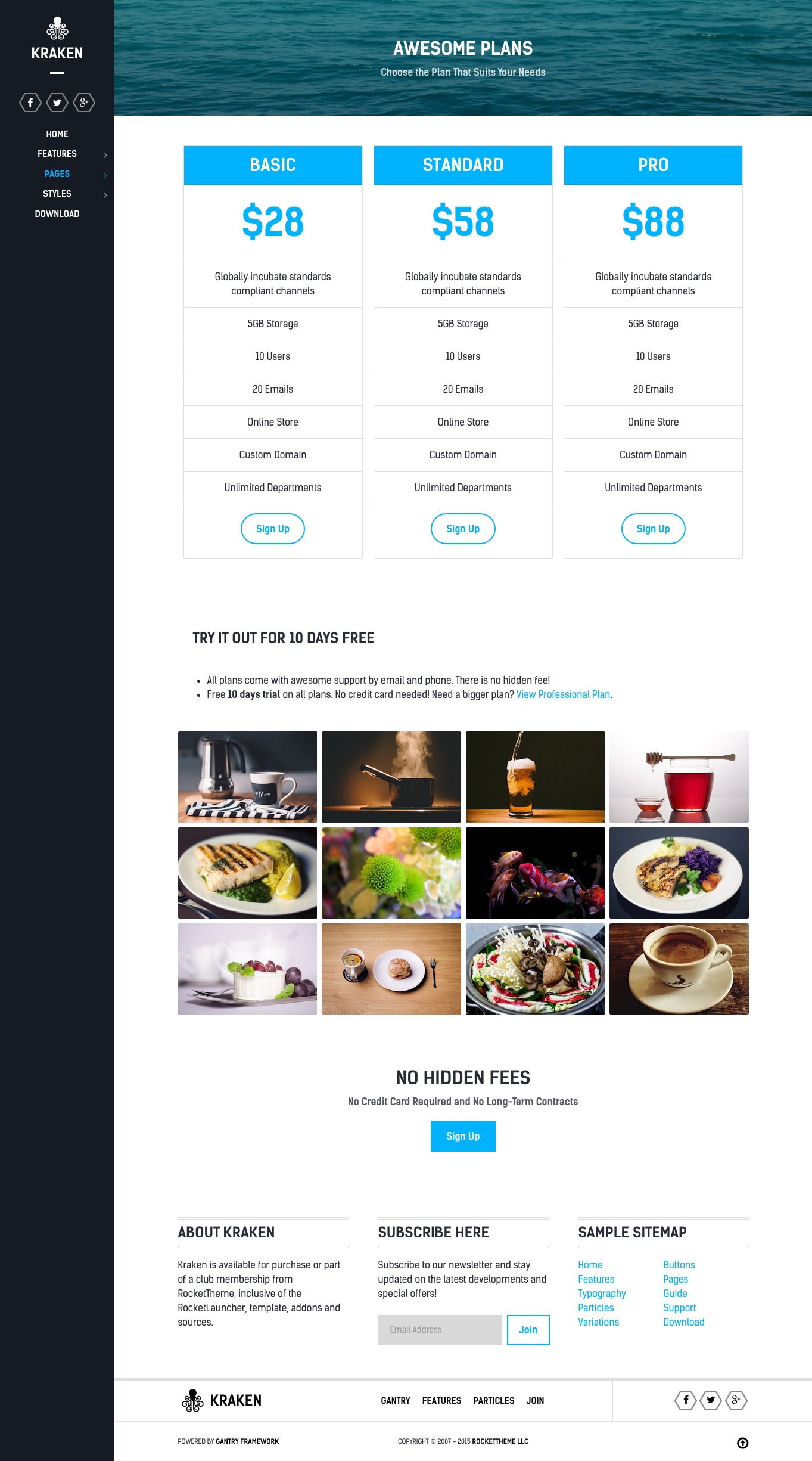 1Header - Info List (particle)2Above - Custom HTML (module)3Mainbar - Page Content4Extension - Image Grid (particle)5Bottom - Info List (particle)
1Header - Info List (particle)2Above - Custom HTML (module)3Mainbar - Page Content4Extension - Image Grid (particle)5Bottom - Info List (particle)
Header Section

This area of the page is an Info List particle. You will find the settings used in our demo below.
Info List Particle
Gantry 5 Particle Module Details
| Field | Setting |
|---|---|
| Title | Pricing - Header |
| Show Title | Hide |
| Position | header-a |
| Status | Published |
Particle Settings
| Option | Setting |
|---|---|
| CSS Classes |
center, g-layercontent, noborder
|
| Title | Blank |
| Intro | Blank |
| Grid Column | 1 Column |
| Info Lists Item 1 Name | Awesome Plans |
| Info Lists Item 1 Image | Blank |
| Info Lists Item 1 Image Location | Left |
| Info Lists Item 1 Text Style | Header |
| Info Lists Item 1 Image Style | Compact |
| Info Lists Item 1 Description | Choose the Plan That Suits Your Needs |
| Info Lists Item 1 Tag | Blank |
| Info Lists Item 1 Sub Tag | Blank |
| Info Lists Item 1 Label | Blank |
| Info Lists Item 1 Link | Blank |
| Info Lists Item 1 Icon | Blank |
| Info Lists Item 1 Read More Classes | Blank |
Above Section
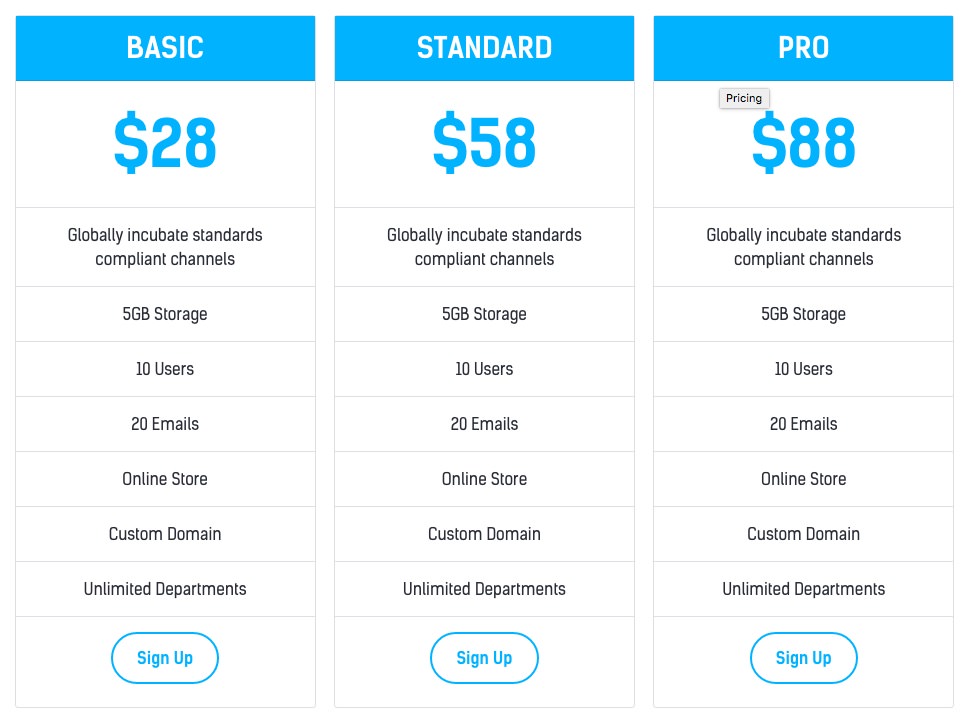
This area of the page is a Custom HTML module. You will find the settings used in our demo below.
Any mod_custom (Custom HTML) modules are best handled using either RokPad or no editor as a WYSIWYG editor can cause issues with any code that exists in the Custom Output field.
Custom HTML (Module)
Details
| Field | Setting |
|---|---|
| Title | Pricing Table |
| Show Title | Hide |
| Position | above-a |
| Status | Published |
Custom Output
Enter the following in the Custom Output text editor.
<div class="g-grid">
<div class="g-block size-33-3">
<div class="g-content">
<ul class="g-pricingtable">
<li class="g-pricingtable-title">Basic
</li>
<li class="g-pricingtable-price">$28
</li>
<li class="g-pricingtable-desc">Globally incubate standards compliant channels
</li>
<li class="g-pricingtable-item">5GB Storage
</li>
<li class="g-pricingtable-item">10 Users
</li>
<li class="g-pricingtable-item">20 Emails
</li>
<li class="g-pricingtable-item">Online Store
</li>
<li class="g-pricingtable-item">Custom Domain
</li>
<li class="g-pricingtable-item">Unlimited Departments
</li>
<li class="g-pricingtable-cta">
<a class="button button-3" href="http://www.rockettheme.com/joomla/templates/kraken">Sign Up</a>
</li>
</ul>
</div>
</div>
<div class="g-block size-33-3">
<div class="g-content">
<ul class="g-pricingtable">
<li class="g-pricingtable-title">Standard
</li>
<li class="g-pricingtable-price">$58
</li>
<li class="g-pricingtable-desc">Globally incubate standards compliant channels
</li>
<li class="g-pricingtable-item">5GB Storage
</li>
<li class="g-pricingtable-item">10 Users
</li>
<li class="g-pricingtable-item">20 Emails
</li>
<li class="g-pricingtable-item">Online Store
</li>
<li class="g-pricingtable-item">Custom Domain
</li>
<li class="g-pricingtable-item">Unlimited Departments
</li>
<li class="g-pricingtable-cta">
<a class="button button-3" href="http://www.rockettheme.com/joomla/templates/kraken">Sign Up</a>
</li>
</ul>
</div>
</div>
<div class="g-block size-33-3">
<div class="g-content">
<ul class="g-pricingtable">
<li class="g-pricingtable-title">Pro
</li>
<li class="g-pricingtable-price">$88
</li>
<li class="g-pricingtable-desc">Globally incubate standards compliant channels
</li>
<li class="g-pricingtable-item">5GB Storage
</li>
<li class="g-pricingtable-item">10 Users
</li>
<li class="g-pricingtable-item">20 Emails
</li>
<li class="g-pricingtable-item">Online Store
</li>
<li class="g-pricingtable-item">Custom Domain
</li>
<li class="g-pricingtable-item">Unlimited Departments
</li>
<li class="g-pricingtable-cta">
<a class="button button-3" href="http://www.rockettheme.com/joomla/templates/kraken">Sign Up</a>
</li>
</ul>
</div>
</div>
</div>
Basic
| Option | Setting |
|---|---|
| Prepare Content | No |
| Select a Background Image | Blank |
Advanced
| Option | Setting |
|---|---|
| Module Class Suffix | Blank |
Mainbar Section
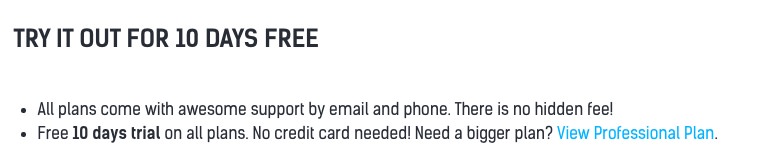
The Mainbar section includes the Pricing article, displayed through the Page Content particle. Here are the settings found in the Pricing article.
| Option | Setting |
|---|---|
| Title | Pricing |
| Alias | pricing |
| Status | Published |
| Featured | No |
| Category | Sample Pages |
Content Body
<div class="g-block size-100">
<div class="g-content">
<h2 class="g-title">
Try it Out for 10 Days Free
</h2>
<ul>
<li>All plans come with awesome support by email and phone. There is no hidden fee!
</li>
<li>Free <strong>10 days trial</strong> on all plans. No credit card needed! Need a bigger plan? <a href="http://www.rockettheme.com/joomla/templates/kraken">View Professional Plan</a>.
</li>
</ul>
</div>
</div>
Extension Section

This area of the page is an Image Grid particle placed within a Gantry 5 Particle module in the extension-a module position. We have included the settings for this particle below.
Info List (Particle)
Particle Settings
| Field | Setting |
|---|---|
| Particle Name | Image Grid |
| CSS Classes | Blank |
| Title | None |
| Intro | None |
| Grid Column | 4 Columns |
| Album | clients |
| Image Grid Item 1 Name | Image 1 |
| Image Grid Item 1 Promo Image | Custom |
| Image Grid Item 1 Caption | Image 1 |
Bottom Section
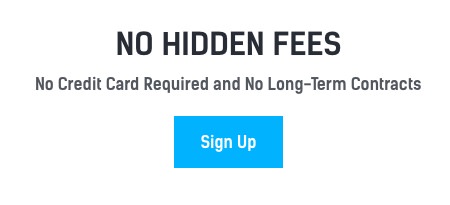
This area of the page is an Info List particle. You will find the settings used in our demo below.
Info List Particle
Gantry 5 Particle Module Details
| Field | Setting |
|---|---|
| Title | Pricing - No Hidden Fees |
| Show Title | Hide |
| Position | bottom-a |
| Status | Published |
Particle Settings
| Option | Setting |
|---|---|
| CSS Classes |
center, g-layercontent, noborder
|
| Title | Blank |
| Intro | Blank |
| Grid Column | 1 Column |
| Info Lists Item 1 Name | No Hidden Fees |
| Info Lists Item 1 Image | Blank |
| Info Lists Item 1 Image Location | Left |
| Info Lists Item 1 Text Style | Header |
| Info Lists Item 1 Image Style | Compact |
| Info Lists Item 1 Description | No Credit Card Required and No Long-Term Contracts |
| Info Lists Item 1 Tag | Blank |
| Info Lists Item 1 Sub Tag | Blank |
| Info Lists Item 1 Label | Sign Up |
| Info Lists Item 1 Link | http://www.rockettheme.com/joomla/templates/kraken |
| Info Lists Item 1 Icon | Blank |
| Info Lists Item 1 Read More Classes | Blank |