RokPad
Your Guide to Using RokPad for Joomla
Introduction
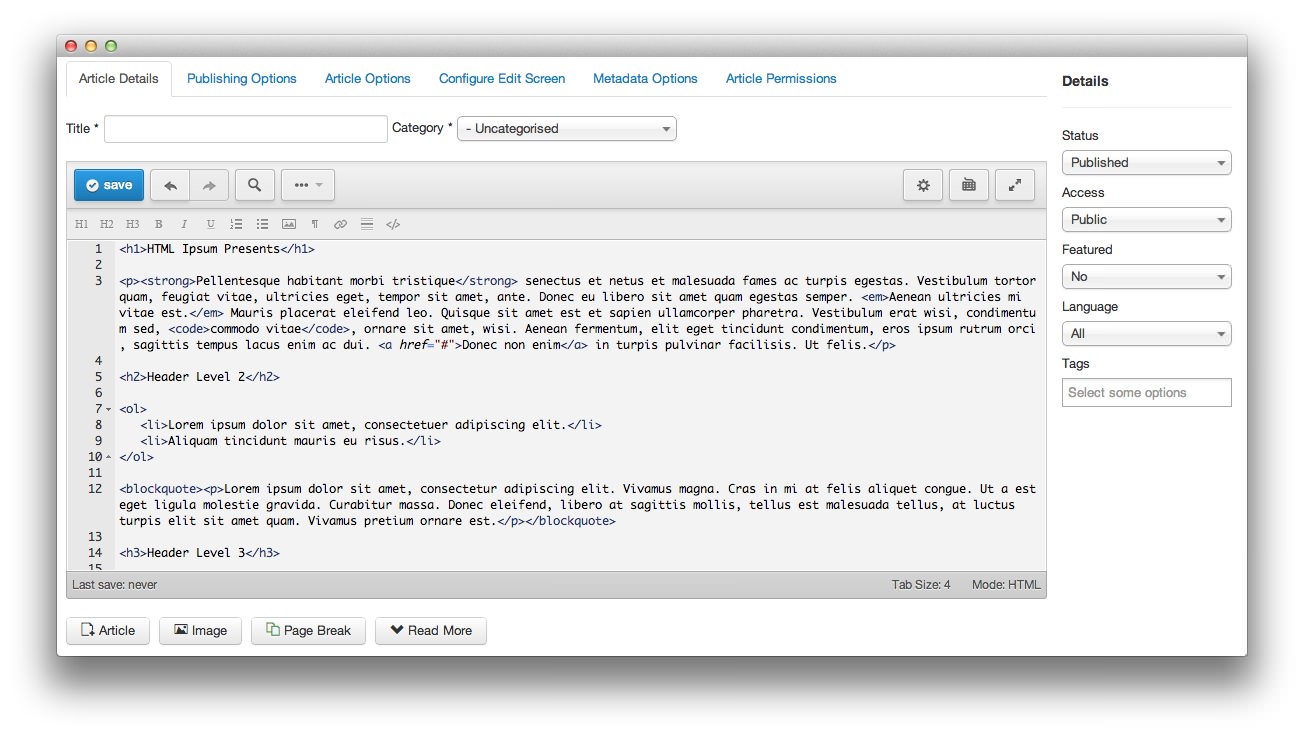
Ever wished you could use a powerful desktop text editor such as Textmate, SublimeText, or UltraEdit directly on a Joomla! web site? Now with RokPad we provide many features and capabilities that traditionally would only be found in a powerful desktop editor. RokPad provides advanced functions such as an Ajax saving action, syntax highlighting, configurable themes, multiple cursors and selections, shortcut keys, multiple programming language support, and many other incredible features.
RokPad is not a WYSIWYG editor, instead it is a powerful desktop-style editor for developers. With RokPad creating content becomes a pleasure not a chore.
RokPad was created to meet the demands of the Team, a tool unrestricted by the limitations of the WYSIWYG editors, and something more advanced than simply using None. RokPad provides a medium for this, a balance between a useful interface and the unrestricted approach of code view. We at RocketTheme proudly build our content with RokPad.
Requirements
RokPad has the following requirements in order to operate:
- Joomla 3.x - ensure you are using the latest version
- Compatible Browsers: Firefox 4+, Chrome, Safari, IE9+, Opera
Internet Explorer 7 and before are not supported. Internet Explorer 8 has limited functionality.
Key Features
- Code Highlighter built on the great ACE Editor
- Support for CSS, HTML, JavaScript, JSON, LESS, Markdown, PHP, SQL, Plain Text, Textile, XML and more...
- Ajax save and Automatic Save options. You will never loose your content again, nor wait until the page has finished reloading after a save!
- Save, Undo, Redo, Goto line, Advanced Search and Search & Replace, Full Screen. Settings like Themes, Font Size, Code Folding, Wrap Mode, Invisible Characters, Print Margin, Highlight of selected word
- 26 Themes to choose from
- Resizable Editor by dragging the Statusbar
- Keyboard shortcuts
- Brackets match
- Multiple cursors and selections
- Vertical Selection
- Ability to insert at multiple locations xtd-buttons shortcodes, all at once.
- Self-closing HTML tags, you type
<div>, RokPad auto-fill with<div></div> - Shortcodes and Universal Tag Insertion
- Drag & Drop of text from external applications such as other Browser Tabs/windows or Native Applications (Supported on Firefox, Chrome, IE10 and Safari)
- Import local files by Drag & Drop directly from your desktop! (Supported on Firefox, Chrome, IE10 and Safari 6+)
- And much more!
RokPad is NOT a WYSIWYG editor but rather a text / code editor with many advanced features such as syntax highlighting
How to install
Installing RokPad takes just a matter of few minutes.
The first thing you will need to do is download the latest version of RokPad. The package you will download contains everything to get RokPad up and running and it is compatible with Joomla 3.x. It does not need to be uncompressed.
Once you have downloaded the package, go into the Joomla Administrator and:
From Joomla 3.x:
- Select from the top menu:
Extensions -> Extension Manager -> Install - Click on Upload Package File Choose File button
- Select the
rokpad.zipthat you just downloaded from your local drive. - Click the Upload & Install button.
NOTE: For additional information on installing extensions, visit our detailed extensions installation guide located here.
If everything worked properly, you will get a notification indicating as much. You can configure the plugin from: Extensions -> Plugin Manager, where it is listed as System - RokPad.
NOTE: RocketTheme packages do not require you to uninstall them prior to updating or adding new associated extensions. You can simply install and the package will determine if it requires to update your currently installed RocketTheme extensions.
Set RokPad as your default Editor
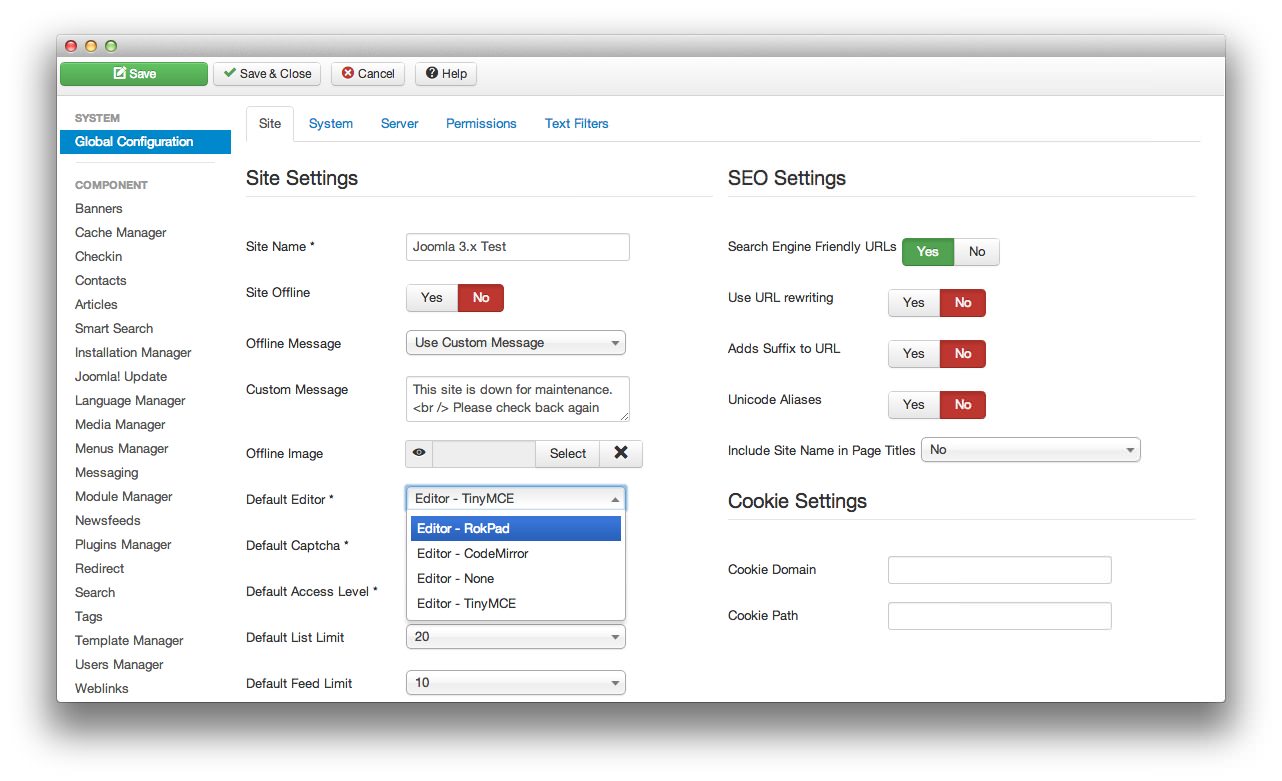 Go to System -> Global Configuration. On the left, find Default Editor and set the dropdown to Editor - RokPad. The same applies to individual users settings.
Go to System -> Global Configuration. On the left, find Default Editor and set the dropdown to Editor - RokPad. The same applies to individual users settings.