Modulus: Recreating the Demo - RokGallery Features
Your Guide to Recreating Elements of the Modulus Template for Joomla
RokGallery Features
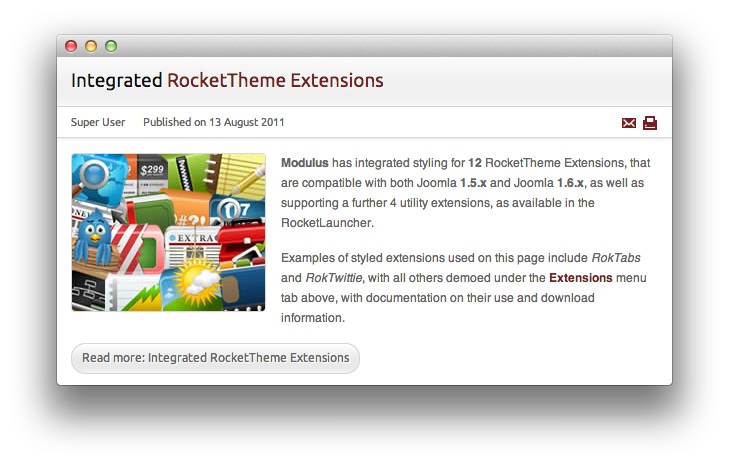
This area of the front page is an article. Articles appear within the Mainbody area of the front page.
Turning on Mainbody Content
This content appears on the front page because the Mainbody Enabled option has been turned on in the template settings. You can find these settings by navigating to Administrator -> Extensions -> Templates Manager -> Modulus -> Advanced.
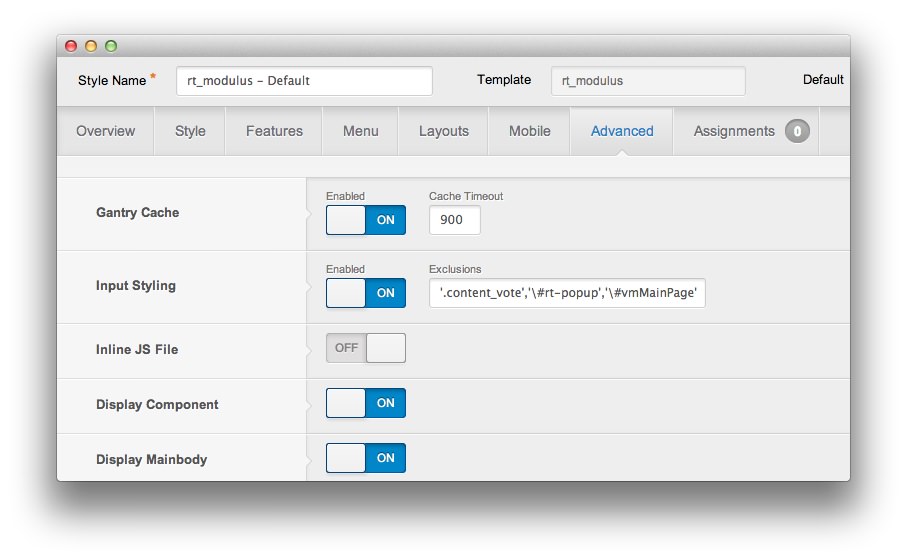
Once this is done, you can navigate to the Menu Manager by going to Administrator -> Menus -> Menu Manager. From here, you'll want to find the menu item for your home page and select it so you can access its settings. For our demo, it is located in Main Menu -> Home.
-
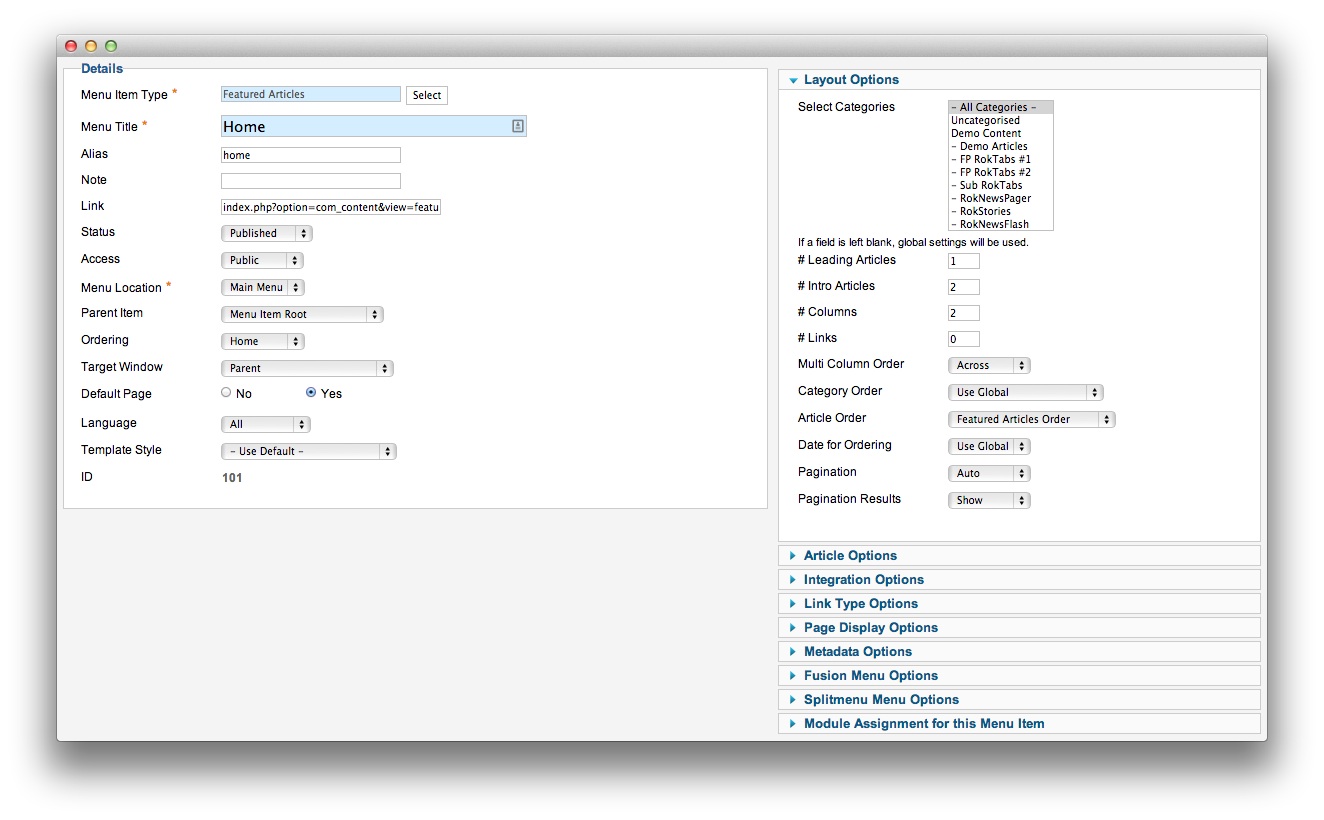 1Leading Articles2Article Order
1Leading Articles2Article Order
In order to show two featured articles on the front page, we placed a 1 in the Leading Articles setting within the Layout Options menu. The Article Order has been set to Featured Articles Order. The Intro Articles and Columns settings are both at 2 allowing the other two featured articles to display as Intro articles below the primary one.
Article Properties
The RokSprocket Layouts article is a standard article with the Featured option turned on so it appears in the front page mainbody.
Here is the Article Text we used:
<img src="/images/stories/demo/frontpage/fp-main1.jpg" alt="image" width="193" height="157" class="rt-image floatleft" />
<p><strong>Modulus</strong> has integrated styling for <strong>12</strong> RocketTheme Extensions, that are compatible with both Joomla <strong>1.5.x</strong> and Joomla <strong>1.6.x</strong>, as well as supporting a further 4 utility extensions, as available in the RocketLauncher.</p>
<p>Examples of styled extensions used on this page include <em>RokTabs</em> and <em>RokTwittie</em>, with all others demoed under the <a href="/?amp;view=article&id=50&Itemid=57">Extensions</a> menu tab above, with documentation on their use and download information.</p>
<hr id="system-readmore" />
<div class="clear"></div>
<span>The above comments are powered by <a href="http://intensedebate.com/" target="_blank">IntenseDebate</a></span>
Once this article is created and set to Featured, it should appear on the front page.