Quantive
Your Guide to Using the Quantive Template for Joomla
Introduction
Quantive encapsulates the notion of simply complex, featuring a conservative design. Stylistic choice is another key aspect, with its 8 CSS style choices, each of which can be either light or dark body styling, as noted in the 10 presets, providing choice and flexibility.
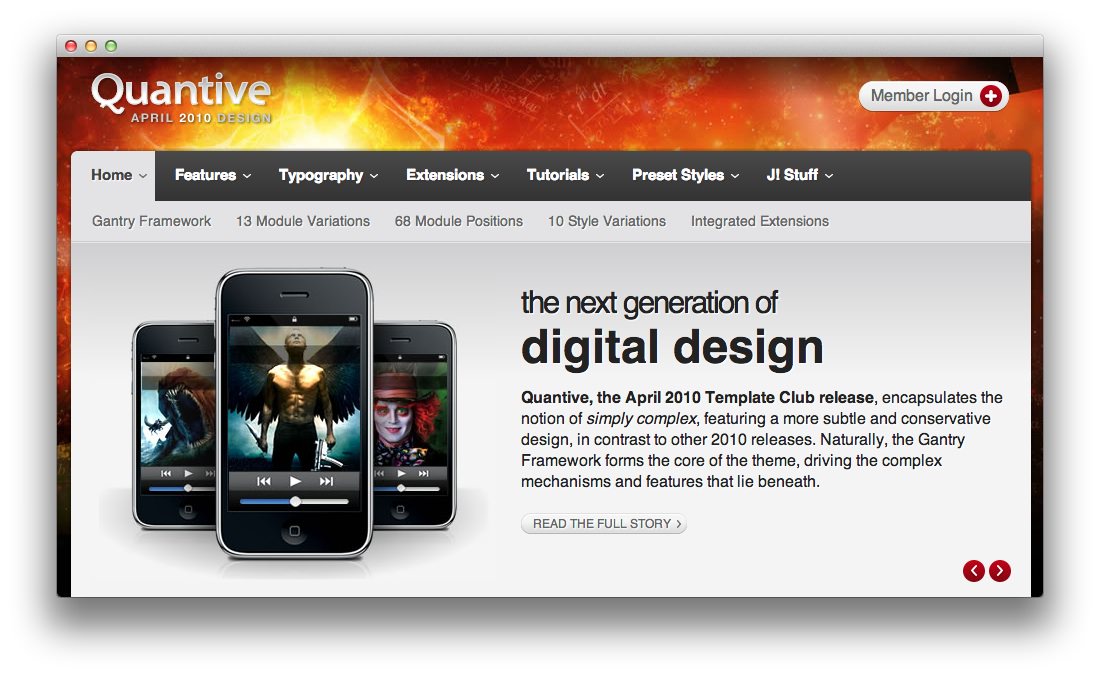
NOTICE: Quantive is a Joomla 3.x template.
Requirements
- Apache 2.2+ or Microsoft IIS 7
- PHP 5.3.10+ (PHP 5.5+ Recommended)
- MySQL 5.1+
- Joomla 2.5 and 3.4
For more information, visit our Gantry documentation.
NOTE: An updated version of the Gantry 4 Framework is required for Quantive to work properly.
Key Features
- 960 Fixed Layout
- 10 Preset Styles
- 68 Module Positions
- 13 Module Variations
- Fusion-Menu and Split-Menu
- Custom Typography
- Logo Options
- iPhone Theme
- Mobile Menu
- Background Level Configuration
Popup Login

The login module is an important element of any site. Nevertheless, it can be a bulky presence on a page, especially if you are conscious of screen space. Modulus uses a popup login powered by RokBox, which is activated by a single button in the menu bar, to alleviate this.
Triple SplitMenu
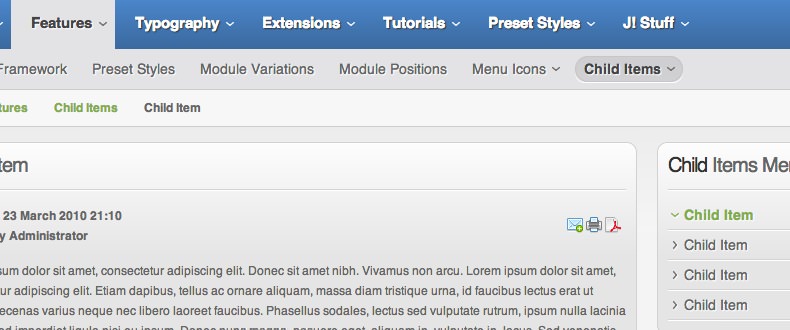
There are two menu options, Triple Level SplitMenu and Fusion. The latter is a CSS based dropdown menu. Triple Level Splitmenu splits the first level, second level and all further menu items, allowing for for a navigation bar, a dropline and a sidemenu, as configurable.