Audacity
Your Guide to Using the audacity Style for phpBB.
Introduction
Audacity is our first phpBB style which introduces phpBB 3.1 support. This new forum release features many improvements for users, administrators, and developers alike. Also, updated RokBB includes many new features and improvements.
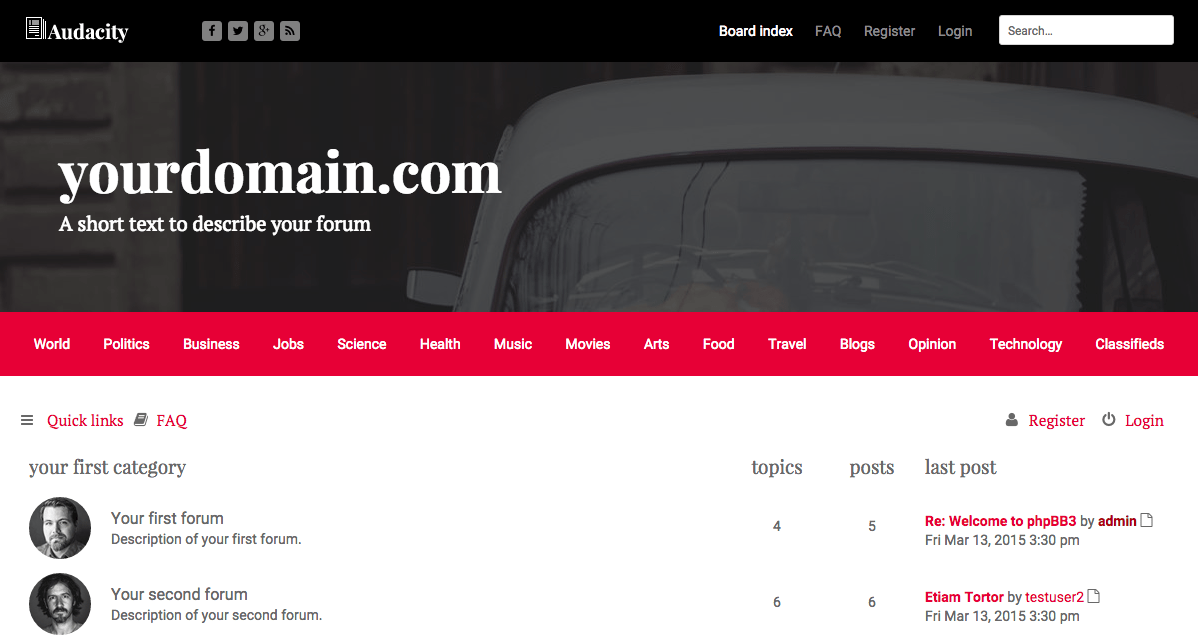
Integrated styling is provided for extensions in its various layout types, such as Tabs and Headlines. Audacity is based on the RokBB Framework, and has varying other features available.
Features
- Improved Responsive Layout
- Last Poster Avatar Layout
- Icon Based Layout
- 8 Preset Styles
- Imageset Editor
- Modules Editor
- Resizeable Sidebar
- Logo Toggle
- Custom Logo Link
- Font Selector
- RTL Support
- Content Animations
- FontAwesome 4 based Imageset and Icons
- Google Web Fonts Support
- Google Analytics Ready
- RokNavMenu Exporter Support
- Demo settings applied automatically
- 26 Modules Positions
- 20 Styled Module Suffixes
- 1200 Fixed Option
- Mobile Menu
- Structural Module Suffixes
- 960 Fixed Option
NOTE: RokBB 5.5.0+ is required for Audacity to work correctly. For more details on installing RokBB, please visit the Administrative Module installation guide.
Modules Editor
Modules Editor allows you to easily build your modules around phpBB 3.1 forum. You can specify position, size and other params. We have included many pre-made modules and created tutorial about building your own content modules.
Poster Avatars
Audacity introduces new forum layout. New layout is based on user avatars. It shows last user avatar image instead forum icon. It also adds status indicator which notifies on new topics or special actions.