Acacia: Recreating the Demo - Feature
Your Guide to Recreating Elements of the Acacia Theme for WordPress
Feature Section
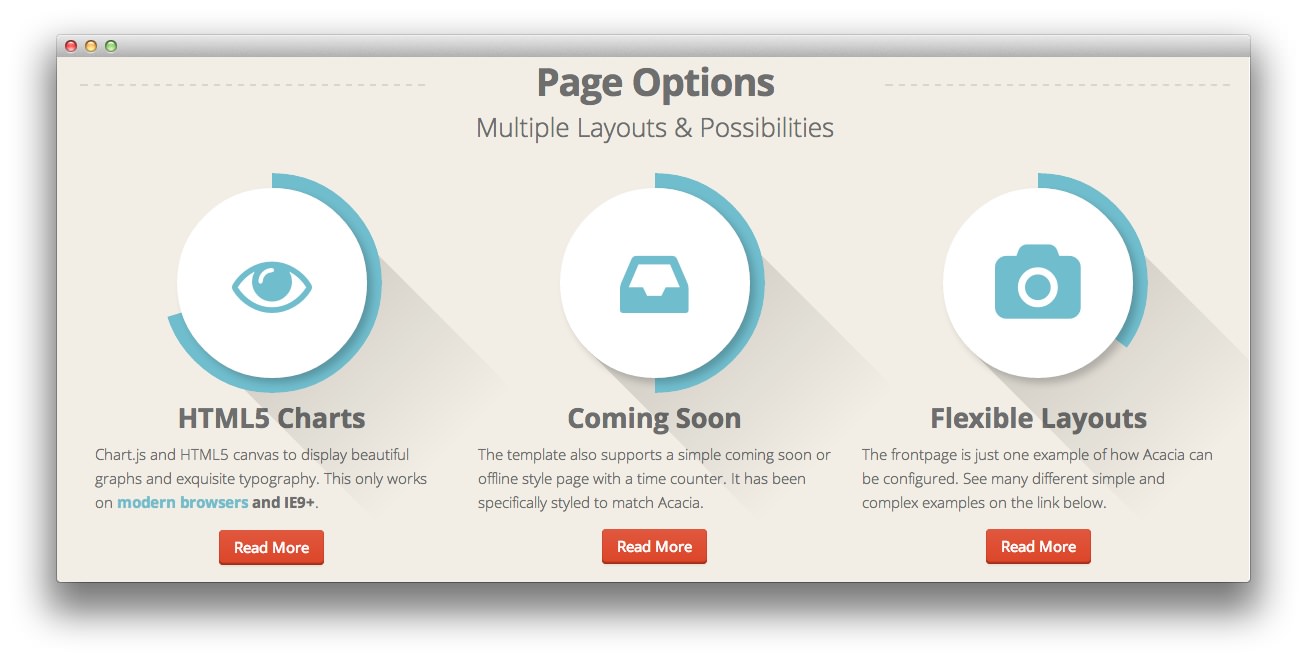
Here is the widget breakdown for the Feature section:
- Text
Text
This section of the page is a standard text widget. You will need to enter the following in the main text field.
<div class="gantry-width-33">
<div class="gantry-width-spacer">
<div class="rt-center">
<div class="canvas-graph" data-canvas-graph='{"icon":"icon-eye-open","iconSize":80,"radius":110,"size":15,"start":70}'><div class="longshadow"></div></div>
<h3 class="title">HTML5 Charts</h3>
</div>
<p>Chart.js and HTML5 canvas to display beautiful graphs and exquisite typography. This only works on <strong><a href="http://www.w3schools.com/html/html5_canvas.asp" target="_blank">modern browsers</a> and IE9+</strong>.</p>
<div class="rt-center">
<a href="http://demo.rockettheme.com/live/wordpress/acacia/pages/" class="readon">Read More</a>
</div>
</div>
</div>
<div class="gantry-width-33">
<div class="gantry-width-spacer">
<div class="rt-center">
<div class="canvas-graph" data-canvas-graph='{"icon":"icon-inbox","iconSize":80,"radius":110,"size":15,"start":50}'><div class="longshadow"></div></div>
<h3 class="title">Coming Soon</h3>
</div>
<p>The theme also supports a simple coming soon or offline style page with a time counter. It has been specifically styled to match Acacia.</p>
<div class="rt-center">
<a href="http://demo.rockettheme.com/live/wordpress/acacia/?tmpl=comingsoon" class="readon">Read More</a>
</div>
</div>
</div>
<div class="gantry-width-33">
<div class="gantry-width-spacer">
<div class="rt-center">
<div class="canvas-graph" data-canvas-graph='{"icon":"icon-camera","iconSize":80,"radius":110,"size":15,"start":35}'><div class="longshadow"></div></div>
<h3 class="title">Flexible Layouts</h3>
</div>
<p>The frontpage is just one example of how Acacia can be configured. See many different simple and complex examples on the link below.</p>
<div class="rt-center">
<a href="http://demo.rockettheme.com/live/wordpress/acacia/pages/" class="readon">Read More</a>
</div>
</div>
</div>
<div class="clear"></div>
Here is a breakdown of options changes you will want to make to match the demo.
- Enter
Page Options [span class="rt-title-tag"]Multiple Layouts & Possibilities[/span]in the Title field. - Enter
dashed-titlein the Custom Variations field. - Set the Title Variation to Title 1.
- Leaving everything else at its default setting, select Save.
Found errors? Think you can improve this documentation? Please edit this page. You can also view the history of this page.