Diametric
Your Guide to Using the Diametric Theme for WordPress
Introduction
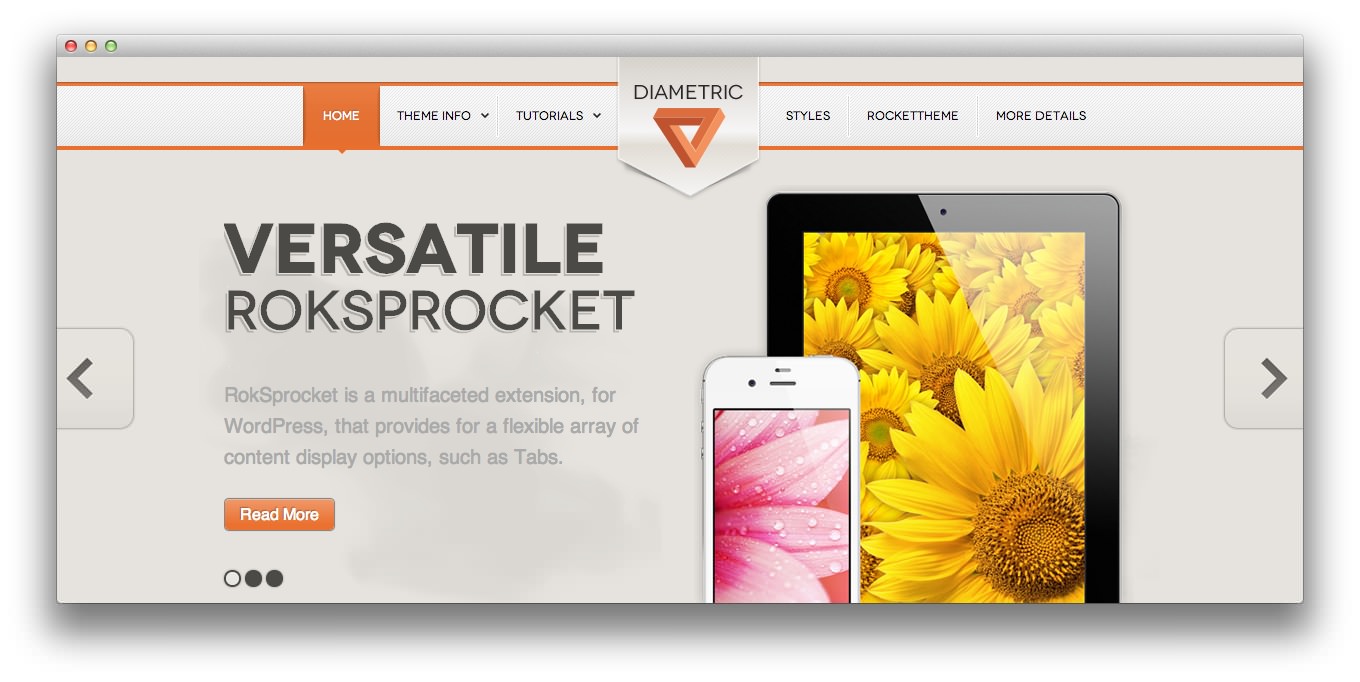 Diametric, the November 2012 theme release, is a beautifully layered theme, with a distinct panel-based design, using the powerful ColorChooser system. The theme has integrated styling for a range of popular RocketTheme plugins, such as RokSprocket, allowing for maximum visual and structural flexibility.
Diametric, the November 2012 theme release, is a beautifully layered theme, with a distinct panel-based design, using the powerful ColorChooser system. The theme has integrated styling for a range of popular RocketTheme plugins, such as RokSprocket, allowing for maximum visual and structural flexibility.
Built on the Gantry Framework, Diametric has a powerful core supporting versatile and functional features; in addition to standard elements such as the stunning Fusion Menu.
Requirements
- Apache 2.x or Microsoft IIS 7
- PHP 5.4+
- MySQL 5.0.4 or higher
- WordPress 5.x
- Gantry Framework
NOTE: Gantry v1.28+ is required for Diametric to work correctly. For more details on the Gantry Framework, please visit its Dedicated Website.
Key Features
- 12 Preset Styles
- Powerful Core Gantry Framework
- iPhone/Android viewing support
- Extensive RokSprocket Integration
- RocketTheme Plugins Styling
- Custom Content Typography
- Fusion MegaMenu & Splitmenu
- Load Transitions
- 82 Widget Positions
- 15 Styled and 26 Structural Widget Suffixes
- FF, Safari, Chrome, Opera, IE7+ Compatible
- W3C XHTML 1.0 / CSS Valid
Logo Picker
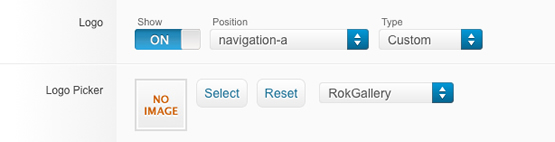 Diametric comes with a feature that allows you to choose your own custom logo using the WordPress Media Manager or RokGallery.
Diametric comes with a feature that allows you to choose your own custom logo using the WordPress Media Manager or RokGallery.
RokSprocket Integrated Theme
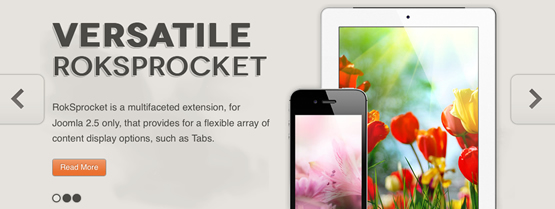 RokSprocket is a revolutionary new WordPress plugin that has been designed to replace a variety of our existing ‘content’ widgets.
RokSprocket is a revolutionary new WordPress plugin that has been designed to replace a variety of our existing ‘content’ widgets.
These include RokStories, RokTabs, RokNewsPager, RokNewsflash, RokMicronews, and basically any widget in the RT arsenal that manipulates and displays posts. We have built our new November 2012 WordPress theme to showcase this plugin.
RokSprocket :: Revolutionary User Interface
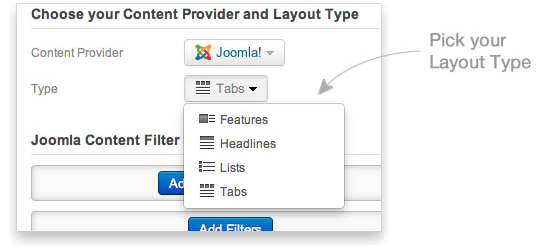 RokSprocket is a very powerful and full featured extension that is a real game-changer when it comes to displaying content in WordPress. The widget itself, follows RokGallery’s revolutionary approach to UI and implements a stunning new compound filter system based on OS X’s Finder functionality.
RokSprocket is a very powerful and full featured extension that is a real game-changer when it comes to displaying content in WordPress. The widget itself, follows RokGallery’s revolutionary approach to UI and implements a stunning new compound filter system based on OS X’s Finder functionality.