Horizon: Recreating the Demo - Theme Settings
Your Guide to Recreating Elements of the Horizon Demo for WordPress
Theme Style Settings
One of the most important aspects of any Gantry theme is its ability to be easily customized using the settings presets in the Theme Settings page. These settings can be adjusted by navigating to Admin -> Horizon Theme. To replicate the demo, the styling changes are being made in the Styles tab.
Most of the settings under Styles are adjusted automatically with the selection of a theme preset. You can set presets using the Presets options located at the top of the Styles admin panel.
Once you have selected a Preset, these options can be further adjusted to match the demo. Keep in mind that the Style indicated here relates to the theme Style in this menu. More information about how Styles work can be found in our Gantry documentation.
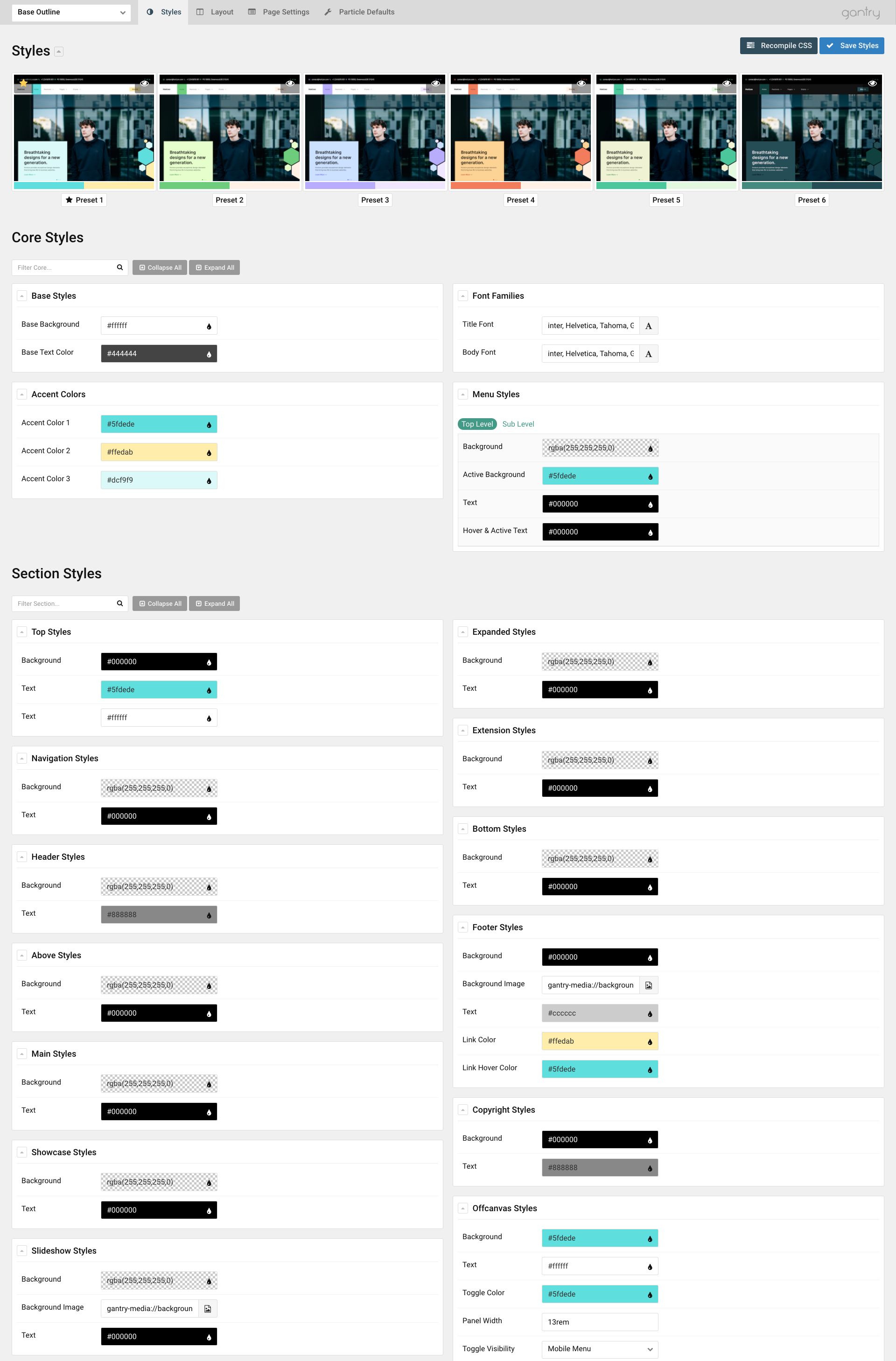
In Horizon's demo, we went with Preset 1.