Somaxiom: Recreating the Demo - Feature
Your Guide to Recreating Elements of the Somaxiom Theme for WordPress
Feature Section
-
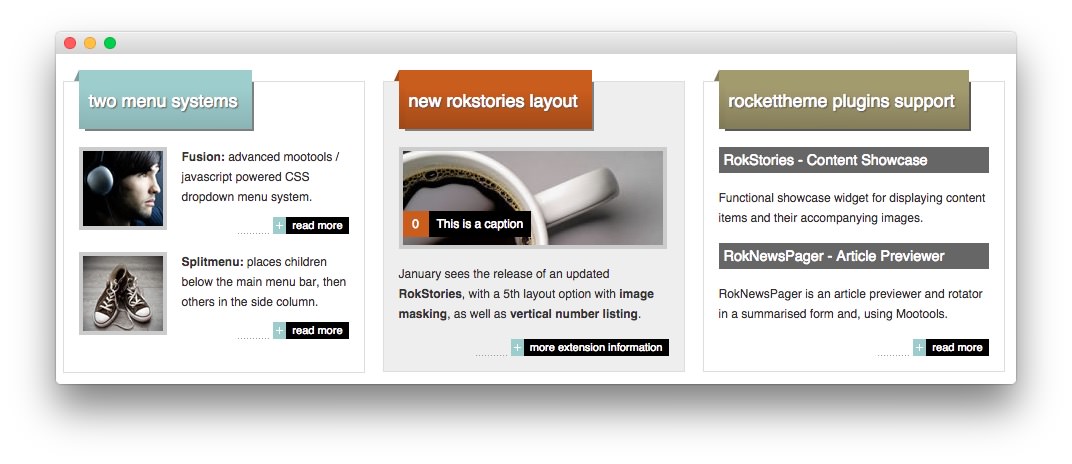 1Text 12Text 23Text 3
1Text 12Text 23Text 3
Here is the widget breakdown for the Feature section:
- Text
- Gantry Divider
- Text
- Gantry Divider
- Text
Text 1
This section of the page is a standard text widget. You will need to enter the following in the main text field.
<div class="fp-feature">
<img src="http://demo.rockettheme.com/live/wordpress/somaxiom/wp-content/rockettheme/rt_somaxiom_wp/frontpage/feature-a1.jpg" alt="Feature Image" class="floatleft fp-image" height="75" width="80"/>
<p>
<strong>Fusion:</strong> advanced mootools / javascript powered CSS dropdown menu system.
<a class="readon" href="#"><span>Read More</span></a>
<span class="clear"></span>
</p>
<img src="http://demo.rockettheme.com/live/wordpress/somaxiom/wp-content/rockettheme/rt_somaxiom_wp/frontpage/feature-a2.jpg" alt="Feature Image" class="floatleft fp-image" height="75" width="80"/>
<p>
<strong>Splitmenu:</strong> places children below the main menu bar, then others in the side column.
<a class="readon" href="#"><span>Read More</span></a>
<span class="clear"></span>
</p>
</div>
<div class="clear"></div>
Here is a breakdown of options changes you will want to make to match the demo.
- Set the Title to
Two Menu Systems. - Switch the Widget Variations option to Tab 1.
- Leaving everything else at its default setting, select Save.
Gantry Divider
This widget tells WordPress to start a new widget column beginning with the widget placed directly below the divider in the section.
Text 2
This section of the page is a standard text widget. You will need to enter the following in the main text field.
<div class="caption-surround"><img src="http://demo.rockettheme.com/live/wordpress/somaxiom/wp-content/rockettheme/rt_somaxiom_wp/frontpage/feature-b1.jpg" alt="Feature Image" class="fp-image" height="94" width="260"/><div class="caption-icon">0</div>
<div class="caption-text">This is a caption</div></div>
<p>January sees the release of an updated <strong>RokStories</strong>, with a 5th layout option with <strong>image masking</strong>, as well as <strong>vertical number listing</strong>.</p>
<a class="readon" href="#"><span>More Extension Information</span></a><div class="clear"></div>
Here is a breakdown of options changes you will want to make to match the demo.
- Set the Title to
New RokStories Layout. - Switch the Widget Variations option to Bg2 + Tab2.
- Leaving everything else at its default setting, select Save.
Text 3
This section of the page is a standard text widget. You will need to enter the following in the main text field.
<em class="rt-typoblock">RokStories - Content Showcase</em>
<p>Functional showcase widget for displaying content items and their accompanying images.</p>
<em class="rt-typoblock">RokNewsPager - Article Previewer</em>
<p>RokNewsPager is an post previewer and rotator in a summarised form and, using Mootools.</p>
<a class="readon" href="#"><span>Read More</span></a>
<div class="clear"></div> <div class="clear"></div>
Here is a breakdown of options changes you will want to make to match the demo.
- Set the Title to
rockettheme plugins support. - Switch the Widget Variations option to Tab 3.
- Leaving everything else at its default setting, select Save.