Topaz: Recreating the Demo - Showcase Section
Your Guide to Recreating Elements of the Topaz Demo for WordPress
Introduction
-
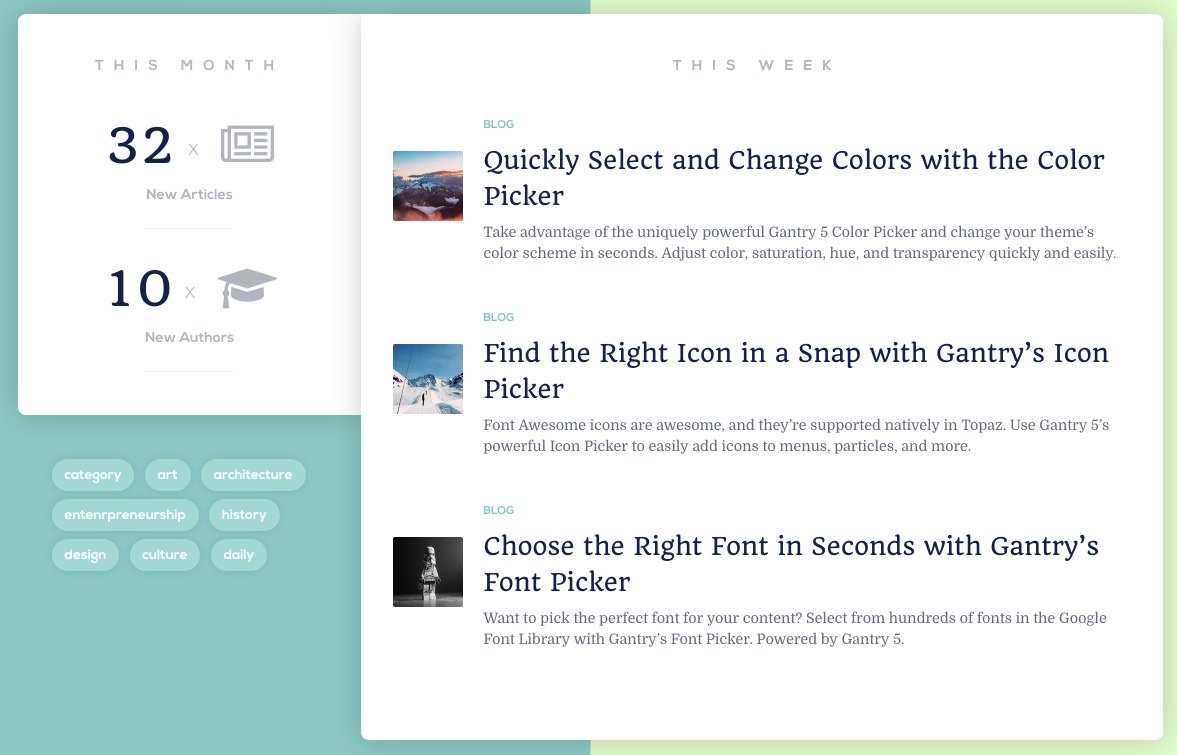 1Grid Statistic (Particle)2Custom HTML (Particle)3WordPress Posts (Particle)
1Grid Statistic (Particle)2Custom HTML (Particle)3WordPress Posts (Particle)
The Showcase area of the page is made up of three columned sections wrapped in a Container. Showcase Left and Showcase Right do not appear on the front end as they have no assigned content. However, there are Showcase A and Showcase B widget positions in the Showcase Main section which contain three different particles: Grid Statistic, Custom HTML, and WordPress Posts.
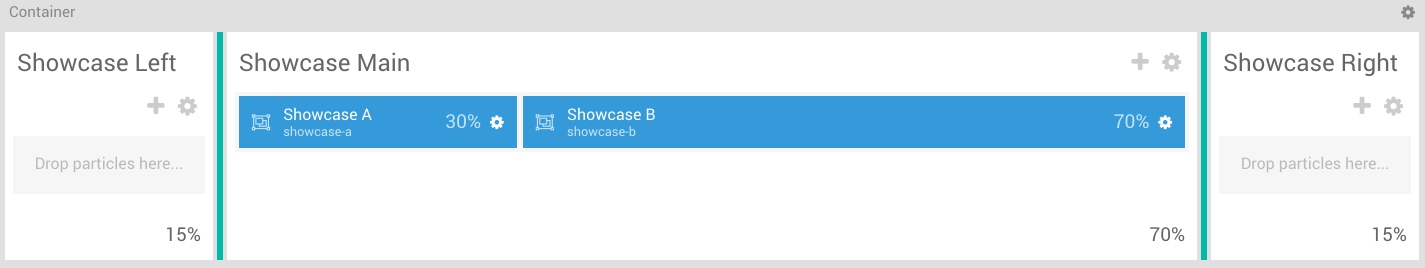
Here is a breakdown of the widget(s) and particle(s) that appear in these sections:
Container
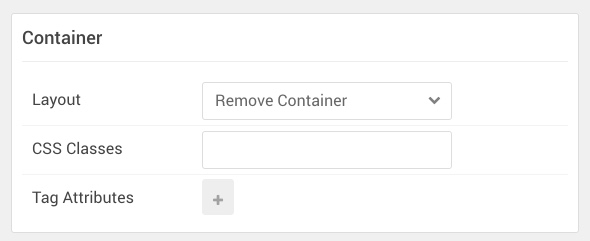
| Option | Setting |
|---|---|
| Layout | Remove Container |
| CSS Classes | Blank |
| Tag Attributes | Blank |
The container wrapping the Showcase sections enables the three sections to exist within a single horizontal space.
Showcase Main
The Showcase Main section hosts the Grid Statistic, Custom HTML, and WordPress Posts particles on the front page. You will find the settings used in the section below.
Section Settings
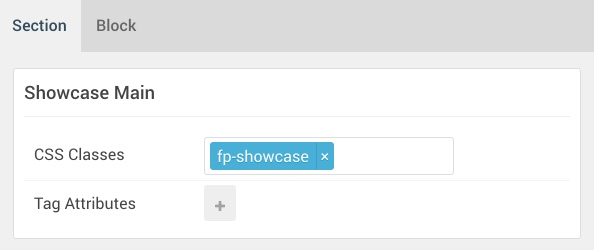
| Option | Setting |
|---|---|
| CSS Classes | fp-showcase |
| Tag Attributes | Blank |
Section Block Settings
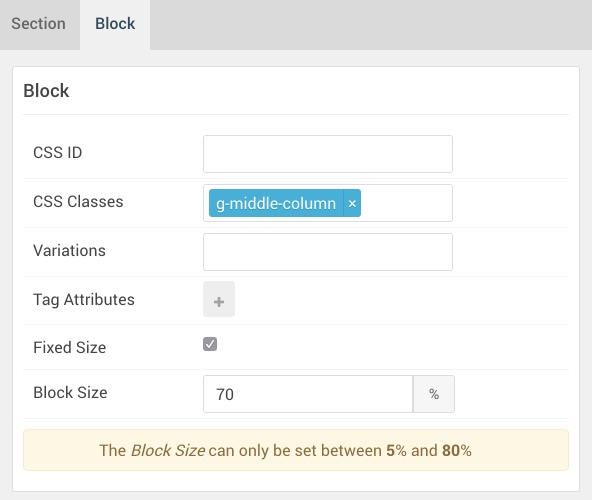
| Option | Setting |
|---|---|
| CSS ID | Blank |
| CSS Classes | g-middle-column |
| Variations | Blank |
| Tag Attributes | Blank |
| Fixed Size | Checked |
| Block Size | 70% |
Showcase A (Widget Position)
Particle Settings
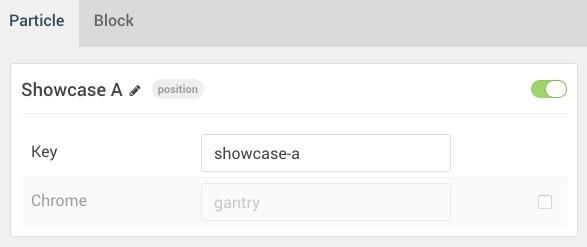
| Option | Setting |
|---|---|
| Key | showcase-a |
| Chrome | gantry |
Block Settings
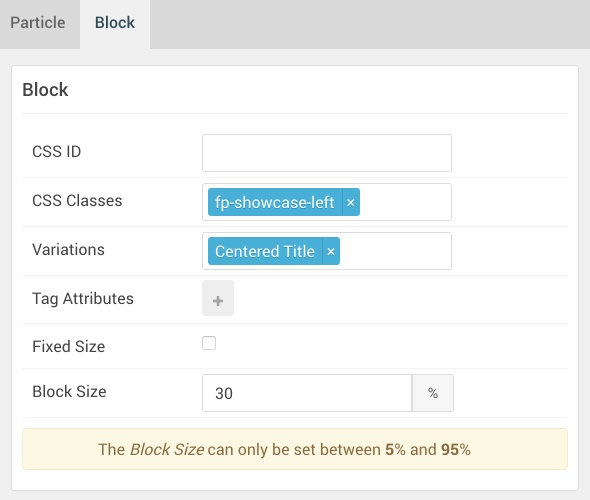
| Option | Setting |
|---|---|
| CSS ID | Blank |
| CSS Classes | fp-showcase-left |
| Variations | Centered Title |
| Tag Attributes | Blank |
| Fixed Size | Unchecked |
| Block Size | 30% |
Grid Statistic (Particle)
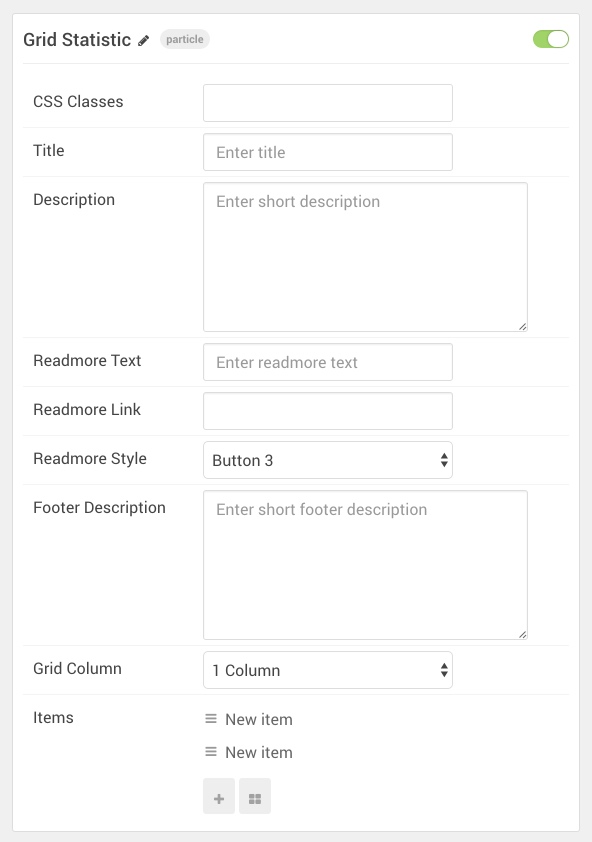
The Grid Statistic particle is assigned to the Showcase A widget position. This is done by creating a Gantry 5 Particle widget and assigning it to the showcase-a position, then selecting Grid Statistic as the Particle in the widget's settings. You will find its settings below.
| Option | Setting |
|---|---|
| CSS Classes | Blank |
| Title | Blank |
| Description | Blank |
| Readmore Text | Blank |
| Readmore Link | Blank |
| Readmore Style | Button 3 |
| Footer Description | Blank |
| Grid Column | 1 Column |
| Item 1 Name | New item |
| Item 1 Static Number | 32 |
| Item 1 Icon | fa fa-newspaper-o |
| Item 1 Statistic Text | New Articles |
Custom HTML (Particle)demo_showcase_10

The Custom HTML particle is assigned to the Showcase A widget position. This is done by creating a Gantry 5 Particle widget and assigning it to the showcase-a position, then selecting Custom HTML as the Particle in the widget's settings. You will find its settings below.
| Option | Setting |
|---|---|
| Process Twig | Unchecked |
| Process Shortcodes | Unchecked |
<ul>
<li><a href="#">category</a></li>
<li><a href="#">art</a></li>
<li><a href="#">architecture</a></li>
<li><a href="#">entenrpreneurship</a></li>
<li><a href="#">history</a></li>
<li><a href="#">design</a></li>
<li><a href="#">culture</a></li>
<li><a href="#">daily</a></li>
</ul>
Showcase B (Widget Position)
Particle Settings
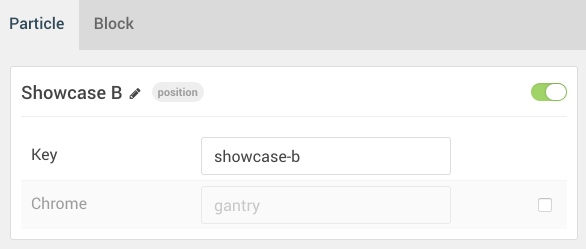
| Option | Setting |
|---|---|
| Key | showcase-b |
| Chrome | gantry |
Block Settings
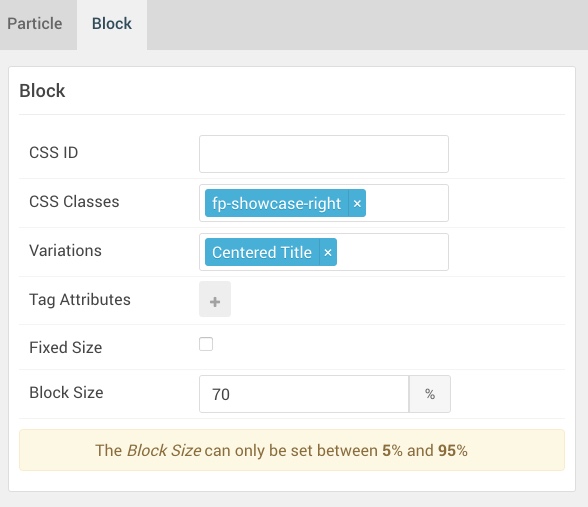
| Option | Setting |
|---|---|
| CSS ID | Blank |
| CSS Classes | fp-showcase-right |
| Variations | Centered Title |
| Tag Attributes | Blank |
| Fixed Size | Unchecked |
| Block Size | 70% |
WordPress Posts (Particle)
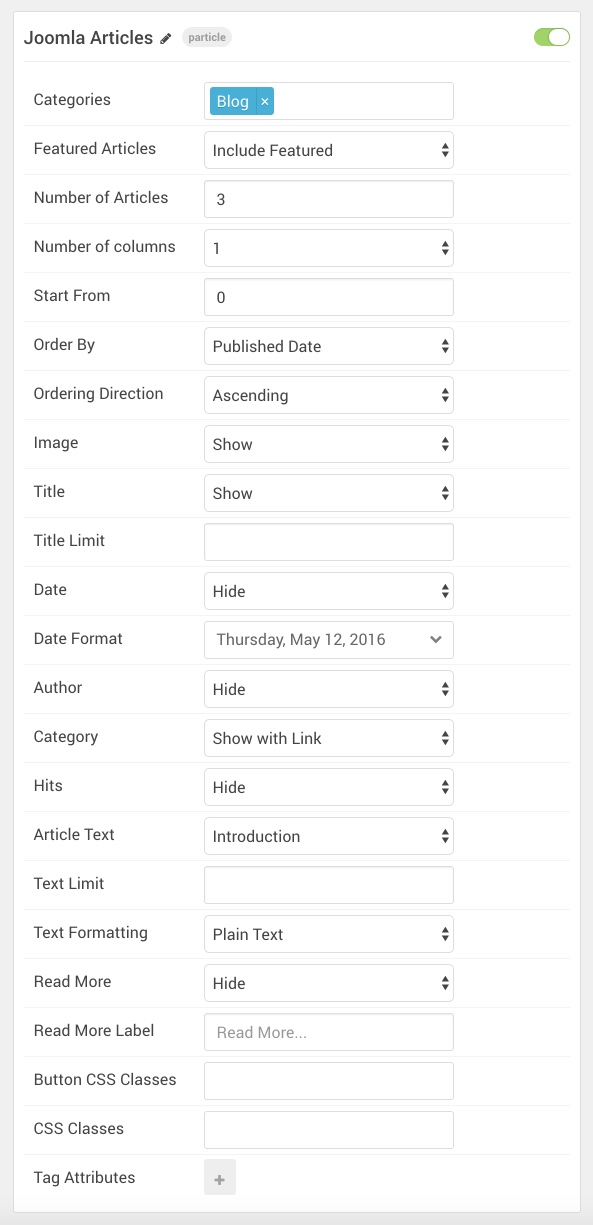
The WordPress Posts particle is assigned to the Showcase B widget position. This is done by creating a Gantry 5 Particle widget and assigning it to the showcase-b position, then selecting WordPress Posts as the Particle in the widget's settings. You will find its settings below.
| Option | Setting |
|---|---|
| Categories | Blog |
| Featured Articles | Include Featured |
| Number of Articles | 3 |
| Number of Columns | 1 |
| Start From | 0 |
| Order By | Published Date |
| Ordering Direction | Ascending |
| Image | Show |
| Title | Show |
| Title Limit | Blank |
| Date | Hide |
| Date Format | Weekday, Month Date, Year |
| Author | Hide |
| Category | Show with Link |
| Hits | Hide |
| Article Text | Introduction |
| Text Limit | Blank |
| Text Formatting | Plain Text |
| Read More | Hide |
| Read More Label | Blank |
| Button CSS Classes | Blank |
| CSS Classes | Blank |
| Tag Attributes | Blank |