Topaz: Recreating the Demo - Slideshow Section
Your Guide to Recreating Elements of the Topaz Demo for WordPress
Introduction
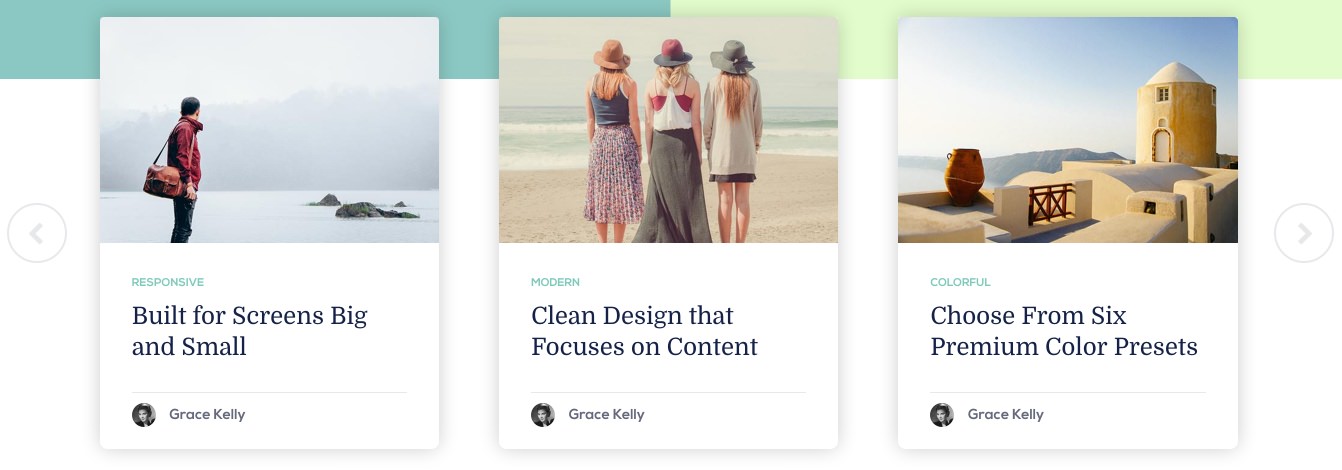
The Slideshow area of the page is made up of three columned sections wrapped in a Container. Slideshow Left and Slideshow Right do not appear on the front end as they have no assigned content. However, there is a Slideshow A widget position in the Slideshow Main section which contains three different particles: Grid Statistic, Custom HTML, and WordPress Posts.
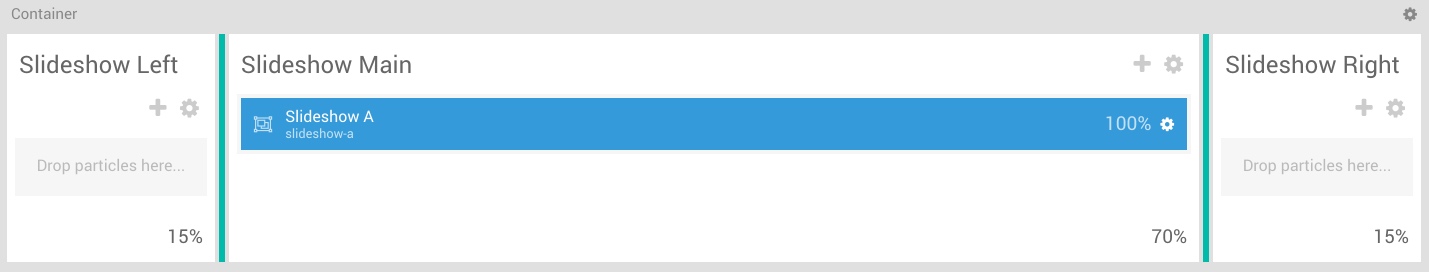
Here is a breakdown of the widget(s) and particle(s) that appear in these sections:
-
Container
- Slideshow Left
- Slideshow Main
- Slideshow Right
Container
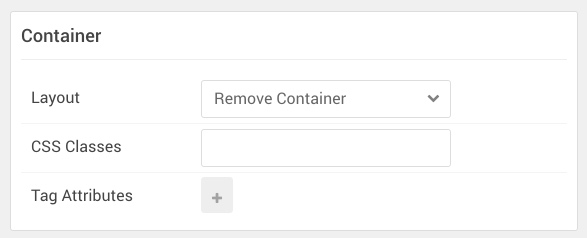
| Option | Setting |
|---|---|
| Layout | Remove Container |
| CSS Classes | Blank |
| Tag Attributes | Blank |
The container wrapping the Slideshow sections enables the three sections to exist within a single horizontal space.
Slideshow Main
The Slideshow Main section hosts the Owl Carousel particle on the front page. You will find the settings used in the section below.
Section Settings
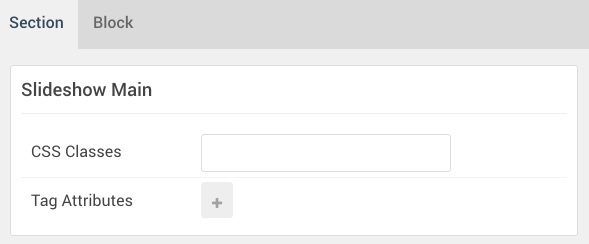
| Option | Setting |
|---|---|
| CSS Classes | fp-slideshow |
| Tag Attributes | Blank |
Section Block Settings
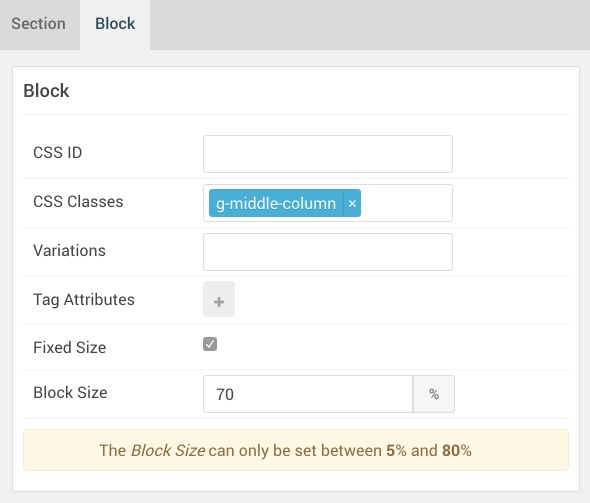
| Option | Setting |
|---|---|
| CSS ID | Blank |
| CSS Classes | g-middle-column |
| Variations | Blank |
| Tag Attributes | Blank |
| Fixed Size | Checked |
| Block Size | 70% |
Slideshow A (Widget Position)
Particle Settings

| Option | Setting |
|---|---|
| Key | slideshow-a |
| Chrome | gantry |
Block Settings
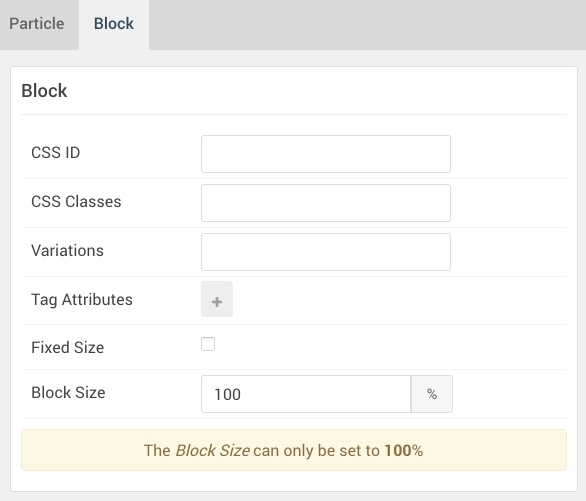
| Option | Setting |
|---|---|
| CSS ID | Blank |
| CSS Classes | Blank |
| Variations | Blank |
| Tag Attributes | Blank |
| Fixed Size | Unchecked |
| Block Size | 100% |
Owl Carousel (Particle)
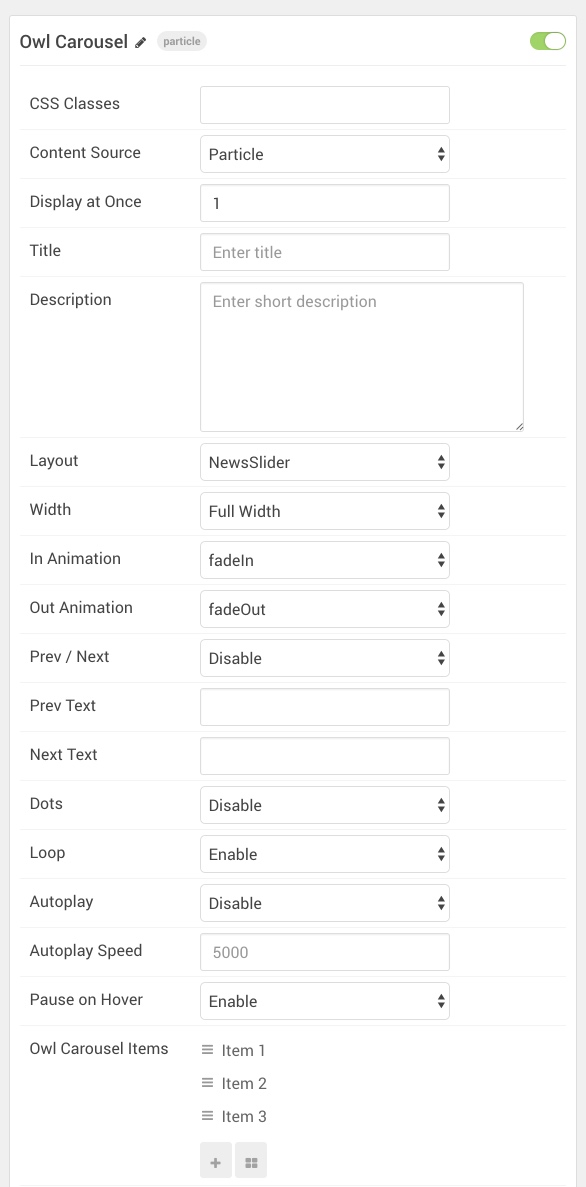
The Owl Carousel particle is assigned to the Slideshow A widget position. This is done by creating a Gantry 5 Particle widget and assigning it to the slideshow-a position, then selecting Owl Carousel as the Particle in the widget's settings. You will find its settings below.
| Option | Setting |
|---|---|
| CSS Classes | Blank |
| Content Source | Particle |
| Display at Once | 1 |
| Title | Blank |
| Description | Blank |
| Layout | NewsSlider |
| Width | Full Width |
| In Animation | fadeIn |
| Out Animation | fadeOut |
| Prev Next | Disable |
| Prev Text | Blank |
| Next Text | Blank |
| Dots | Disable |
| Loop | Enable |
| Autoplay | Disable |
| Autoplay Speed | 5000 |
| Pause on Hover | Enable |
| Owl Carousel Item 1 Name | Item 1 |
| Owl Carousel Item 1 Image | Custom |
| Owl Carousel Item 1 Icon | fa fa-compass |
| Owl Carousel Item 1 Title | Item 1 |
| Owl Carousel Item 1 Subtitle | Heading |
| Owl Carousel Item 1 Author | Grace Kelly |
| Owl Carousel Item 1 Author Image | Custom |
| Owl Carousel Item 1 Description | Lorem ipsum dolor sit amet, consetetur sadipscing elitr, sed diam nonumy eirmod tempor invidunt ut labore et dolore magna aliquyam erat, sed diam voluptua. |
| Owl Carousel Item 1 Link | Blank |
| Owl Carousel Item 1 Link Text | Blank |
| Owl Carousel Item 1 Target | Self |
| Owl Carousel Item 1 Button Classes | Blank |
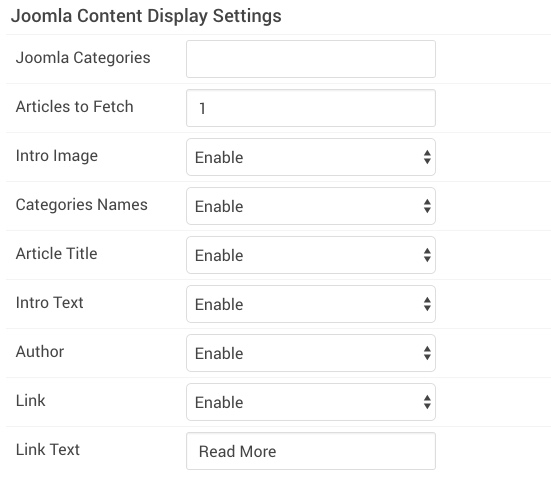
| Option | Setting |
|---|---|
| WordPress Categories | Blank |
| Posts to Fetch | 1 |
| Intro Image | Enable |
| Categories Names | Enable |
| Post Title | Enable |
| Intro Text | Enable |
| Author | Enable |
| Link | Enable |
| Link Text | Read More |